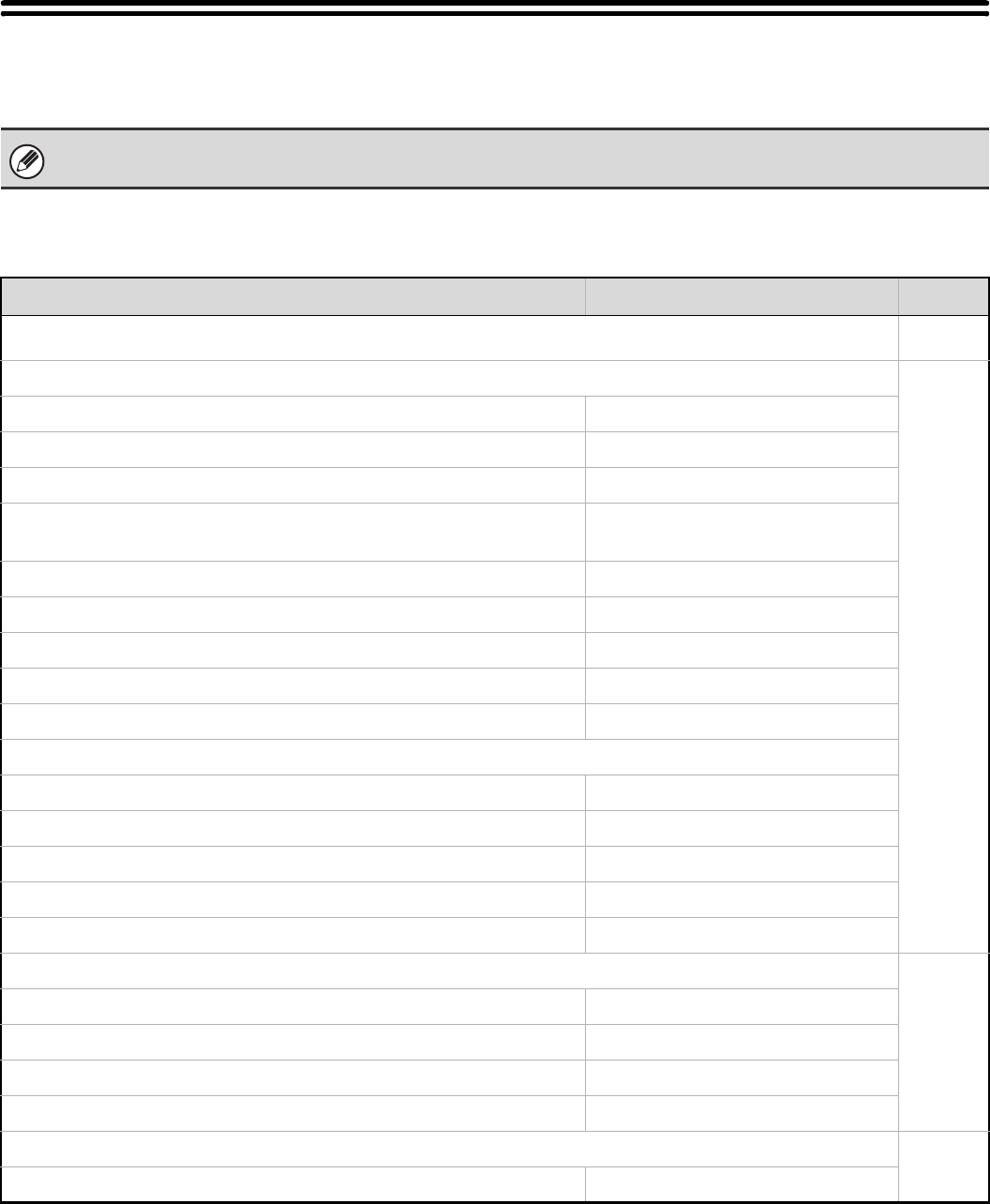
73
SYSTEM SETTINGS LIST
When the system settings are accessed with general rights, the following items appear.
■ Printer Condition Settings
*1 When a finisher or saddle stitch finisher is installed.
*2 When a punch module is installed.
*3 When a folding unit is installed.
*4 When the PS3 expansion kit is installed.
Depending on the machine specifications and peripheral devices installed, it may not be possible to use some settings.
Item Factory default setting Page
■ PRINTER CONDITION SETTINGS
74
● PRINTER DEFAULT SETTINGS
74
X Copies 1
X Orientation Portrait
X Default Paper Size 8-1/2" x 11"
X Default Output Tray Varies depending on the machine
configuration
X Default Paper Type Plain Paper
X Line Thickness 5
X 2-Sided Print 1-Sided
X N-Up Print 1-Up
X Fit To Page Enabled
X Output
Print per Unit Disabled
Staple Position*
1
Off
Punch*
2
Disabled
Fold Size Setting*
3
All Invalid
X Quick File Disabled
● PCL SETTINGS
75
X PCL Symbol Set Setting PC-8
X PCL Font Setting Internal Font, Courier
X PCL Line Feed Code 0.CR=CR:LF=LF:FF=FF
X Wide A4 Disabled
● POSTSCRIPT SETTING*
4
75
X Print PS Errors Disabled


















