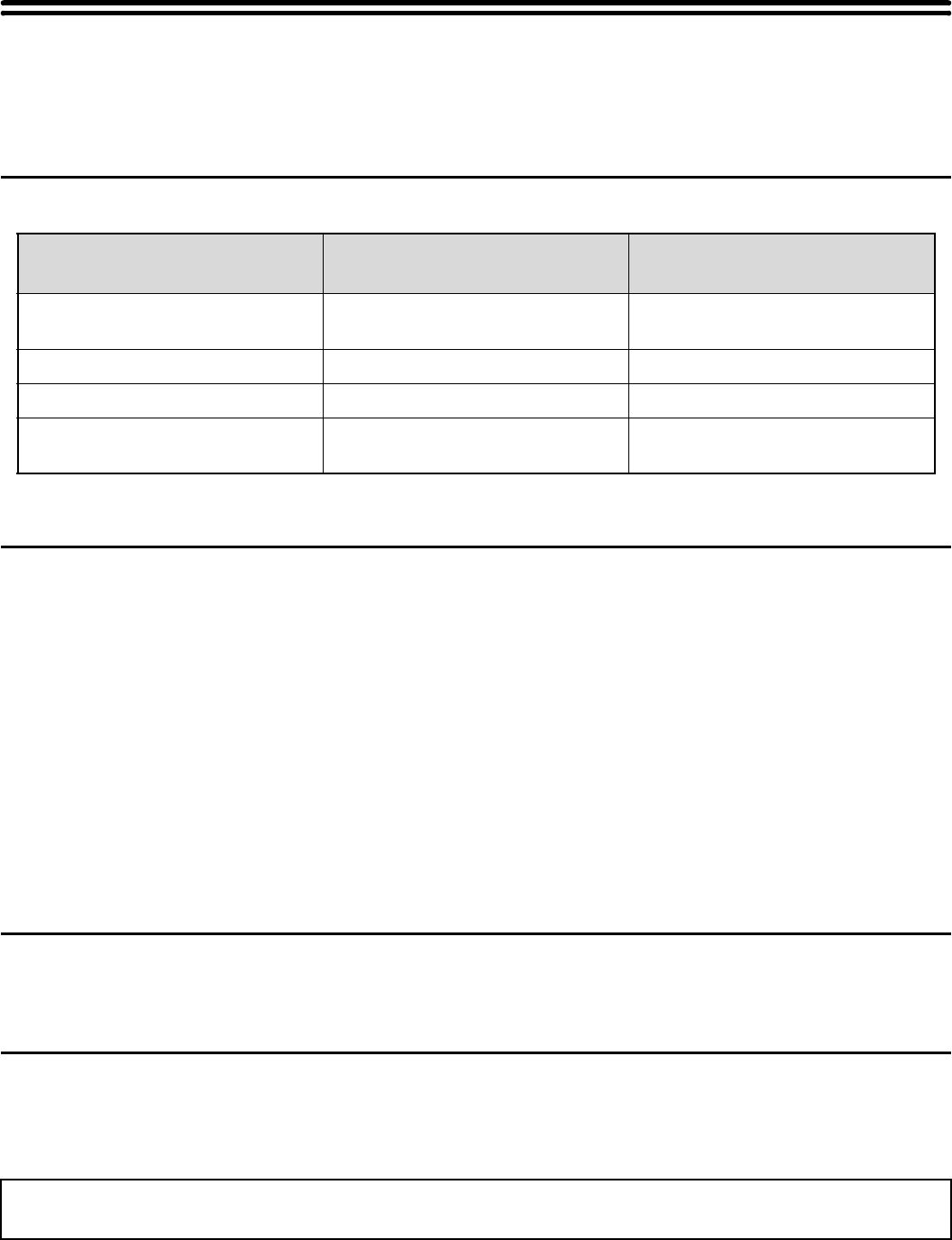
5
ABOUT THIS MANUAL
This manual explains the procedures for using image send function (scan mode, USB memory mode, Internet fax mode,
fax mode and data entry mode) on the machine.
Required expansion kits
To use each mode of the image send function, the expansion kits below are required. The explanations in this manual assume
that all expansion kits are installed.
* When the color expansion kit is not installed, the color mode is fixed at Mono2.
Please note
• In order to use the network scanner function, basic network scanner settings, server settings including SMTP and DNS server
settings, destinations, and the sender address must be configured in the Web pages. Configure and store the settings as
explained in this manual. These settings require a knowledge of your network environment and therefore must be configured by
your network administrator.
• For information on your operating system, please refer to your operating system manual or the online Help function.
• The explanations of screens and procedures in this manual are primarily for Windows
®
XP. The screens may vary depending
on the version of the operating system.
• Wherever "MX-xxxx" appears in this manual, please substitute your model name for "xxxx".
• Considerable care has been taken in preparing this manual. If you have any comments or concerns about the manual, please
contact your dealer or nearest SHARP Service Department.
• This product has undergone strict quality control and inspection procedures. In the unlikely event that a defect or other problem
is discovered, please contact your dealer or nearest SHARP Service Department.
• Aside from instances provided for by law, SHARP is not responsible for failures occurring during the use of the product or its
options, or failures due to incorrect operation of the product and its options, or other failures, or for any damage that occurs due
to use of the product.
Warning
• Reproduction, adaptation or translation of the contents of the manual without prior written permission is prohibited, except as
allowed under copyright laws.
• All information in this manual is subject to change without notice.
Illustrations and the operation panel and touch panel shown in this manual
The peripheral devices are generally optional, however, some models include certain peripheral devices as standard equipment.
The explanations in this manual assume that a finisher, punch module, saddle unit, folding unit, inserter, large capacity trays, and
bypass tray are installed on the MX-M1100.
For some functions and procedures, the explanations assume that devices other than the above are installed.
Modes Required expansion kits
Expansion kits required for full
color and grayscale scanning
Scan mode*,
USB memory mode*
Network scanner expansion kit Color expansion kit
Internet fax mode Internet fax expansion kit –
Fax mode Facsimile expansion kit –
Data entry mode* • Network scanner expansion kit
• Application integration module
Color expansion kit
The display screens, messages, and key names shown in the manual may differ from those on the actual machine
due to product improvements and modifications.


















