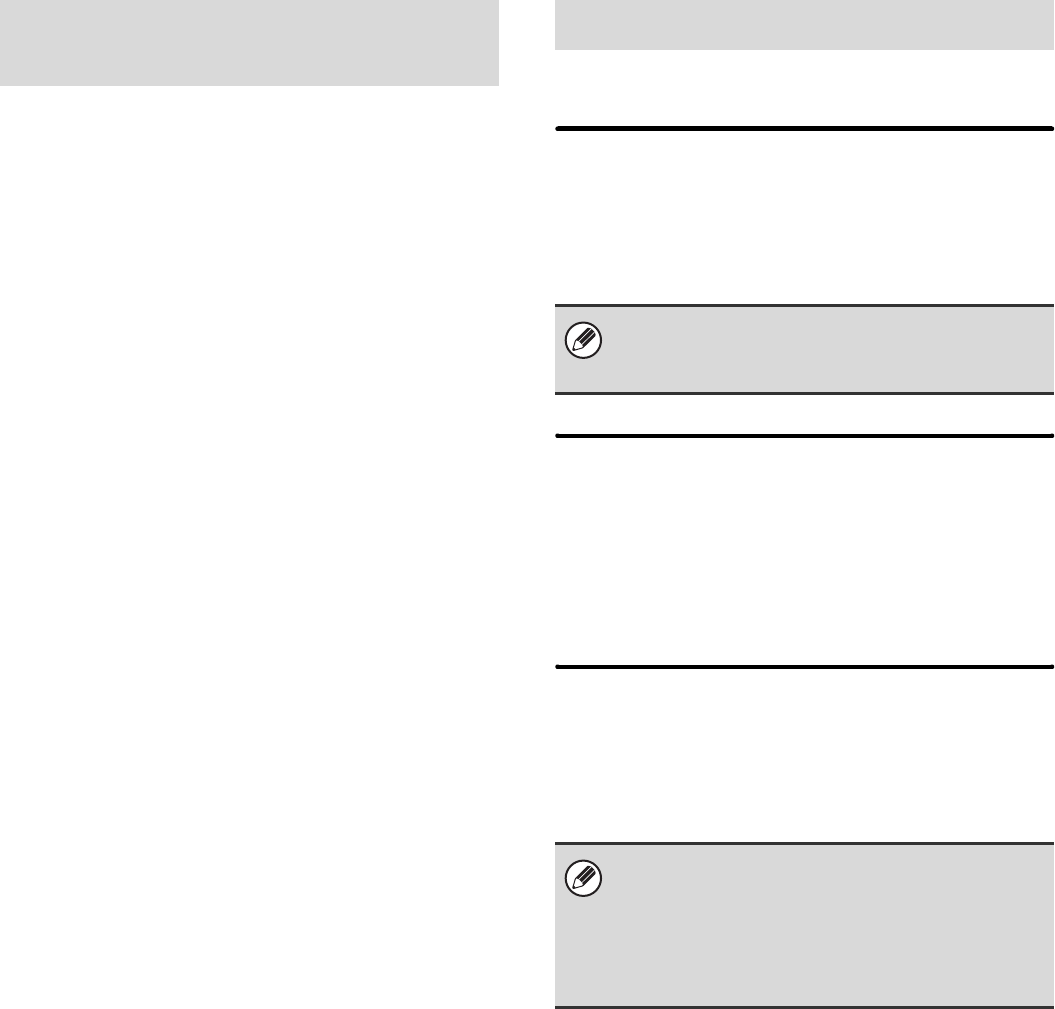
81
This is used to store sender names used in "Own
Number Select". A maximum of 18 names can be stored.
Add New
Store a sender name. A maximum of 20 characters can
be entered for the sender name. Control numbers are
from 01 to 18. The lowest number not yet in use is
automatically assigned when you begin the storing
procedure. This number cannot be changed.
Sender Name List
This shows the currently stored sender names.
A sender name can be selected to delete it.
Settings for fax reception can be configured.
Number of Calls in Auto Reception
This setting is used to select the number of rings on
which the machine automatically receives a call and
begins fax reception in auto reception mode. Any
number from 0 to 15 can be selected.
Duplex Reception Setting
This is used to have received faxes printed on both sides
of the paper.
When this setting is enabled and a fax consisting of 2 or
more pages is received (the pages must be the same
size), the pages are printed on both sides of the paper.
Auto Receive Reduce Setting
When a fax is received that includes the sender's name
and number, the received image is slightly larger than
the standard size. This setting is used to automatically
reduce the image to fit the standard size.
Registration of Own Name
Select
Fax Receive Settings
If you select "0" for the number of rings, the machine
will immediately answer and begin fax reception
without ringing in auto reception mode.
• If Auto Receive Reduce is disabled, the edges of
the image outside the standard size will be cut off.
However, the image will be clearer because it will
be printed at the same size as the original.
• Standard sizes are sizes such as 8-1/2" x 11" and
8-1/2" x 5-1/2" (A4 and B5).


















