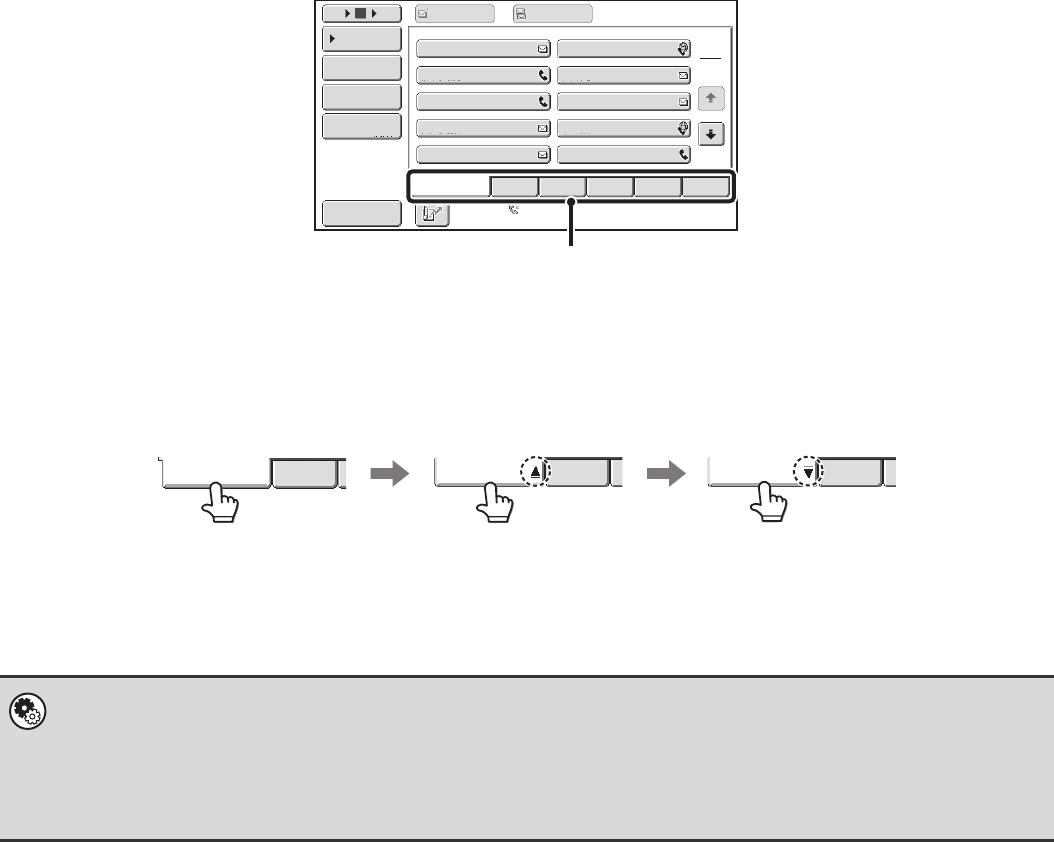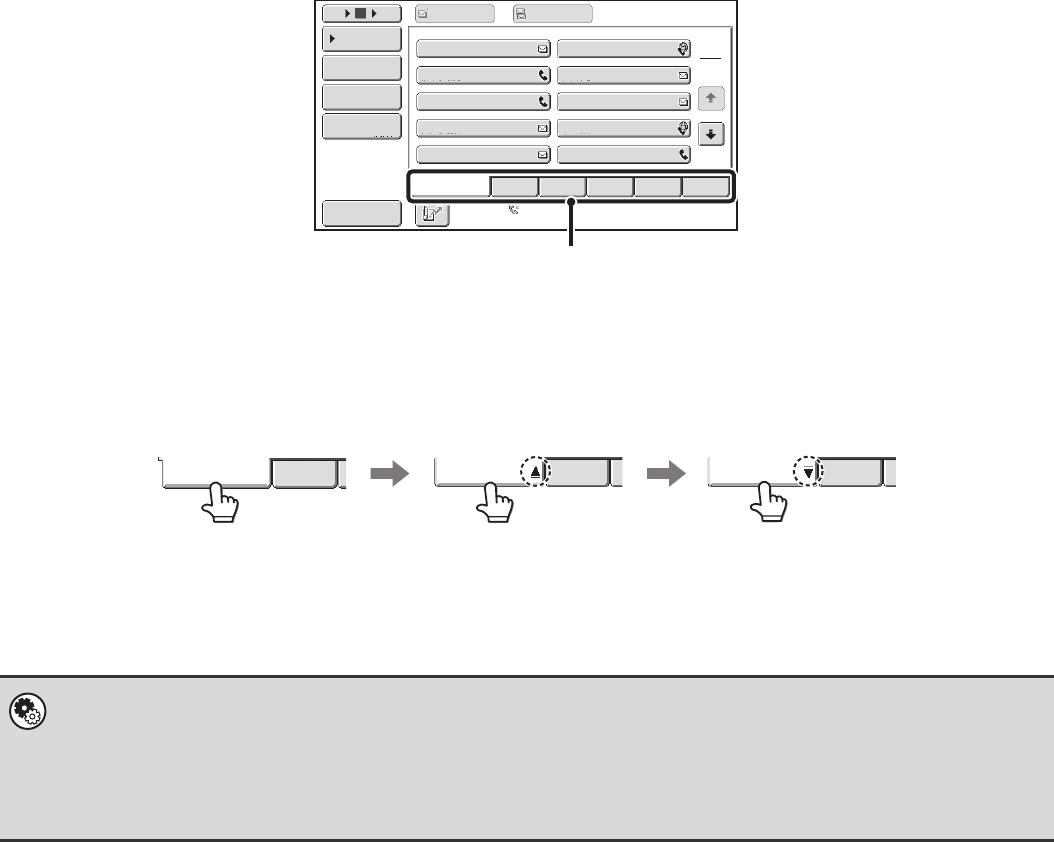
21
Index display
Indexes make it easy to search for a destination (one-touch key). Destinations are grouped on alphabetical index tabs.
To display a stored destination, touch the appropriate index tab. It is convenient to store frequently used destinations in
the [Frequent Use] index. Specify that a destination be displayed in the [Frequent Use] index when you store the
destination.
☞ ADDRESS CONTROL (page 174)
The destinations can also be displayed in alphabetical order by initial.
Each time the displayed index tab is touched, the display order changes in the following order: search numbers (page
28), ascending names, descending names. When the display order is changed, the display order of the other index tabs
also changes.
Index names can be changed using "Custom Index" in the system settings, allowing you to create groups of one-touch
keys that can be easily recognized.
• System Settings: CUSTOM INDEX (page 177)
This setting is used to store custom index names. The custom index where a one-touch key appears is specified when the
transmission destination is stored in the key.
• System Settings (Administrator): Disable Switching of Display Order
This is used to disable switching of the order of display of the one-touch keys in the address book screen. The currently
selected display order will be the order that is used after this setting is enabled.
III III
GGG GGG
EEE EEE
CCC CCC
AAA AAA
JJJ JJJ
HHH HHH
FFF FFF
DDD DDD
BBB BBB
ABCD
Frequent Use
EFGHI JKLMN OPQRST UVWXYZ
1
2
5
15
10
Global
Address Search
Address Entry
Sort Address
Address Review
Condition
Settings
To Cc
Auto Reception
Fax Memory:100%
Index tabs
Frequent Use
ABCD
Frequent Use
ABCD
Frequent Use
ABCD
Ordered by search number
(default)
Ascending names Descending names