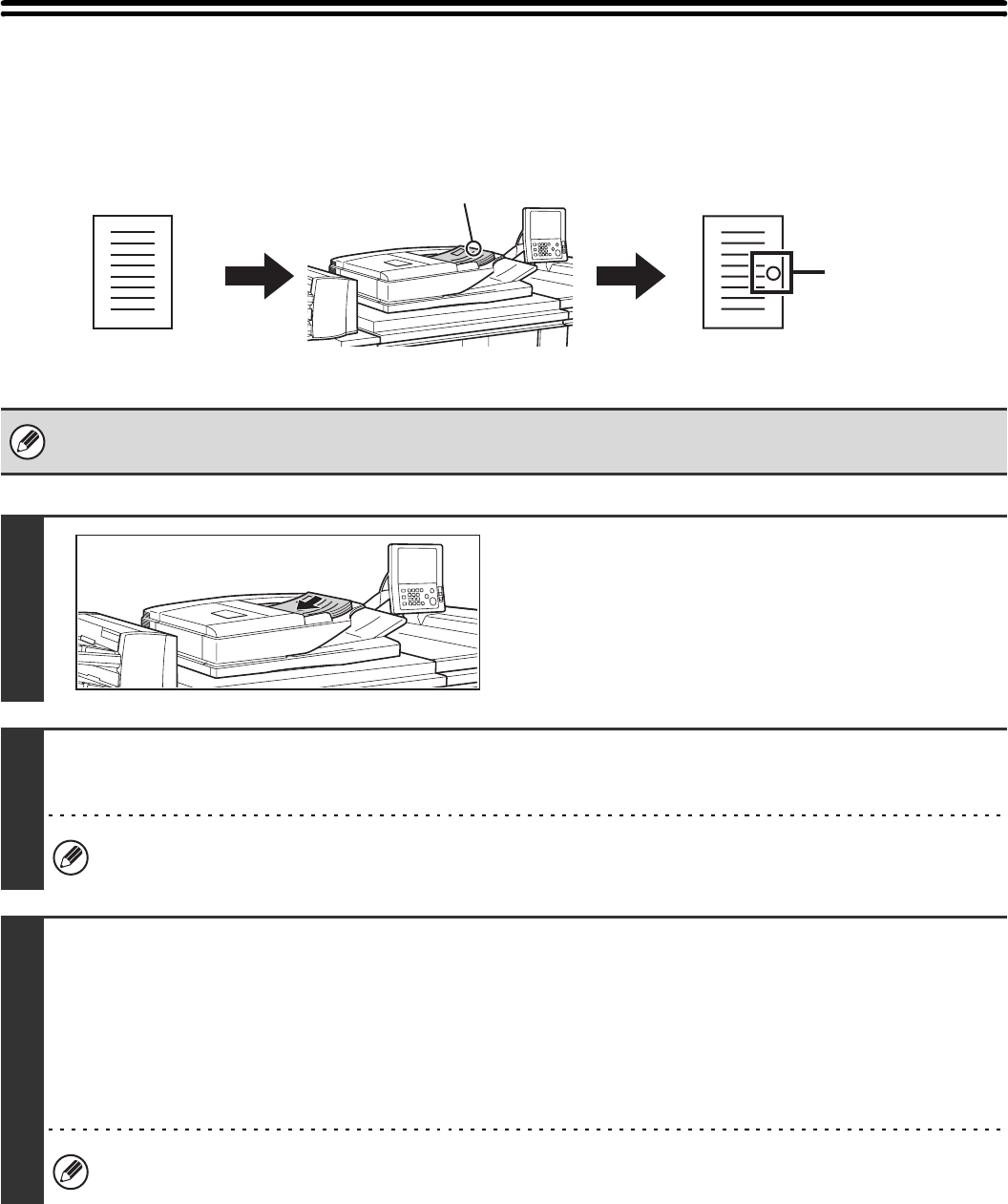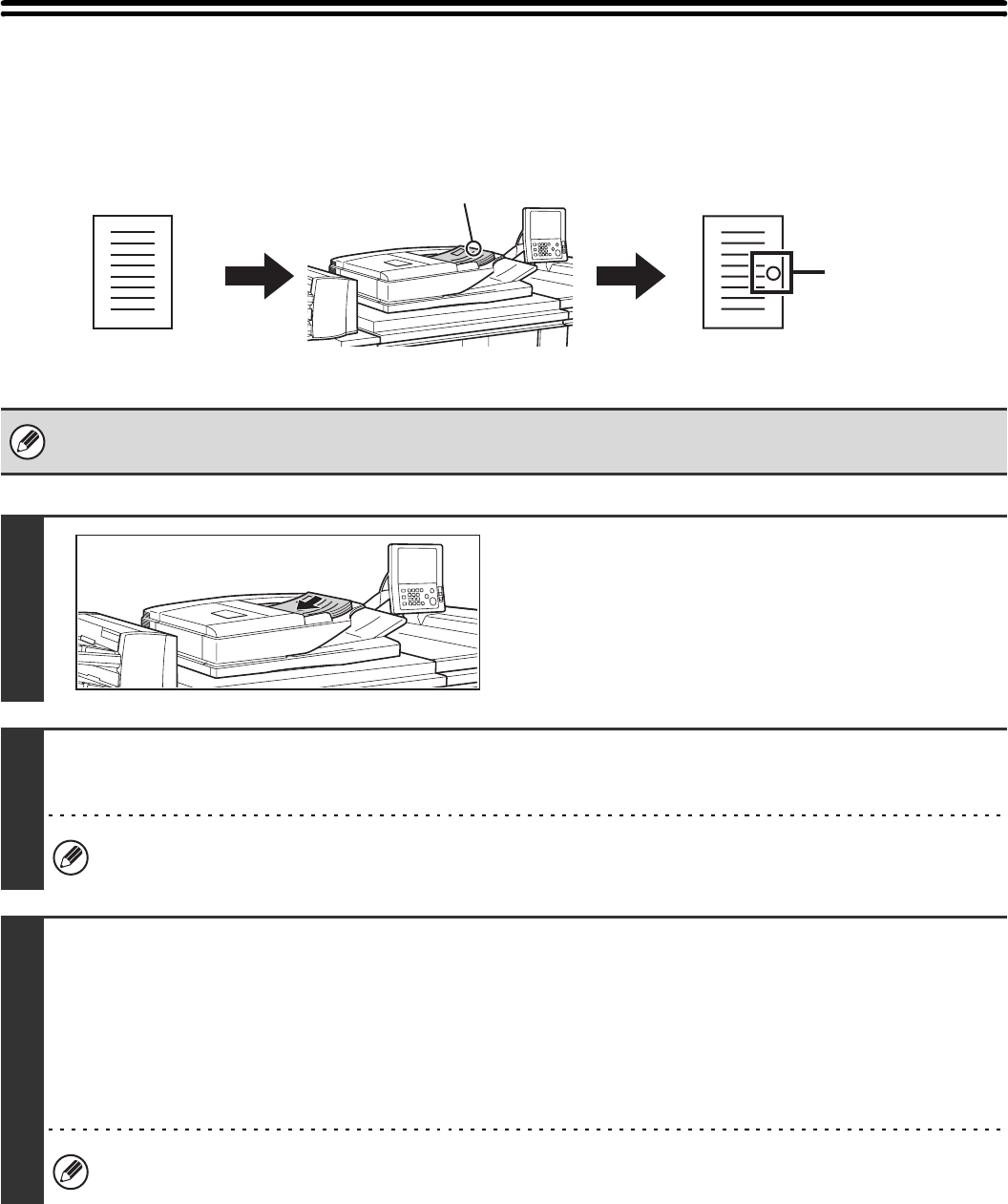
113
STAMPING SCANNED ORIGINALS (Verif. Stamp)
This function stamps each original that is scanned using the automatic document feeder, allowing you to verify that all
originals were correctly scanned.
• To use this function, the optional stamp unit must be installed.
• When using USB memory mode, connect the USB memory device to the machine before performing the procedure below.
1
Insert the originals face up in the
document feeder tray.
Insert the originals all the way into the document feeder tray.
Multiple originals can be placed in the document feeder tray.
The stack of originals must not be higher than the indicator line
on the tray.
2
Specify the destination.
☞
2. ENTERING DESTINATIONS (page 25)
When scanning to USB memory in USB memory mode, there is no need to specify the destination. Go to step 3.
3
Select the special modes.
If the base screen is not displayed, touch the [Condition Settings] key.
(1) Make sure that the desired mode is selected.
If the desired mode is not selected, touch the tab of that mode.
(2) Touch the [Special Modes] key.
☞ SPECIAL MODES (page 87)
When you return to the base screen after specifying the destination, the base screen of the mode of the specified
destination appears.
An "O" mark is
stamped
in fluorescent
pink.
Originals are
scanned
Position of stamp
Originals