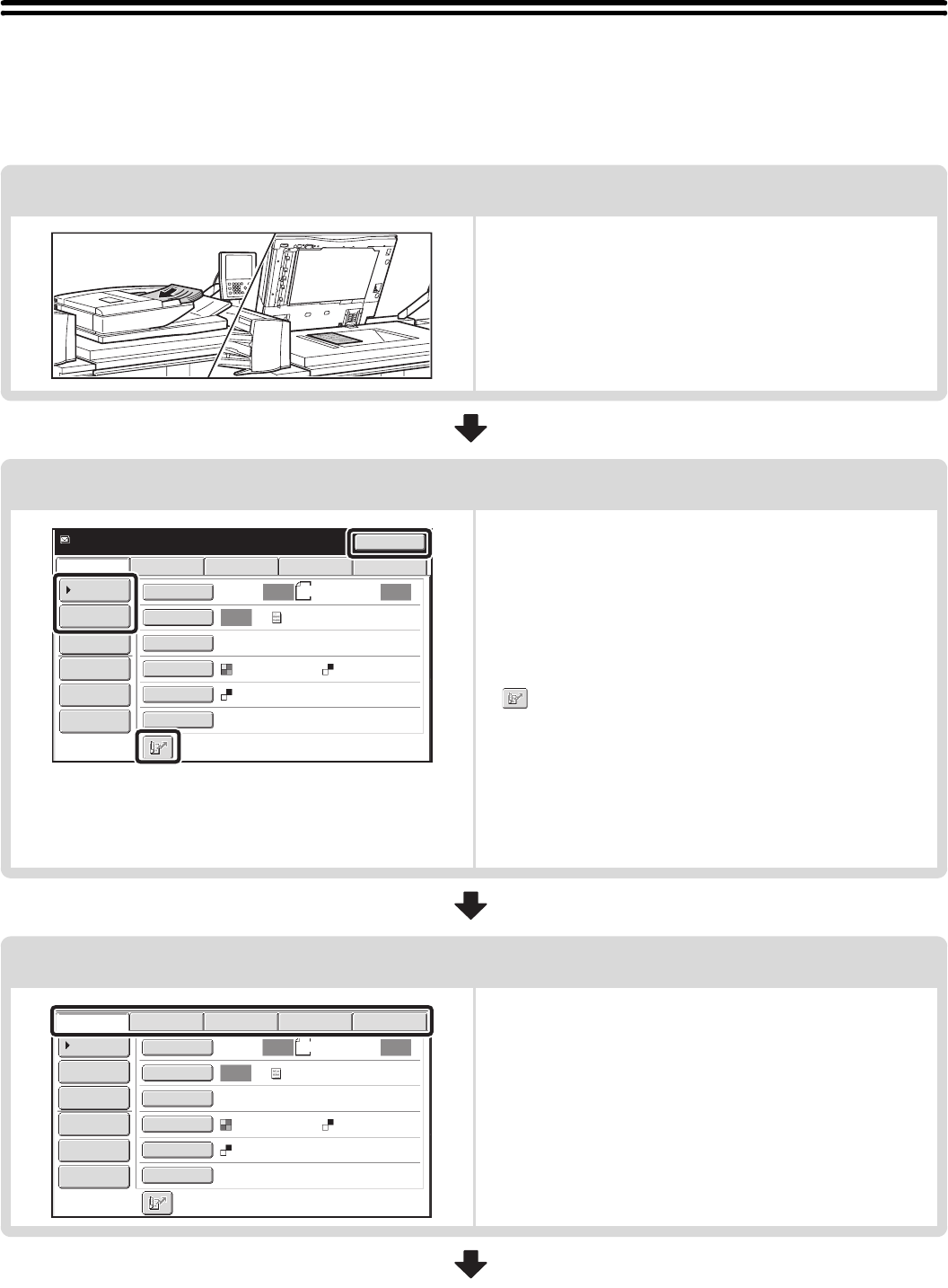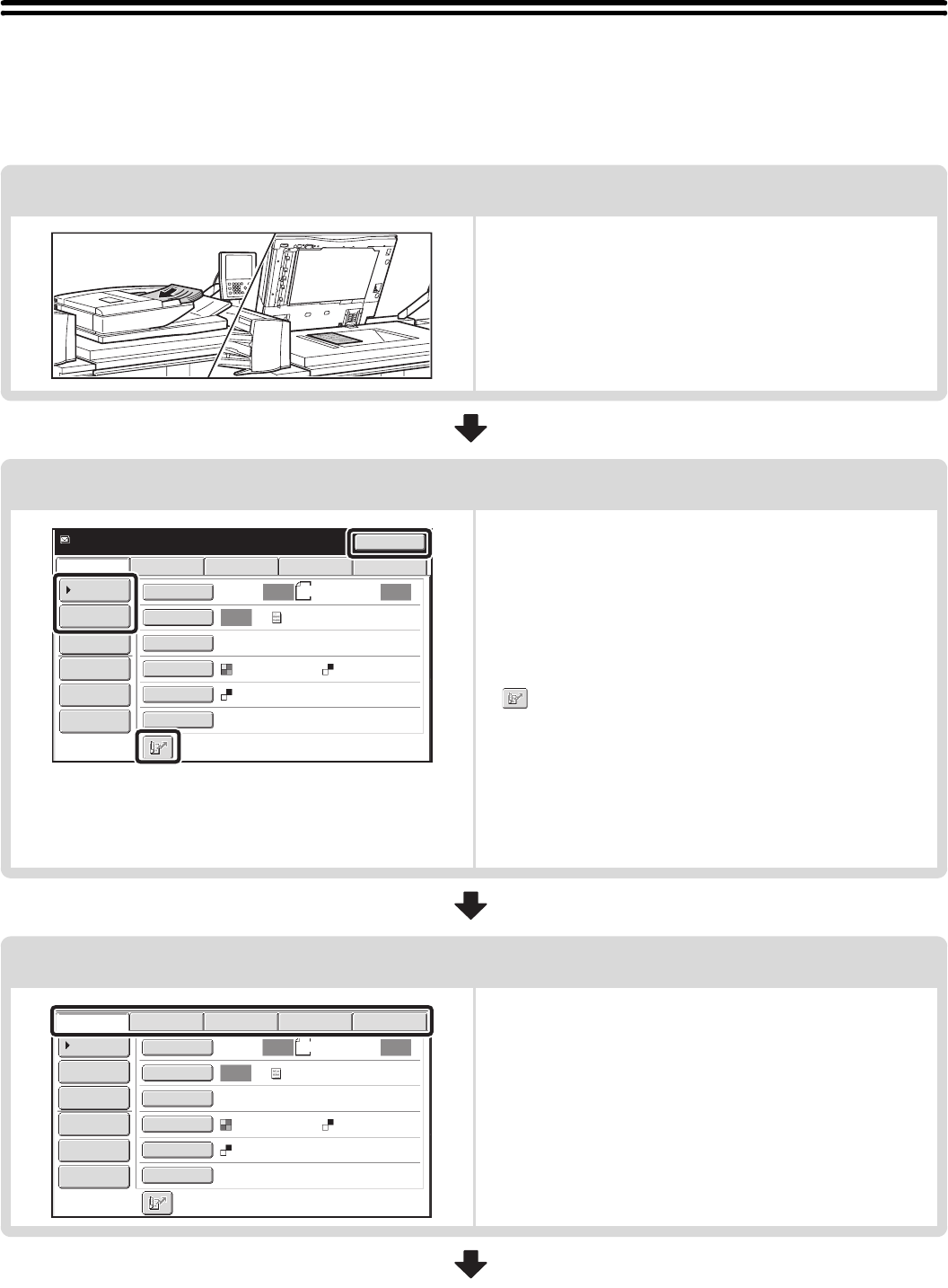
22
IMAGE SEND SEQUENCE
This section explains the basic procedure for sending an image. Select settings in the order shown below to ensure
smooth transmission.
For the detailed procedures for selecting the settings, see the explanation of each setting in this manual.
Place the original.
Place the original in the document feeder tray of the automatic
document feeder, or on the document glass.
☞
ORIGINAL SIZES (page 24)
SENDING AN IMAGE IN SCAN MODE (page 36)
SENDING AN IMAGE IN USB MEMORY MODE (page 43)
SENDING A FAX IN INTERNET FAX MODE (page 48)
SENDING AN IMAGE IN FAX MODE (page 54)
Enter the destination
Specify the destination of the scan transmission.
• [Address Book] key:
☞ RETRIEVING A DESTINATION FROM THE ADDRESS
BOOK (page 25)
RETRIEVING A DESTINATION FROM A GLOBAL
ADDRESS BOOK (page 30)
• [Address Entry] key:
☞ ENTERING AN ADDRESS MANUALLY (page 29)
• key:
☞ USING A SEARCH NUMBER TO RETRIEVE A
DESTINATION (page 28)
• [Resend] key:
☞ USING THE RESEND FUNCTION (page 33)
• Numeric keys (fax mode):
☞ ENTERING A FAX NUMBER WITH THE NUMERIC
KEYS (page 34)
Change the mode.
Select the image send mode that you wish to use.
☞ BASE SCREEN (page 15)
Resend
Scan
Ready to send.
8½x11
Data EntryFaxInternet Fax
Quick File
File
Address Review
Send Settings
Address Entry
Address Book
Auto Auto
Auto
Special Modes
Color Mode
File Format
Resolution
Exposure
Original
Scan: Send:
Text
200X200dpi
PDF
Mono2
PDF
USB Mem. Scan
8½x11
Auto Auto
Auto
File
Quick File
Address Review
Send Settings
Address Entry
Address Book
Data EntryFaxInternet Fax
Special Modes
Color Mode
File Format
Resolution
Exposure
Original
Scan:
Scan
Send:
Text
200X200dpi
PDF
Mono2
PDF
USB Mem. Scan