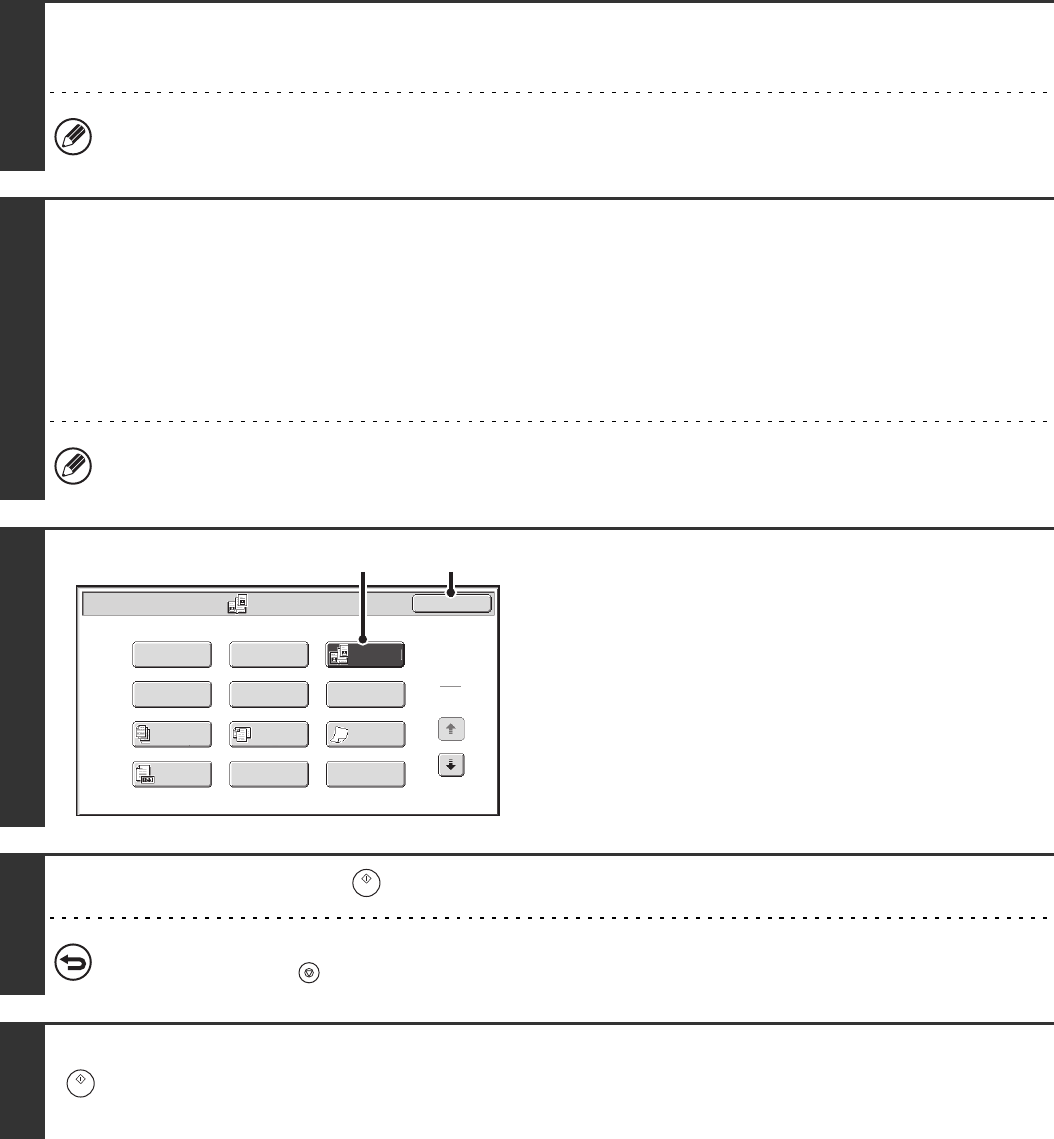
96
2
Specify the destination.
☞
2. ENTERING DESTINATIONS (page 25)
When scanning to USB memory in USB memory mode, there is no need to specify the destination. Go to step 3.
3
Select the special modes.
If the base screen is not displayed, touch the [Condition Settings] key.
(1) Make sure that the desired mode is selected.
If the desired mode is not selected, touch the tab of that mode.
(2) Touch the [Special Modes] key.
☞ SPECIAL MODES (page 87)
When you return to the base screen after specifying the destination, the base screen of the mode of the specified
destination appears.
4
Select Dual Page Scan.
(1) Touch the [Dual Page Scan] key so that it is
highlighted.
(2) Touch the [OK] key.
5
Press the [START] key ( ) to scan the first original.
To cancel scanning...
Press the [STOP] key ( ) to cancel the operation.
6
If you have more pages to scan, change pages and then press the [START] key
().
Repeat this step until all pages have been scanned.
Dual Page
Scan
Scan/Special Modes
Card Shot
OK
Slow Scan
Mode
Quick File
Mixed Size
Original
Erase
Job
Build
File
Suppress
Background
Program
Timer
1
2
Original
Count
(1) (2)


















