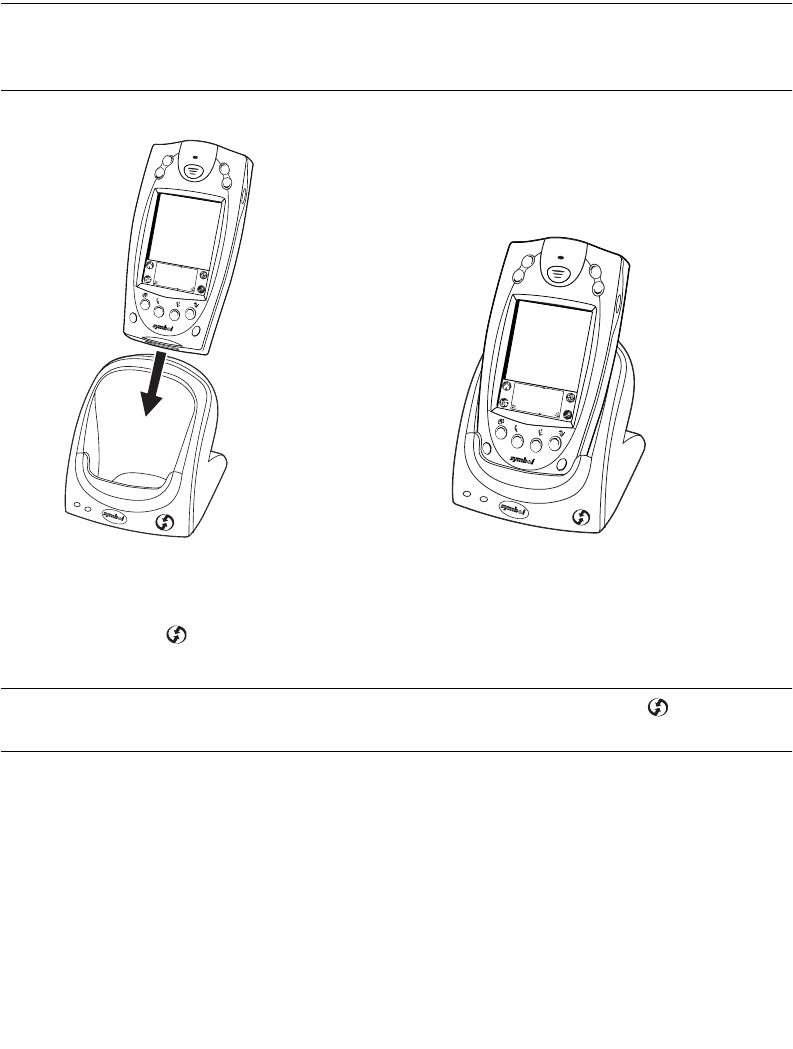
9-5
Applications: HotSync®
Note:
If you are using the synchronization/charging cable, connect one
end of the cable into the serial port on the back of your computer,
and the other end into the serial port on the bottom of the terminal.
Tip: The curved edge on the bottom of the SPT 1700 terminal should align
smoothly with the cradle when it is inserted properly.
5. Press the button on the front of the SPT 1700 cradle and open the New User
dialog.
Note:
If you are using the synchronization/charging cable, tap the icon
on the terminal.


















