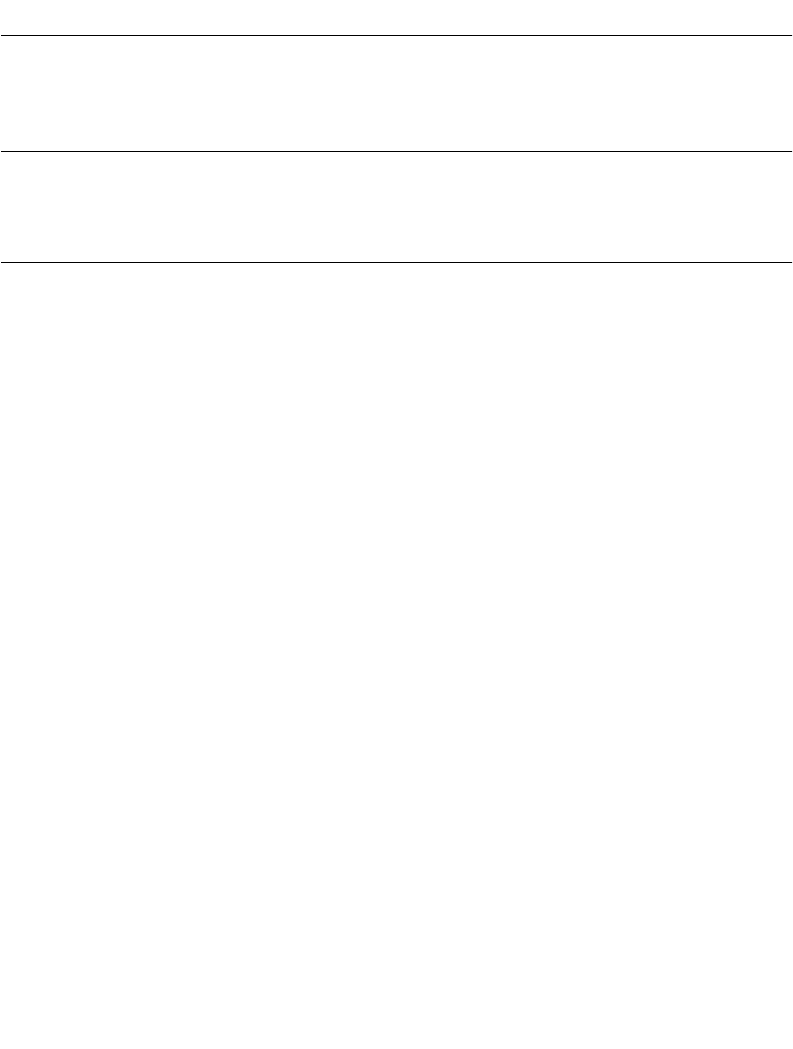
10-3
Applications: ScoutSync Client
Introduction
This chapter explains how to configure and use the ScoutSync Client on an SPT 1700
terminal. By reading this chapter, you will learn how to perform a synchronization and view
your ScoutSync Client synchronization log.
Note:
Before performing the procedures found in this chapter, your system
administrator should install, set up, and run ScoutSync on a
computer. Your system administrator must also grant you access to
a Scout Server.
Overview of the ScoutSync Client
The ScoutSync Client is an application that enables you to connect your SPT 1700 terminal
to a Scout Server. A Scout Server resides on a Windows NT server or workstation that your
system administrator manages and is responsible for transferring data between the
ScoutSync Client and your company’s back-end applications and databases. Using Scout’s
powerful technology, you can seamlessly transfer data using an SPT 1700 terminal from
virtually anywhere to your company’s data stores.
Using the ScoutSync Client on your SPT 1700 terminal, you can:
• Run ScoutSync Conduits
A ScoutSync Conduit is the central processing component that implements the
synchronization logic during a synchronization session. Your system administrator
installs conduits on your device.
• Initiate a synchronization session
• View your SPT 1700 terminal’s synchronization log.


















