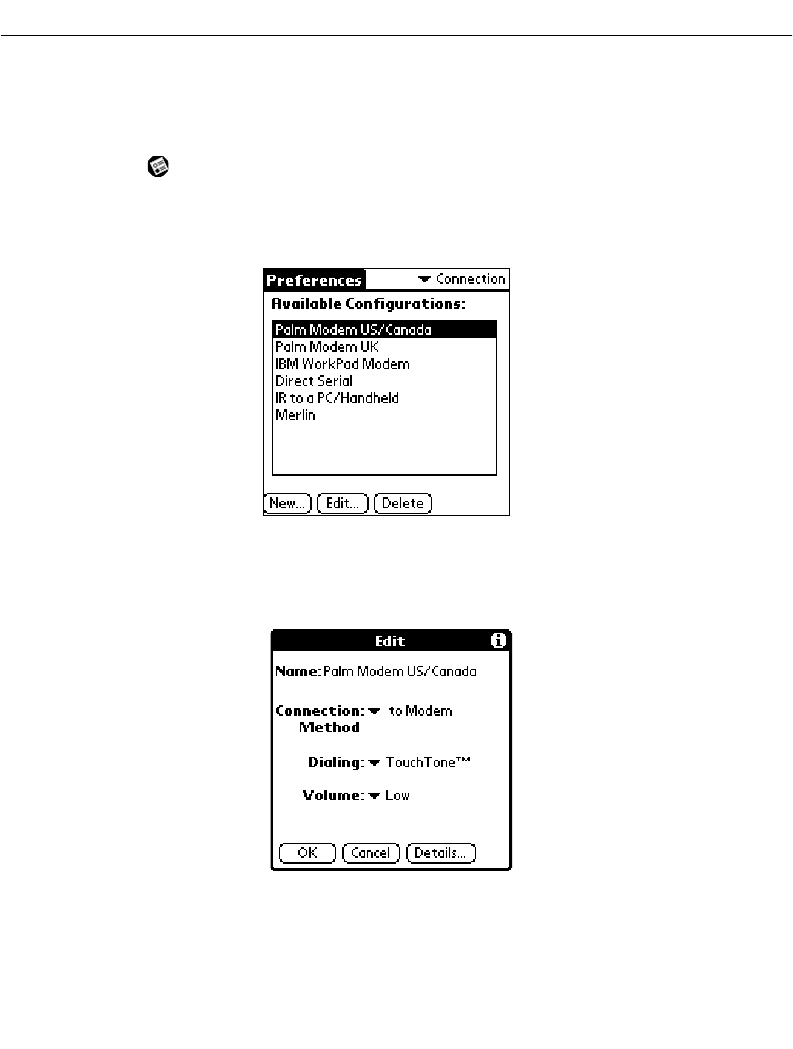
14-7
Applications: Preferences
Connection Preferences
The Connection Preferences screen enables you to define the settings for the serial,
modem, and IR communications.
To define the Connection Preferences:
1. Tap the icon to display the last Preferences screen you used.
2. Tap the pick list in the upper-right corner and select Connection. The following
screen displays:
3. Tap the modem you want to configure and tap
New
for a new configuration, or
Edit
to re-configure an existing one. The Edit screen displays:


















