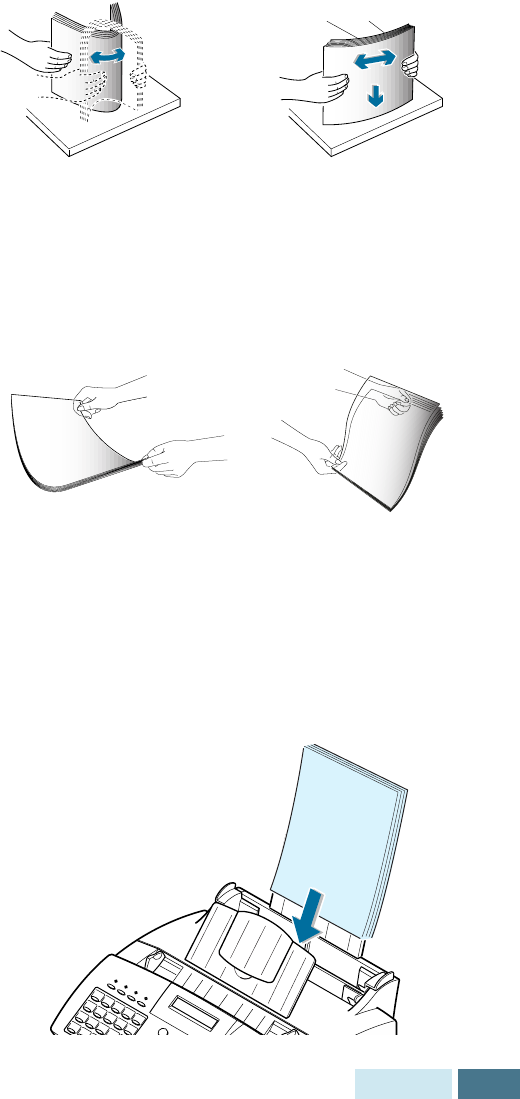
4.5
Printing
2
Prepare the print material for loading.
• For paper:
Flex or fan the paper back and forth. Do not fold or
crease the paper. Straighten the edges on a level
surface.
• For transparencies:
- Hold the transparencies by the edges and avoid
touching the print side.
- Fan the stack of transparencies to prevent feeding
failures. Be careful not to scratch or leave
fingerprints on the print sides.
3
Load the print material into the automatic paper feeder.
Load only as much paper as will fit beneath the lip
protruding from the paper-length adjuster. Neatly
stacking the paper before loading will help prevent print
problems. Do not mix types. See the following directions
to load each type of print material.
• Load paper with the print side facing forward.


















