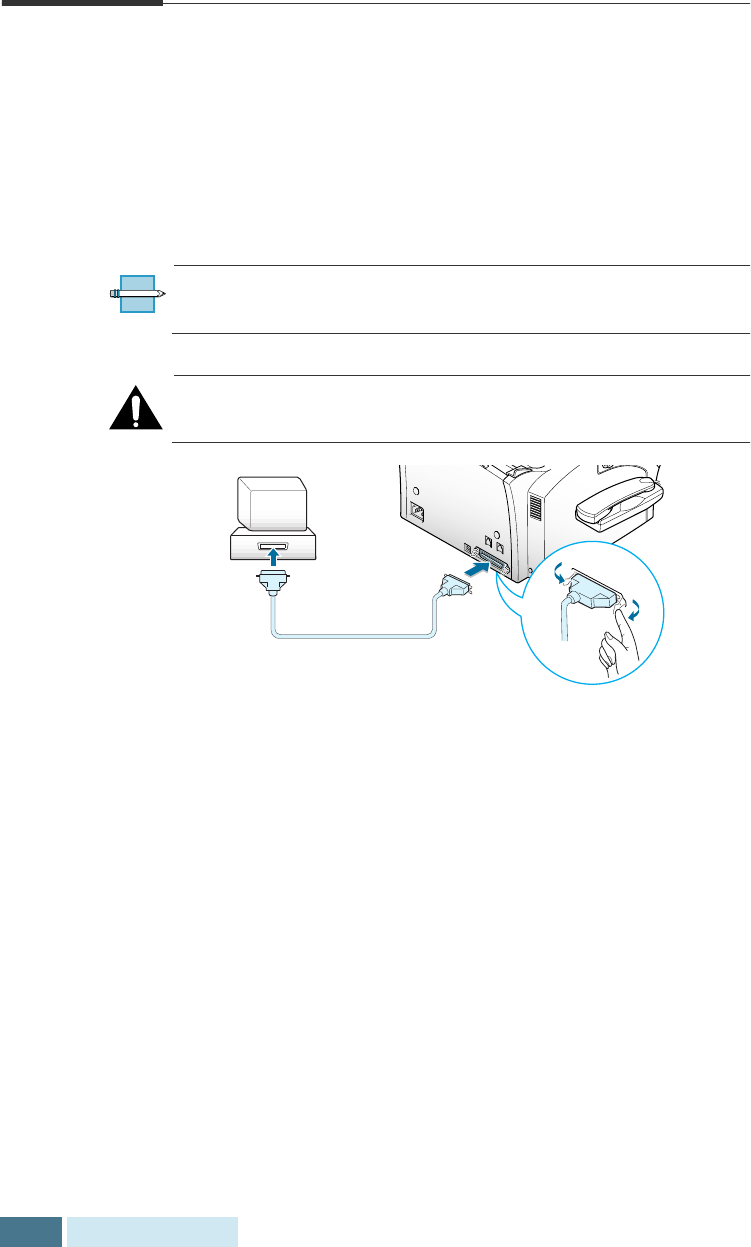
1.18
Getting Started
Connecting to the Computer
Your Xerox WorkCentre Pro 580 is equipped with a parallel
interface port for use with IBM PCs and compatible
computers. Using the supplied Centronics parallel cable,
connect your WorkCentre Pro 580 to a computer that
supports bi-directional communications (IEEE standard
1284).
N
OTE
:
If using another parallel cable, ensure that it meets
IEEE standard 1284 specifications.
C
AUTION
:
Make sure the computer is turned off, and the
WorkCentre Pro 580 is unplugged from the power outlet.
To connect the WorkCentre Pro 580 to a
computer using a parallel cable, use the
following steps:
1
Plug the parallel cable into the connector on the back of
the WorkCentre Pro 580. Swing the metal clips of the
connector inward until they lock firmly inside the
notches on the parallel cable connector.
2
Connect the other end of the cable to the parallel port
on your computer. If necessary, refer to your computer
documentation for assistance with this procedure.
0
0
0
0
0
0
0
0
0
0
0
0
0
0
0
0
0
0
0
0
0
0
0
0
0
0
0
0
0
0
0
0
0
0
0
0
0
0
0
0
0
0
0
0
0
0
0
0
0
0
0
0
0
0
0
0
0
0
0
0
0
0
0
0
0
0
0
0
0


















