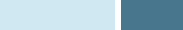
iii
Contents
C
ONTENTS
Getting Started ......................1.1
Introduction .................................................1.2
Welcome! ...........................................................................1.2
Information and Service ......................................................1.3
Supplies ..............................................................................1.4
Safety Notes .......................................................................1.5
Contents .............................................................................1.8
Main Components and Functions .......................................1.9
Installing the WorkCentre Pro 580 .............1.14
Choosing a Location .........................................................1.14
Preparing Your Machine for Use ......................................1.14
Attaching the Trays ...........................................................1.15
Connecting to the Phone Line ..........................................1.17
Connecting to the Computer ............................................1.18
Plugging In the AC Power Cord .......................................1.19
Loading Paper ...................................................................1.20
Installing the Laser Printer Cartridge ................................1.22
Setting the Date and Time ................................................1.24
Setting Your Fax Number and Name (System ID) ............1.25
Entering Alphanumeric Characters ...................................1.27
Using Save Modes ...........................................................1.29
Installing Software ................2.1
System Requirements ........................................................2.2
Installing the Software ........................................................2.3
Un-installing Software ........................................................2.5


















