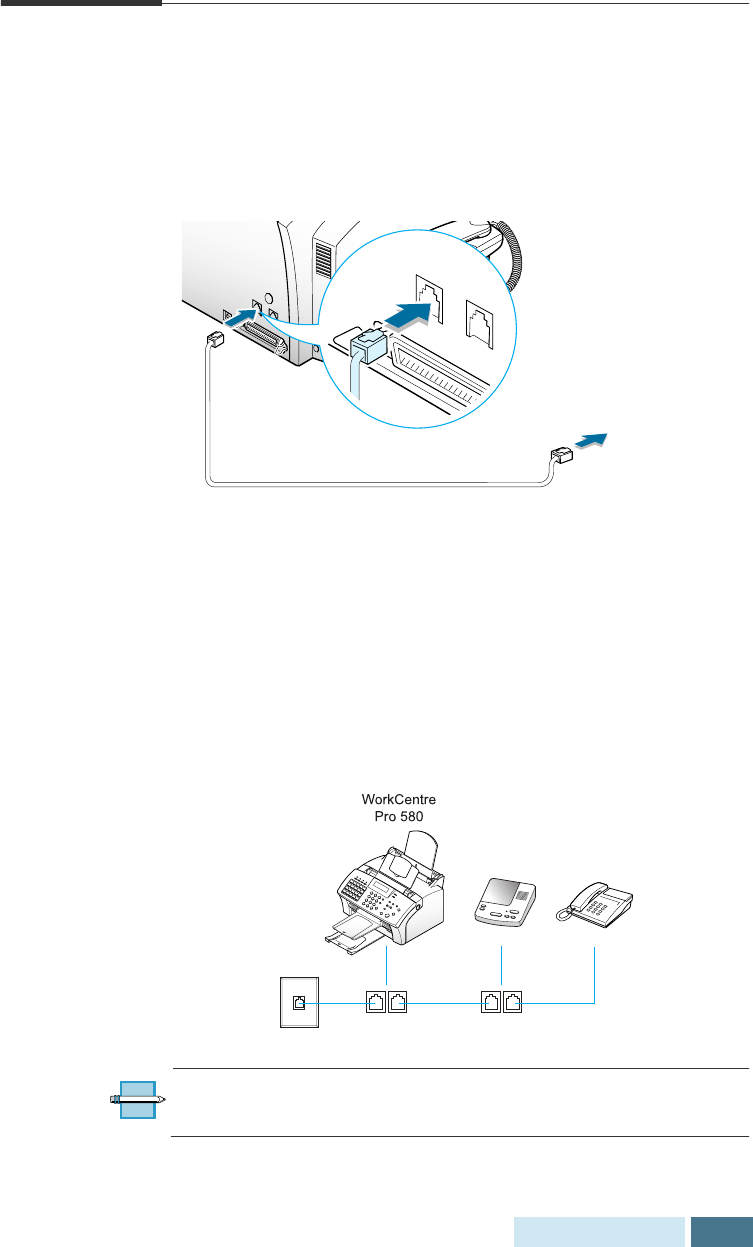
1.17
Getting Started
Connecting to the Phone Line
Telephone Line
Plug one end of the telephone line cord into the line jack
on the back of the WorkCentre Pro 580 and the other
end into a standard phone wall jack.
Extension Phone
If you want to use a regular phone or answering
machine with your WorkCentre Pro 580, connect it to
the jack labeled EXT.LINE on the back of the machine. If
you want to use both, connect the answering machine to
the WorkCentre Pro 580 and the telephone to the
answering machine.
N
OTE
:
The WorkCentre Pro 580 must be connected to the wall
jack. If it isn’t, it cannot answer incoming fax calls.
LINE
EX
T.
To a standard
phone wall jack


















