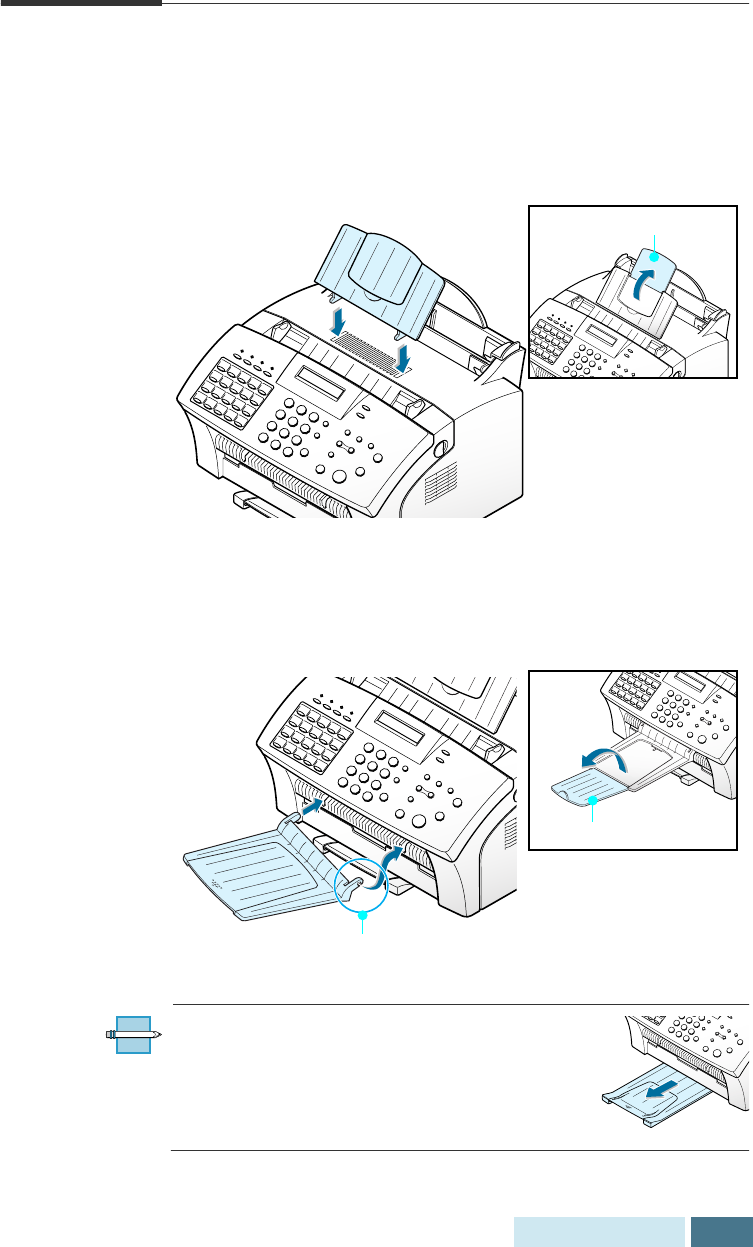
1.15
Getting Started
Attaching the Trays
Document Input Tray
Insert the two tabs on the document input tray into the slots
as shown.
Document Exit Tray
Insert the two tabs on the document exit tray into the slots
on the front of the WorkCentre Pro 580.
N
OTE
:
Your machine is shipped with the
paper exit tray already installed. Remove
securing tape if not done previously, then
extend the tray to use.
Fold out the extender if necessary.
Extender
Fold out the extender if
necessary.
Extender
Fold out the extender if
necessary.
Insert one tab first, then while carefully pushing
inward on the remaining tab, slide it into place.


















