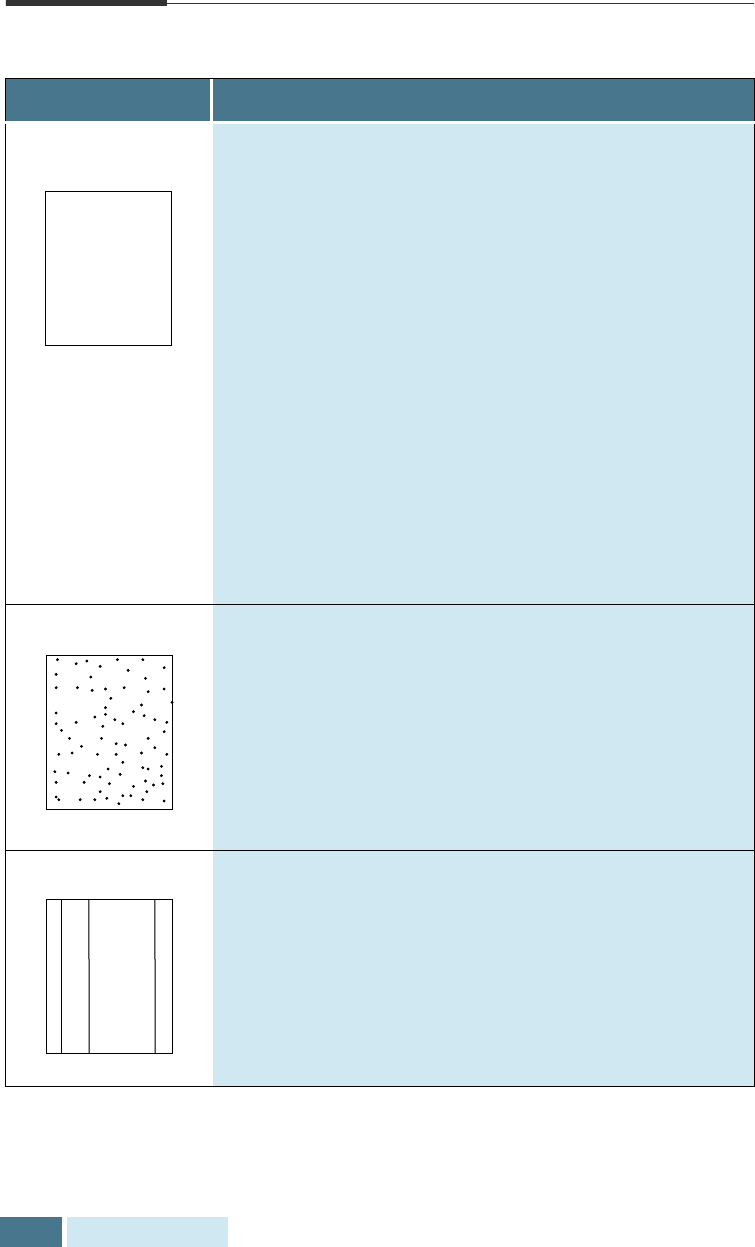
6.14
Troubleshooting
Print Quality Problems
Problem Possible Cause and Remedy
Light or faded print If a vertical white streak or faded area appears on the
page:
• The toner supply is low. Install a new laser printer
cartridge.
• The paper may not meet paper specifications (for
example, the paper is too moist or too rough). See
“Print Media” on page A.7.
• If the whole page is light, Toner Save Mode may be on.
Turn the Toner Save Mode option off on front panel or
within the printer properties as your setting. See page
1.29 and page 4.13 respectively.
• A combination of faded and smeared defects may
indicate that the laser printer cartridge needs cleaning.
See “Cleaning the OPC Drum” on page 5.3.
• The surface of scanner parts inside the machine may
be dirty. See “Cleaning the Document Scanner” on
page 5.8.
Toner specks
• The paper may not meet paper specifications. See
“Print Media” on page A.7.
• The transfer roller area may be dirty. See “Cleaning
the Inside” on page 5.7.
• The paper path may need cleaning. See “Cleaning the
Inside” on page 5.7.
• The surface of scanner parts may need cleaning. See
“Cleaning the Document Scanner” on page 5.8.
Vertical lines
If black vertical streaks appear on the page:
• The photosensitive drum inside the laser printer
cartridge has probably been scratched. Install a new
laser printer cartridge.
If white vertical streaks appear on the page:
• The surface of LSU part inside the machine may be
dirty. See “Cleaning the Inside” on page 5.7.
AaBbCc
AaBbCc
AaBbCc
AaBbCc
AaBbCc
AaBbCc
AaBbCc
AaBbCc
AaBbCc
AaBbCc
AaBbCc
AaBbCc
AaBbCc
AaBbCc
AaBbCc


















