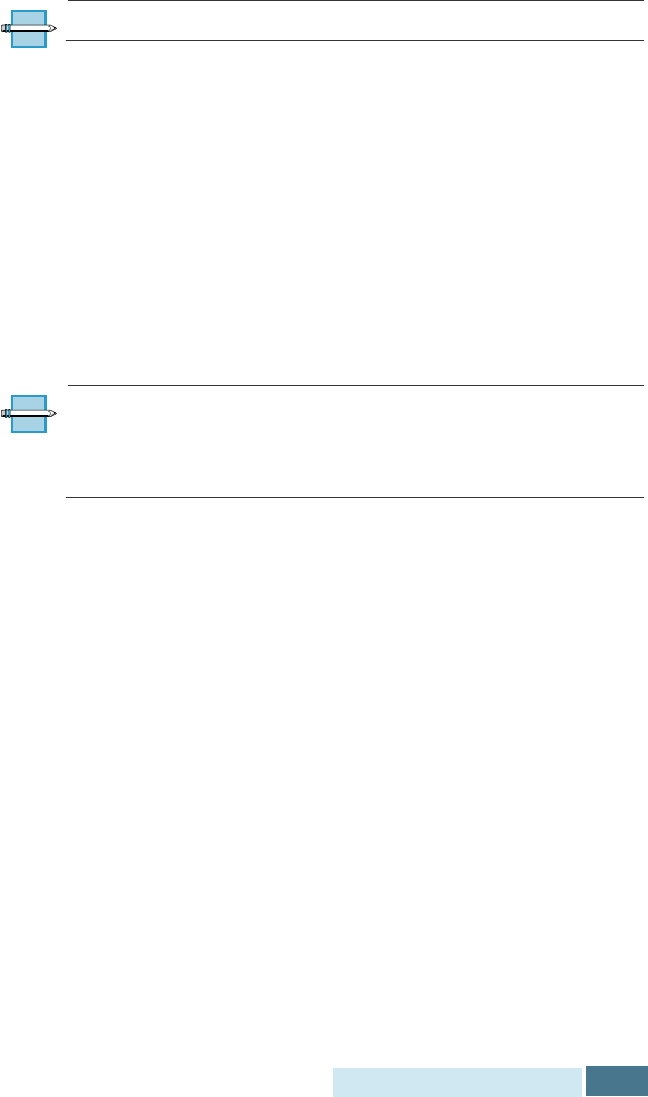
3.51
Fax and Copy Operations
• One-touch by pressing a one-touch button.
•
Speed dial using the Speed(#)
button and a 2-digit
speed dial number on the number keypad, then press
the Start/Enter button
. The stored number appears
on the display.
NOTE:
You cannot use a group dial button with priority fax.
5
Press
the Start/Enter button
to confirm the number.
The display asks if you want to enter another fax
number. Press
the Start/Enter button
to confirm the
number. The display prompts you to enter a name.
6
If you want to assign a name to the transmission, enter
the name. If not, skip over this step.
For details on how to enter a name using the number
keypad, see page 1.27.
NOTE:
The name entered identifies this priority fax
operation. This makes it easier to identify the operation if
you need to cancel it. See “Canceling a Scheduled
Operation” on page 3.56.
7
Press
the Start/Enter button
. The document will be
scanned into memory. The display shows the memory
capacity and the number of pages being stored.
8
The machine shows the number being dialed, then
sends the document.


















