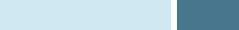
1.7
Getting Started
Use of an extension cord with the WorkCentre Pro 580 is not
recommended or authorized.
Avoid direct viewing of the document lights. The lamps are
bright and, while not harmful, they may cause an annoying
afterimage. Always keep the document cover closed during
operation and storage.
Avoid exposing the Laser Printer Drum Cartridge to light for
extended periods of time.
Do not touch the green photoreceptor. Scratches or smudges
that appear on the photoreceptor will result in poor copy
quality and may shorten the service life.
Do not put your hands into the fuser area. The fuser is
extremely hot and severe burns can result from contact.
Ozone: This product produces ozone during normal
operation. The ozone produced is dependent on copy volume
and is heavier than air. If the WorkCentre Pro 580 is installed
as specified in the Xerox installation procedures, ozone
output levels meet safe limits.
If you need any additional safety information concerning the
WorkCentre Pro 580 or Xerox supplied materials, you may
call the following toll-free number in the United States:
1-800-828-6571


















