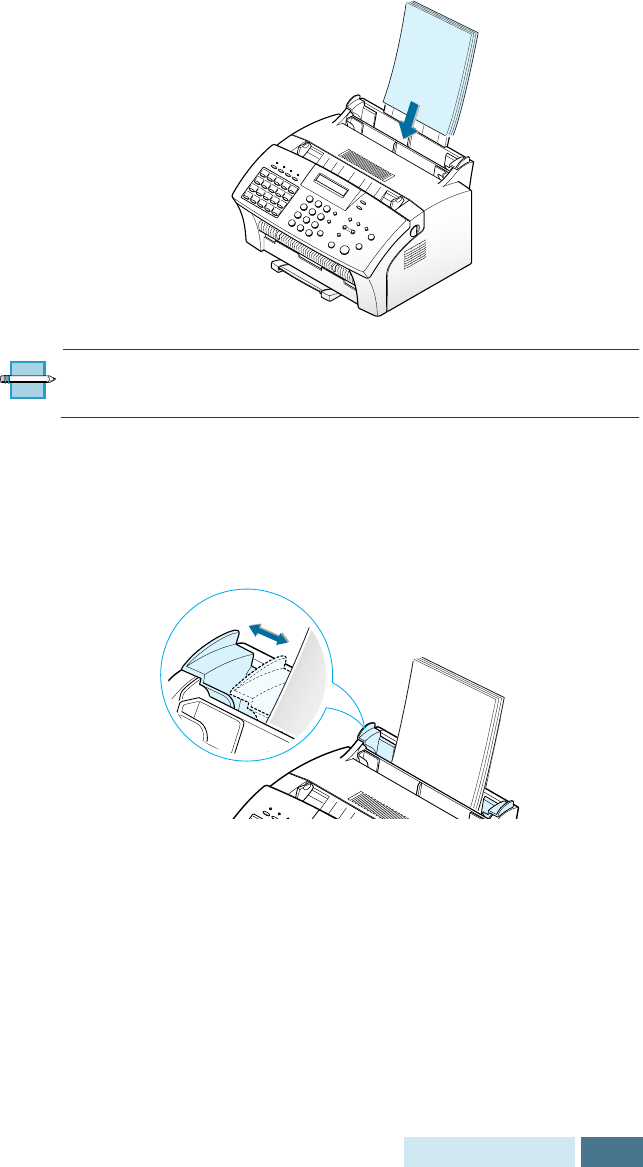
1.21
Getting Started
3
Insert the paper with the print side facing you and the
top of the page going into the tray first.
N
OTE
:
Letterhead is shown in the previous illustration for
reference only.
4
Adjust the paper guides to the width of the print media.
Slide the guides until they lightly touch the stack of print
media. Do not bend the print material.
LETTERHEAD


















