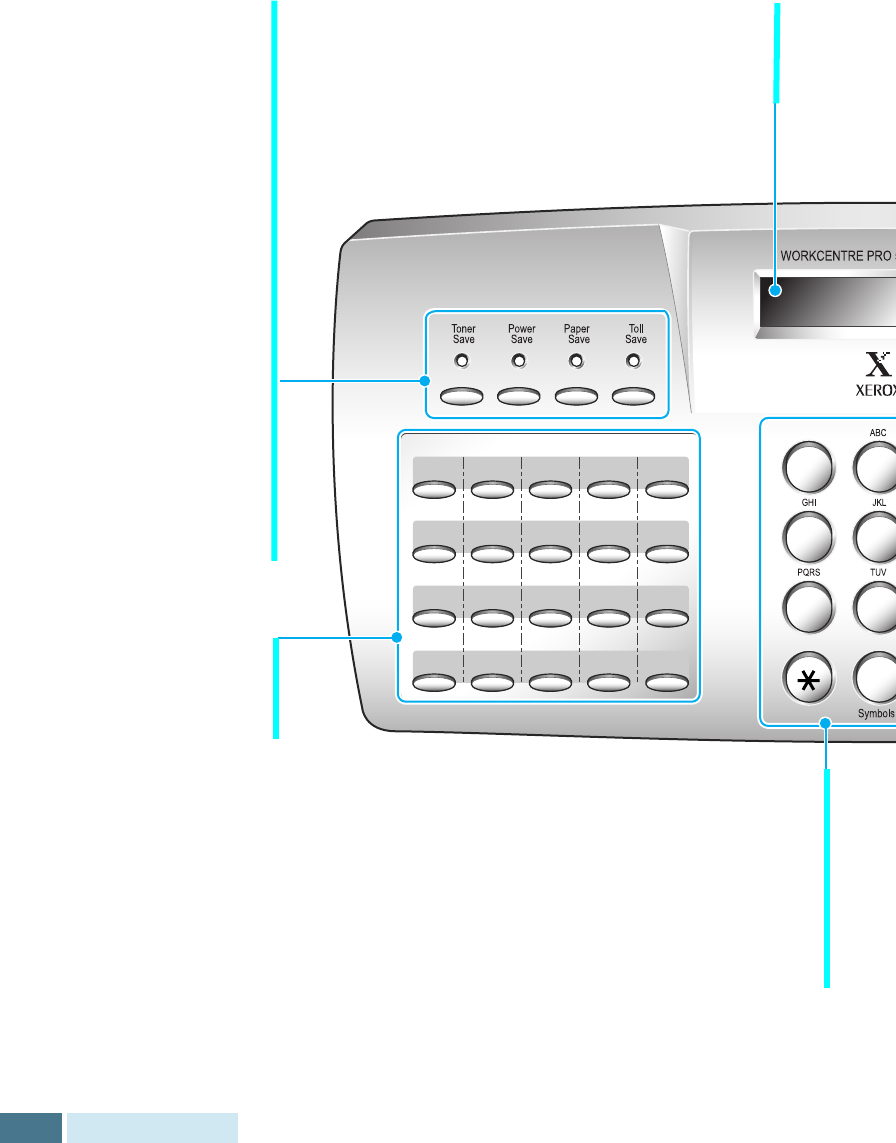
1.12
Getting Started
Control Panel Components
The following buttons and features control the operations of
the WorkCentre Pro 580.
12
45
78
0
01 02 03 04 05
16 17 18 19
11 12 13 14 15
20
06 07 08 09 10
LCD Display
The display shows the current status of the
WorkCentre Pro and guides you through various
tasks using a menu system for each operation.
Toner Save
Turns Toner Save mode on
or off.
Power Save
Turns Power Save mode
on or off. When held down
you are prompted to enter
the time duration.
Paper Save
Turns Paper Save mode
(2-up) on or off. When
held down you are
prompted to select 2-up
Fax then 2-up copy.
Toll Save
Turns the Toll Save Fax
feature on or off. This
enables a single delayed
transmission. When held
down you are prompted
to set up the time and
destination for Toll Save
operation.
Twenty One-Touch
Buttons
Store frequently dialed
fax numbers.
Number Keypad
Use to dial fax numbers manually or to enter letters and
numbers for various programming functions.
Speed (#)
Use to dial calls and send fax documents by entering a
registered 2-digit number.


















