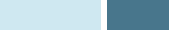
A.9
Appendix
Do not use the following types of paper with
the WorkCentre Pro 580:
• Highly textured stock, such as linen, may not print evenly
because the toner can bleed.
• Extremely smooth, shiny, or coated papers not specifically
designed for laser printers can jam the printer and repel
toner.
• Multi-part forms, such as duplicate or triplicate forms can
wrinkle and jam; the toner is also more likely to smear.
• Paper in poor condition — with tears, dust, wrinkles, curled
or bent edges, or that doesn’t lie flat can jam the printer.
• Envelopes with thick or crooked edges; envelopes that are
damaged, curled, wrinkled, or irregularly shaped;
envelopes that are shiny or embossed; or envelopes with
clasps or windows.
• Continuous form feed paper. The paper will cause a jam
condition.
Selecting Media Sizes
The automatic paper feeder can hold up to 150 sheets of 20
lbs (75 g/m
2
) paper. The single-sheet manual paper feeder is
designed to hold one sheet. Both can be adjusted to hold
media measuring from 3 by 5 inches (76.2 by 127 mm) to
8.5 by 14 inches (216 by 355.6 mm). This includes, but is
not limited to, the following paper and envelope sizes:
• A4 :8.25 by 11.75 in; (210 by 297 mm),
16-24 lb (60 g/m
2
- 90 g/m
2
)
• Letter :8.5 by 11 in; (216 by 279 mm)
16-24 lb (60 g/m
2
- 90 g/m
2
)
• Legal :8.5 by 14 in; (216 by 356 mm)
16-24 lb (60 g/m
2
- 90 g/m
2
)
• No.10 Envelopes :4.12 by 9.5 in; 105 by 241 mm
• DL. Envelopes :4.33 by 8.66 in.; 110 by 220 mm
• C5 Envelopes :6.38 by 9.01 in.; 162 by 229 mm
• C6 Envelopes :4.49 by 6.38 in.; 114 by 162 mm
• B5 Envelopes :6.93 by 9.84 in.; 176 by 250 mm
• Monarch Envelopes :3.87 by 7.5 in; 98.5 by 190.5 mm
• Other Custom Size


















