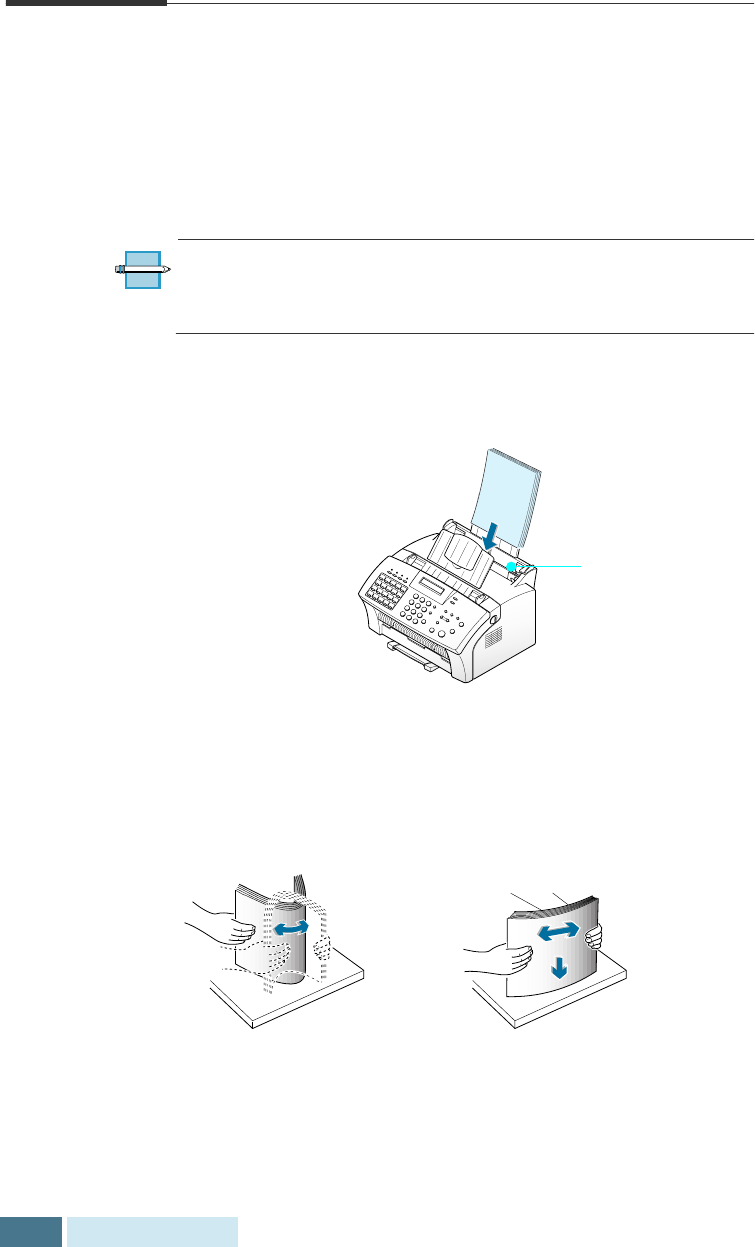
1.20
Getting Started
Loading Paper
For best results, use high quality xerographic paper. The
automatic paper feeder can hold a maximum of 150 sheets
of 20lb (80 gs/m
2
) plain paper. The maximum capacity may
be less, depending on the paper thickness. Refer to the
Appendix for detailed print media specifications.
N
OTE
:
For stand-alone copy and fax operations, your machine
supports A4, letter, and legal paper. After loading paper, make
sure that you select the correct paper size.
1
Pull the extension tray on the automatic paper feeder to
the fully extended position.
2
Remove a stack of up to 150 sheets of paper from its
packaging. Flex or fan the paper back and forth. Do not
fold or crease the paper. Straighten the edges on a level
surface.
Automatic paper
feeder


















