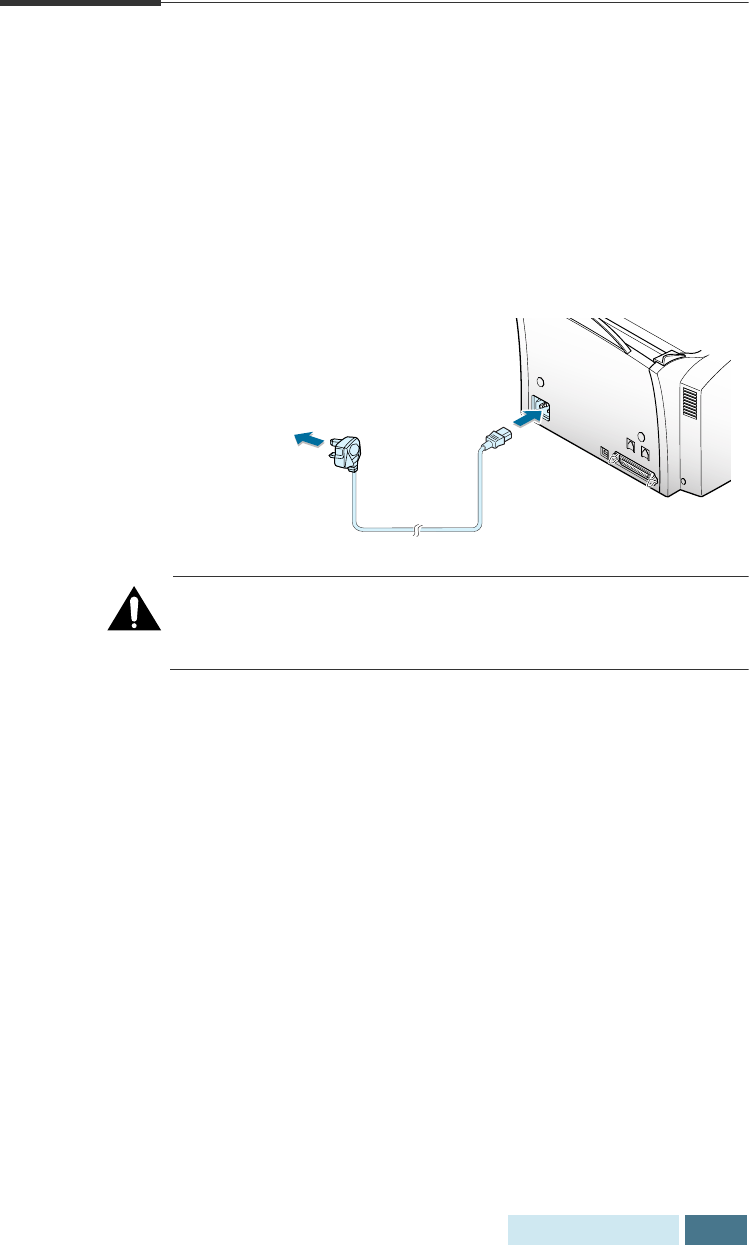
1.19
Getting Started
Plugging In the AC Power Cord
Plug one end of the cord into the back of the machine and the
other end into a standard AC power outlet.
The WorkCentre Pro 580 will turn on and the display will show
“SYSTEM INITIAL.” It will then prompt you to enter the date
and time. After entering the date and time, if there is no
paper loaded, the display will show “NO PAPER.” then if there
is no cartridge installed, the display will show “JAM/ NO
CARTRIDGES.”
W
ARNING
:
There is NO On/Off switch for the WorkCentre Pro
580. When the AC power cord is plugged in, the machine is fully
energized.
0
0
0
0
0
0
0
0
0
0
0
0
0
0
0
0
0
0
0
0
0
0
0
0
0
0
0
0
0
0
0
0
0
0
0
0
0
0
0
0
0
0
0
0
0
0
0
0
0
0
0
0
0
0
0
0
0
0
0
0
0
0
0
0
0
0
0
0
0
To AC outlet


















