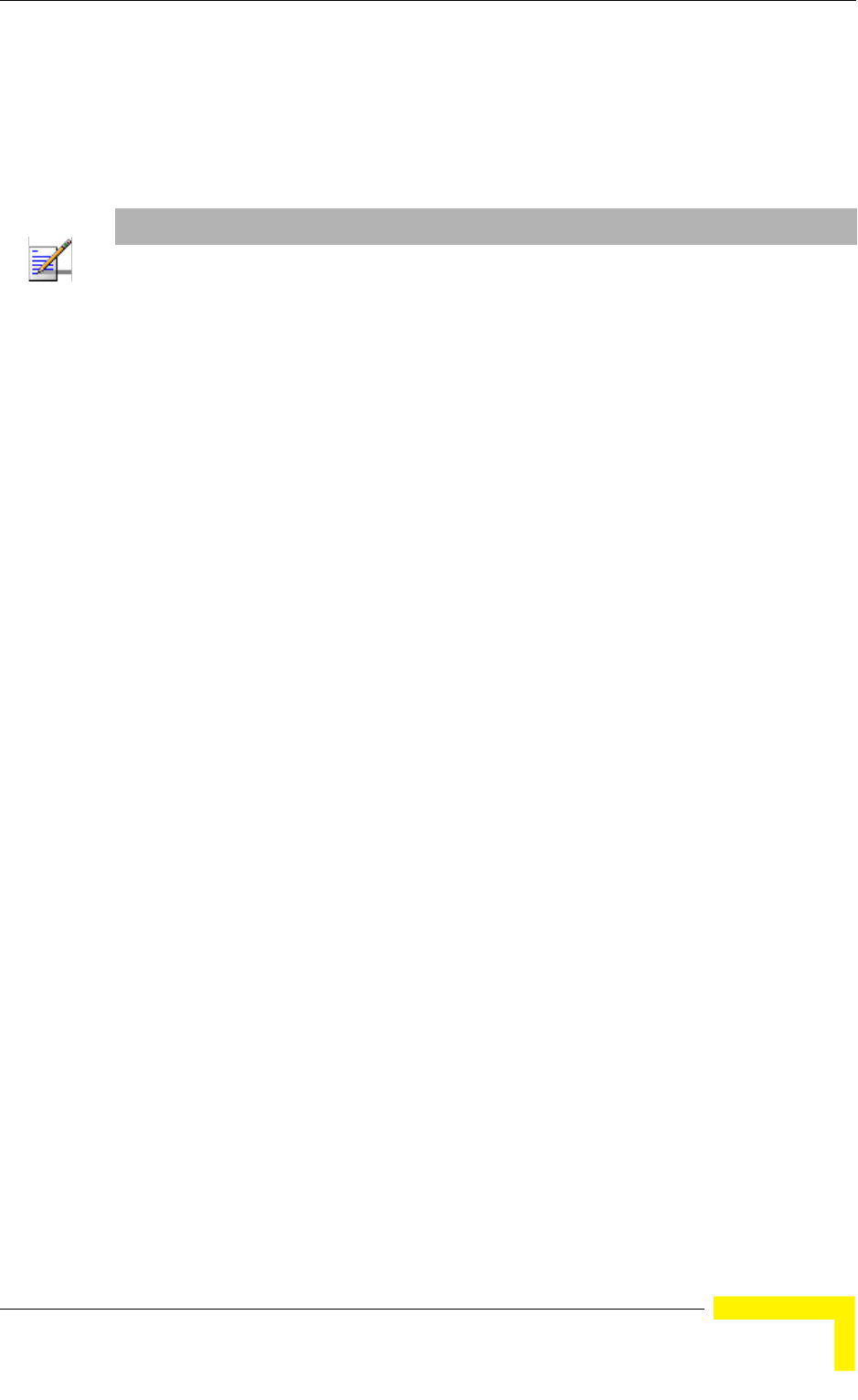
Radio Interface
BreezeMAX Wi² and BreezeACCESS Wi² System Manual 93
antenna ID ensures that the AP's radio transmissions are within regulatory power
limits for the country of operation. In the current release, select id-0x0108,
module-ACC04-05427A Omni-Directional Ant from the list for the 8dBi omni
antenna(s). The unit will not transmit until an antenna is selected.
(Default:id=0x0000, module=NA)
Antenna Control Method - Selects the use of two antennas operating in diversity
mode or a single antenna. (Default: Diversity)
Diversity: The radio uses two identical antennas in a diversity system.
Right: The radio uses a single antenna on the right side. Select this method
when using an optional external antenna that is connected to the right
antenna connector.
Left: The radio uses a single antenna on the left side. Select this method when
using an optional external antenna that is connected to the left antenna
connector.
Antenna Location – Selects the mounting location of the antenna in use; either
Indoor or Outdoor. Selecting the correct location ensures that the access point
only uses radio channels that are permitted in the country of operation.
(Default: Indoor)
MIC Mode – The Michael Integrity Check (MIC) is part of the Temporal Key
Integrity Protocol (TKIP) encryption used in WiFi Protected Access (WPA) security.
The MIC calculation is performed in the access point for each transmitted packet
and this can impact throughput and performance. The AP supports a choice of
software or hardware MIC calculation. The performance of the AP can be improved
by selecting the best method for the specific deployment. (Default: Software)
Hardware: Provides best performance when the number of supported clients is
less than 27.
Software: Provides the best performance for a large number of clients on one
radio interface. Throughput may be reduced when the 802.11g interface
supports a high number of clients simultaneously.
NOTE
The Antenna ID must be selected in conjunction with the Antenna Control Method to configure
proper use of any of the antenna options.


















