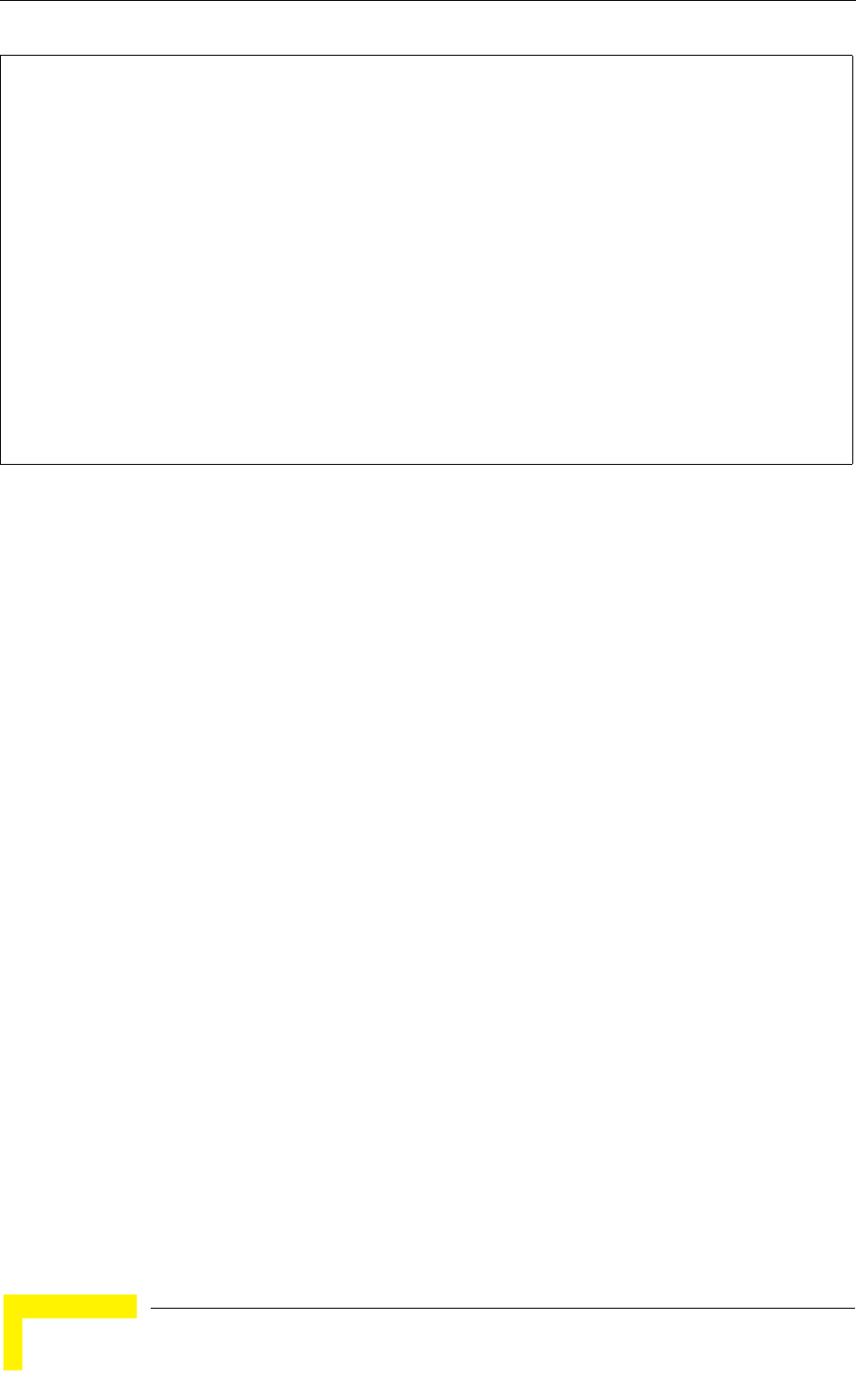
64 Operation
Chapter 4 - System Configuration
4.4.7 VLAN
The AP can employ VLAN tagging support to control access to network resources
and increase security. VLANs separate traffic passing between the AP, associated
clients, and the wired network. There can be a VLAN assigned to each associated
client, a default VLAN for each VAP (Virtual Access Point) interface, and a
management VLAN for the AP.
Note the following points about the AP’s VLAN support:
The management VLAN is for managing the AP through remote management
tools, such as the web interface, SSH, SNMP, or Telnet. The AP only accepts
management traffic that is tagged with the specified management VLAN ID.
All wireless clients associated to the AP are assigned to a VLAN. If IEEE
802.1X is being used to authenticate wireless clients, specific VLAN IDs can be
configured on the RADIUS server to be assigned to each client. If a client is not
assigned to a specific VLAN or if 802.1X is not used, the client is assigned to
the default VLAN for the VAP interface with which it is associated. The AP only
allows traffic tagged with assigned VLAN IDs or default VLAN IDs to access
clients associated on each VAP interface.
When VLAN support is enabled on the AP, traffic passed to the wired network
is tagged with the appropriate VLAN ID, either an assigned client VLAN ID,
default VLAN ID, or the management VLAN ID. Traffic received from the wired
network must also be tagged with one of these known VLAN IDs. Received
traffic that has an unknown VLAN ID or no VLAN tag is dropped.
Enterprise AP(config)#filter local-bridge 203
Enterprise AP(config)#filter ap-manage 203
Enterprise AP(config)#filter uplink enable 203
Enterprise AP(config)#filter uplink add 00-12-34-56-78-9a 204
Enterprise AP(config)#filter ethernet-type enable 204
Enterprise AP(config)#filter ethernet-type protocol ARP 205
Enterprise AP(config)#exit
Enterprise AP#show filters 206
Protocol Filter Information
=========================================================
Local Bridge :ENABLED
AP Management :ENABLED
Ethernet Type Filter :ENABLED
Enabled Protocol Filters
---------------------------------------------------------
Protocol: ARP ISO: 0x0806
=========================================================
Enterprise AP#


















