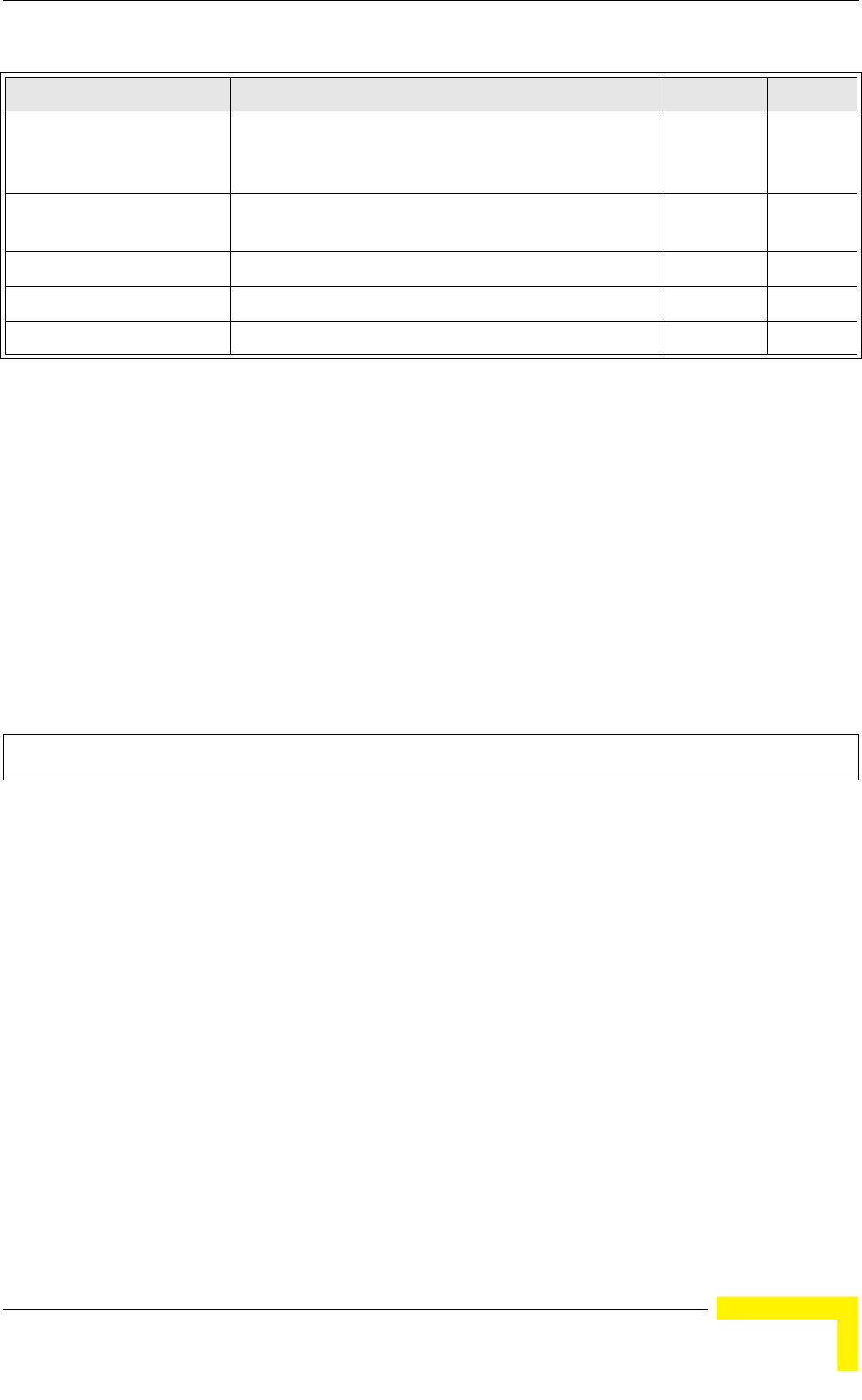
Wireless Interface Commands
BreezeMAX Wi² and BreezeACCESS Wi² System Manual 215
5.18.1 interface wireless
This command enters wireless interface configuration mode.
Syntax
interface wireless < g>
• g - 802.11g radio interface.
Default Setting
None
Command Mode
Global Configuration
Example
To specify the 802.11g interface, enter the following command:
5.18.2 vap
This command provides access to the VAP (Virtual Access Point) interface
configuration mode.
Syntax
vap <vap-id>
vap-id - The number that identifies the VAP interface. (Options: 0-3)
assoc- timeout-interval Configures the idle time interval (when no frames are
sent) after which a client is disassociated from the VAP
interface
IC-W-VAP
226
auth- timeout-value Configures the time interval after which clients must be
re-authenticated
IC-W-VAP 226
shutdown Disables the wireless interface IC-W-VAP 226
show interface wireless Shows the status for the wireless interface Exec 227
show station Shows the wireless clients associated with the AP Exec 229
Enterprise AP(config)#interface wireless g
Enterprise AP(if-wireless g)#
Table 5-17: Wireless Interface Commands
Command Function Mode Page


















