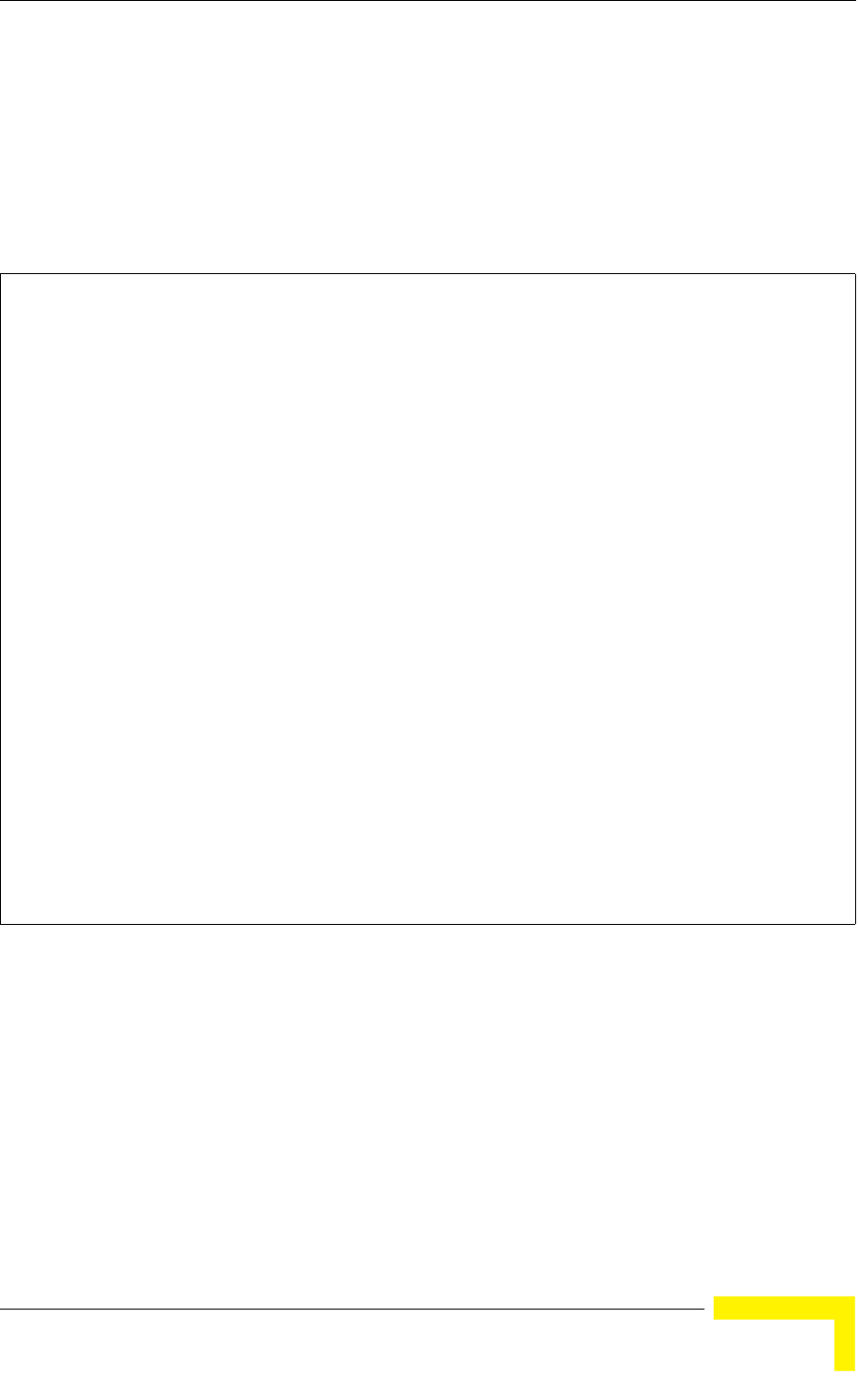
Advanced Configuration
BreezeMAX Wi² and BreezeACCESS Wi² System Manual 55
4.4.3.0.1 CLI Commands for RADIUS
From the global configuration mode, use the radius-server address command to
specify the address of the primary or secondary RADIUS servers. (The following
example configures the settings for the primary RADIUS server.) Configure the
other parameters for the RADIUS server. Then use the show radius command
from the Exec mode to display the current settings for the primary and secondary
RADIUS servers.
4.4.4 SSH Settings
Telnet is a remote management tool that can be used to configure the AP from
anywhere in the network. However, Telnet is not secure from hostile attacks. The
Secure Shell (SSH) can act as a secure replacement for Telnet. The SSH protocol
uses generated public keys to encrypt all data transfers passing between the AP
and SSH-enabled management station clients and ensures that data traveling
over the network arrives unaltered. Clients can then securely use the local user
name and password for access authentication.
Enterprise AP(config)#radius-server address 192.168.1.25 189
Enterprise AP(config)#radius-server port 181 190
Enterprise AP(config)#radius-server key green 190
Enterprise AP(config)#radius-server timeout 10 191
Enterprise AP(config)#radius-server retransmit 5 190
Enterprise AP(config)#radius-server port-accounting 1813 191
Enterprise AP(config)#radius-server timeout-interim 500 192
Enterprise AP(config)#exit
Enterprise AP#show radius 193
Radius Server Information
========================================
IP : 192.168.1.25
Port : 181
Key : *****
Retransmit : 5
Timeout : 10
Radius MAC format : no-delimiter
Radius VLAN format : HEX
========================================
Radius Secondary Server Information
========================================
IP : 0.0.0.0
Port : 1812
Key : *****
Retransmit : 3
Timeout : 5
Radius MAC format : no-delimiter
Radius VLAN format : HEX
========================================
Enterprise AP#


















