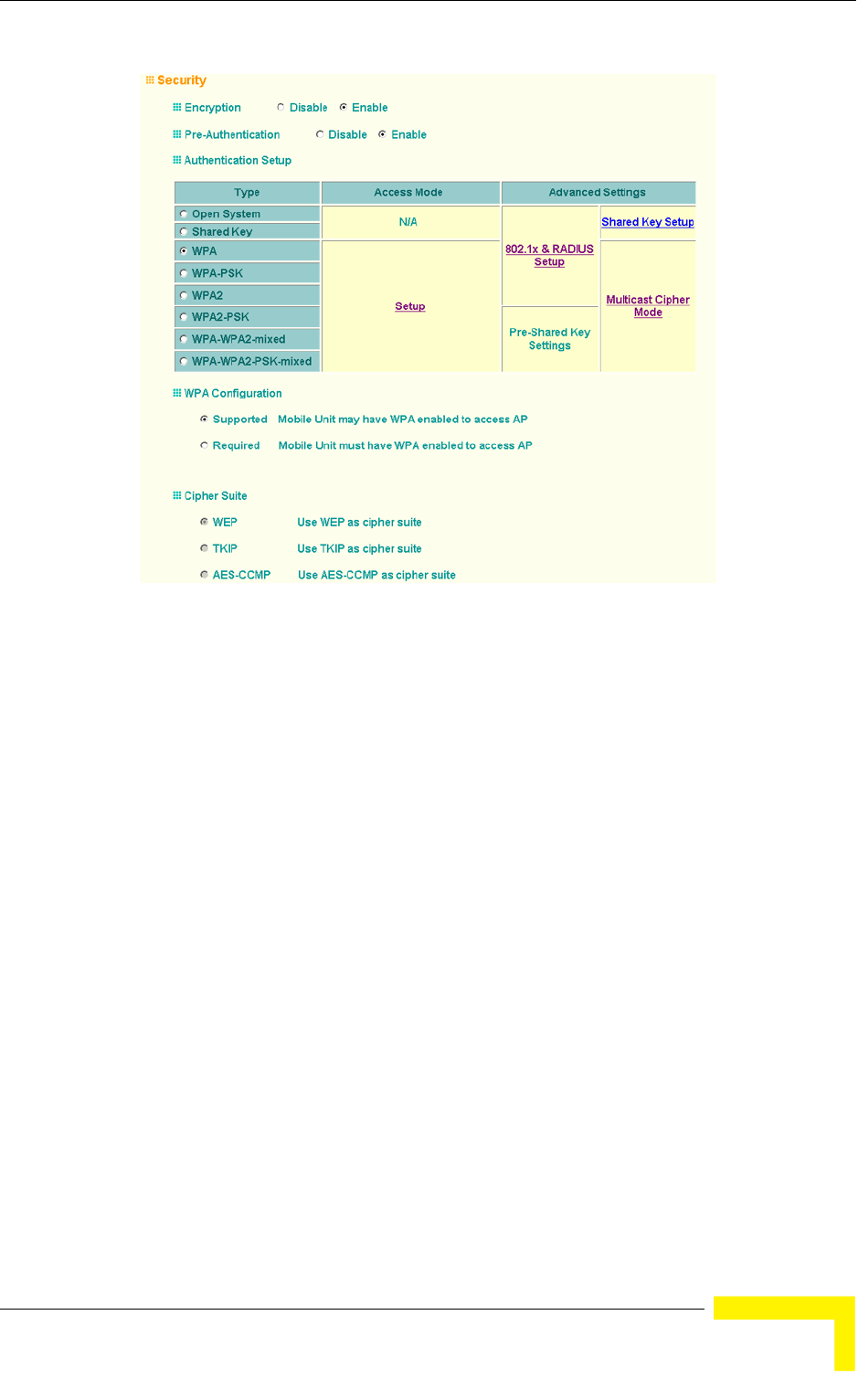
Radio Interface
BreezeMAX Wi² and BreezeACCESS Wi² System Manual 115
The WPA configuration parameters are described below:
Encryption – You must enable data encryption in order to enable all types of
encryption (WEP, TKIP, or AES) in the access point.
Pre-Authentication – When using WPA2 over 802.1X, pre-authentication can be
enabled, which allows clients to roam to a new access point and be quickly
associated without performing full 802.1X authentication. (Default: Disabled)
Authentication Setup – To use WPA or WPA2, set the access point to one of the
following options. If a WPA/WPA2 mode that operates over 802.1X is selected
(WPA, WPA2, or WPA-WPA2-mixed), the 802.1X settings and RADIUS server
details need to be configured. Be sure you have also configured a RADIUS server
on the network before enabling authentication. If a WPA/WPA2 Pre-shared Key
mode is selected (WPA-PSK, WPA2-PSK, or WPA-WPA2 PSK-Mixed), be sure to
specify the key string.
WPA: Clients using WPA over 802.1X are accepted for authentication.
WPA-PSK: Clients using WPA with a Pre-shared Key are accepted for
authentication.
Figure 4-26: Security - WPA Configuration


















