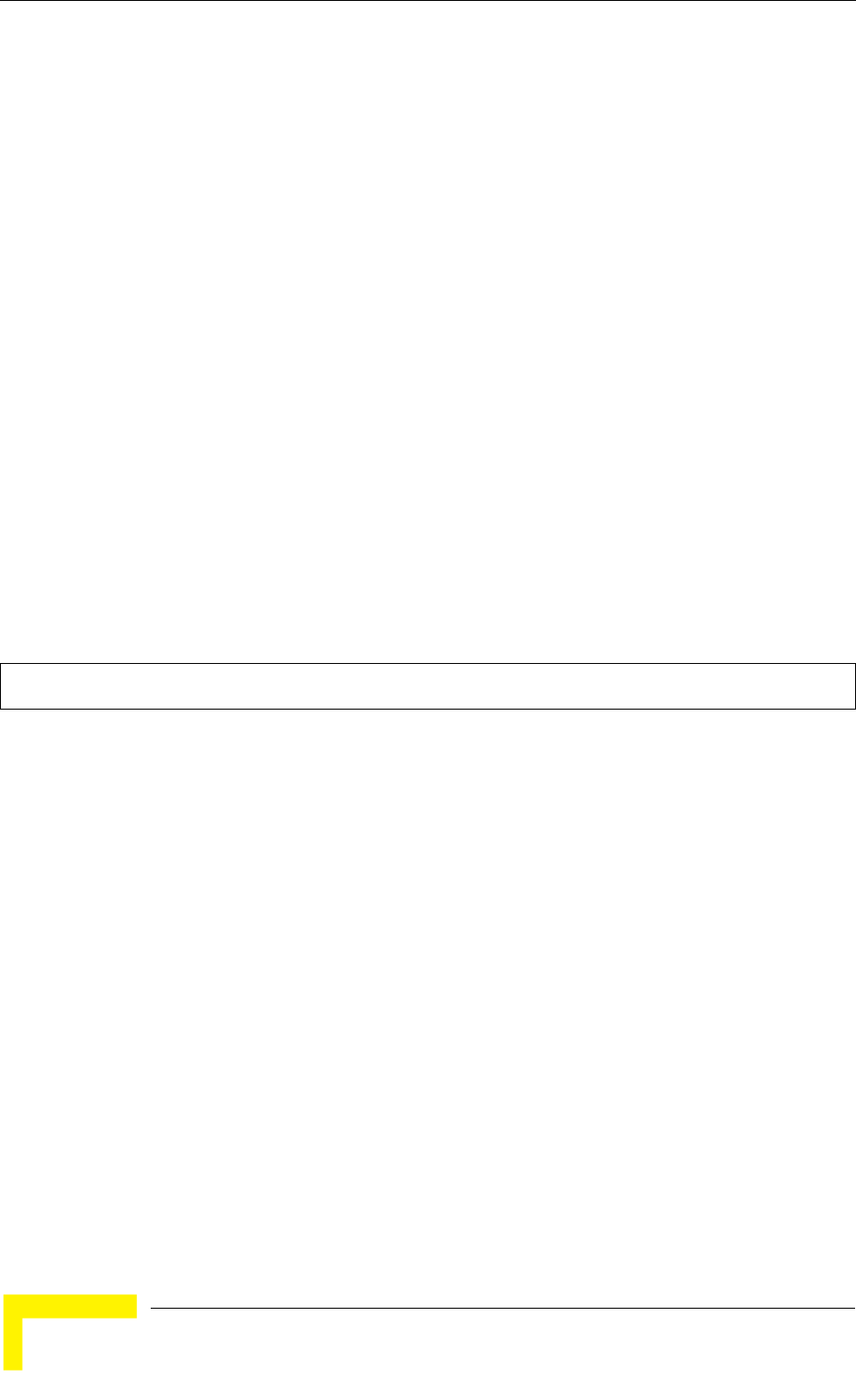
218 Operation
Chapter 5 - Command Line Interface
5.18.5 channel
This command configures the radio channel through which the AP communicates
with wireless clients.
Syntax
channel <channel | auto>
• channel -
Manually sets the radio channel used for communications with wireless clients. (Range for
802.11b/g: 1 to 14)
• auto - Automatically selects an unoccupied channel (if available). Otherwise, the lowest channel
is selected.
Default Setting
Automatic channel selection
Command Mode
Interface Configuration (Wireless)
Command Usage
• The available channel settings are limited by local regulations, which determine the number of
channels that are available.
• When multiple APs are deployed in the same area, be sure to choose channels separated by at
least four channels from each other . You can deploy up to three APs in the same area for
802.11b/g (e.g., channels 1, 6, 11).
• When using Turbo Mode (Super G enabled), select channel 6.
•
For most wireless adapters, the channel for wireless clients is automatically set to the same as that
used by the AP to which it is linked.
Example
5.18.6 transmit-power
This command adjusts the power of the radio signals transmitted from the AP.
Syntax
transmit-power <signal-strength>
signal-strength - Signal strength transmitted from the AP. (Options: full, half, quarter, eighth,
min)
Default Setting
full
Command Mode
Interface Configuration (Wireless)
Command Usage
• The “min” keyword indicates minimum power.
• The longer the transmission distance, the higher the transmission power required. But to support
the maximum number of users in an area, you must keep the power as low as possible. Power
selection is not just a trade off between coverage area and maximum supported clients. You also
have to ensure that high strength signals do not interfere with the operation of other radio devices
in your area.
Enterprise AP(if-wireless g)#channel 1
Enterprise AP(if-wireless g)#


















