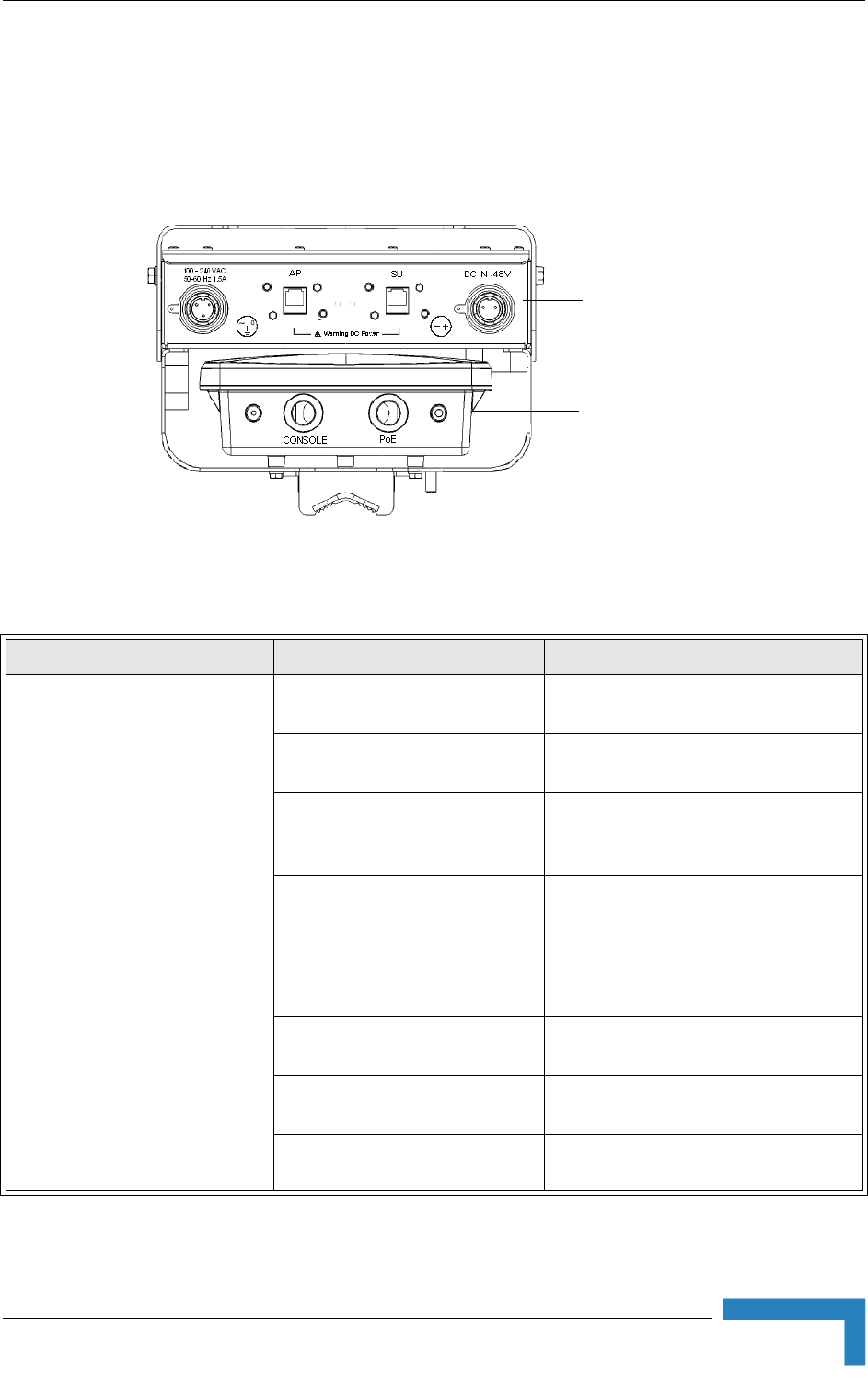
Hardware Description
BreezeMAX Wi² and BreezeACCESS Wi²
System Manual 13
2.1.1 Bottom Panel
Figure 2-2 shows the bottom panel of the Wi² unit and Table 2-1 lists the
components.
Figure 2-2: Bottom Panel (without the SU-ODU)
Table 2-1: Bottom Panel Components
Element Item Description
WiFi Access Point (AP) Console Port Cover Holder Holder for waterproof protection cover
for console port when port is not in use.
Console Port Connection to console port for system
management.
PoE Port An Ethernet cable connects the PoE port
to the AP port in the Power Supply and
Interface Module.
Impermeability Test Screw Do not remove or loosen this screw.
Doing so may impair the sealing of the
unit against moisture and humidity.
Power Supply and Interface
Module
AC Power Plug 3-pin power plug for connection to AC
power source.
AP Port An Ethernet cable connects the AP port
to the PoE port in the AP.
SU Port Connection to BreezeMAX or
BreezeACCESS outdoor unit
DC Power Plug) 2-pin power plug for connection to DC
power source.
Power Supply
and
Interface Module
WiFi Access Point
(AP)


















