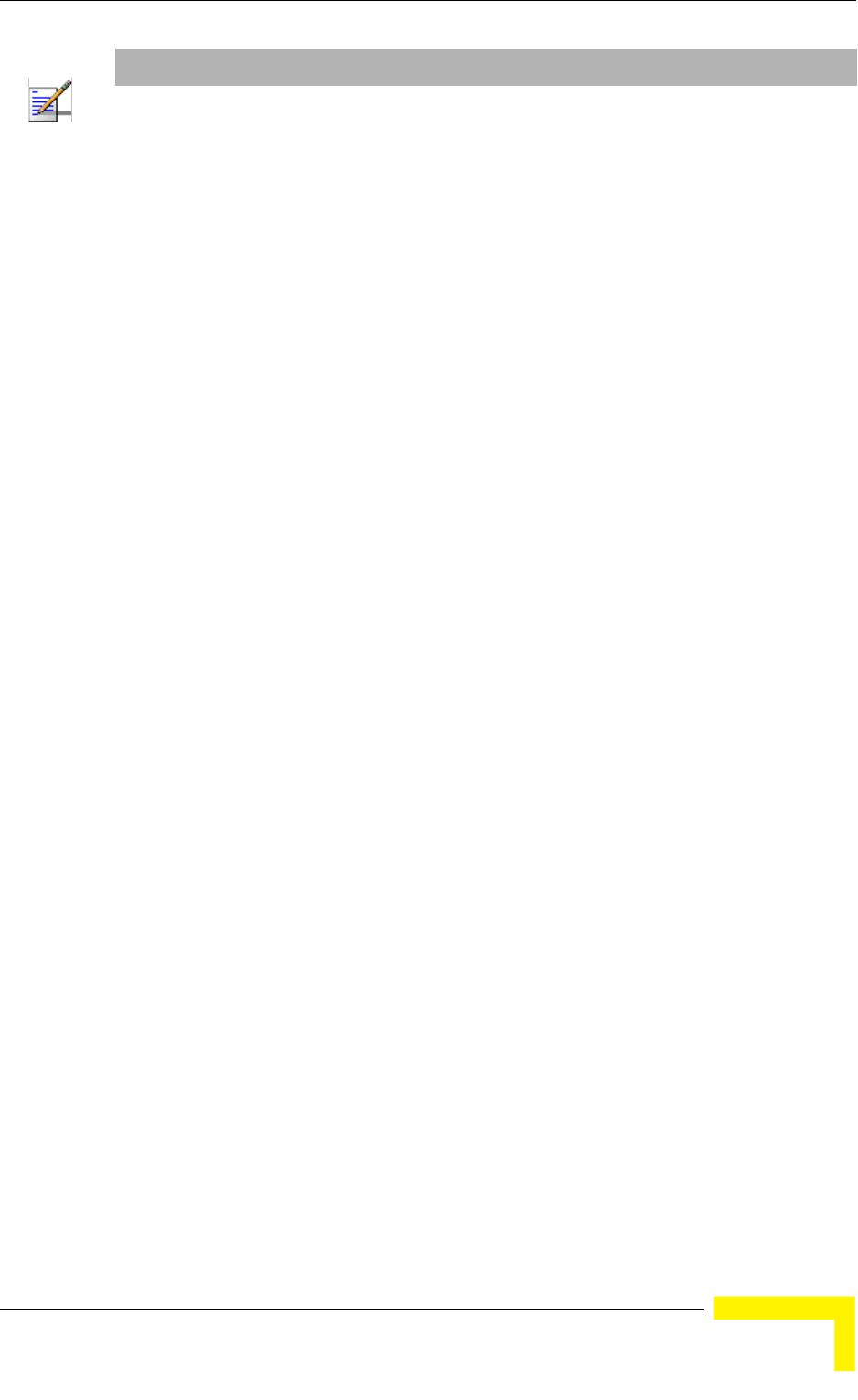
Advanced Configuration
BreezeMAX Wi² and BreezeACCESS Wi² System Manual 59
802.1X Supplicant – The AP can also operate in a 802.1X supplicant mode. This
enables the access point itself to be authenticated with a RADIUS server using a
configured MD5 user name and password. This prevents rogue APs from gaining
access to the network.
Local MAC Authentication – Configures the local MAC authentication database.
The MAC database provides a mechanism to take certain actions based on a
wireless client’s MAC address. The MAC list can be configured to allow or deny
network access to specific clients.
System Default: Specifies a default action for all unknown MAC addresses
(that is, those not listed in the local MAC database).
Deny: Blocks access for all MAC addresses except those listed in the local
database as “Allow.”
Allow: Permits access for all MAC addresses except those listed in the local
database as “Deny.”
MAC Authentication Settings: Enters specified MAC addresses and permissions
into the local MAC database.
MAC Address: Physical address of a client. Enter six pairs of hexadecimal
digits separated by hyphens; for example, 00-90-D1-12-AB-89.
Permission: Select Allow to permit access or Deny to block access. If Delete
is selected, the specified MAC address entry is removed from the database.
Update: Enters the specified MAC address and permission setting into the
local database.
MAC Authentication Table: Displays current entries in the local MAC database.
4.4.5.0.1 CLI Commands for Local MAC Authentication
Use the mac-authentication server command from the global configuration
mode to enable local MAC authentication. Use the mac-authentication
session-timeout command to set the authentication interval to enable web-based
authentication for service billing. Set the default action for MAC addresses not in
the local table using the address filter default command, then enter MAC
NOTE
MAC addresses on the RADIUS server can be entered in four different formats (see “RADIUS”
on page 52
).


















