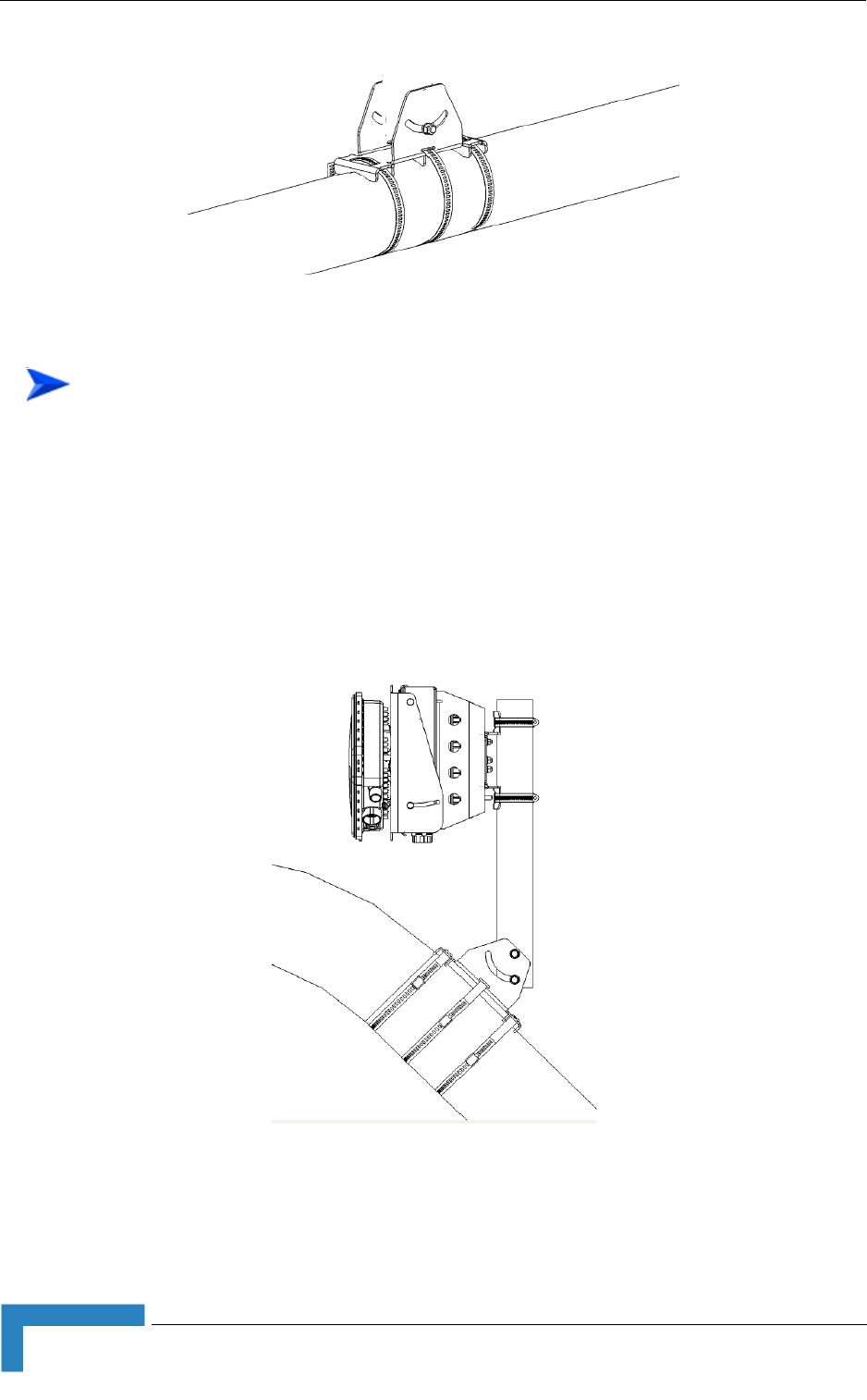
30 Installation
Chapter 2 - Hardware Installation
1 Mount the tilt accessory bracket on the wall or pole as described above.
2 Using the screws provided attach the pole to the tilt accessory bracket.
3 Using a spirit level, adjust the angle of the pole until it is vertical and tighten
the screws to hold in place.
4 Secure the Wi² to the pole as described in “Mounting the Wi² Unit” on page 28.
Figure 2-14: Mounting Tilt Accessory on Non-Vertical Pole
To mount the Wi² using the tilt accessory:
Figure 2-15: Wi² Mounting Using the Tilt Accessory


















