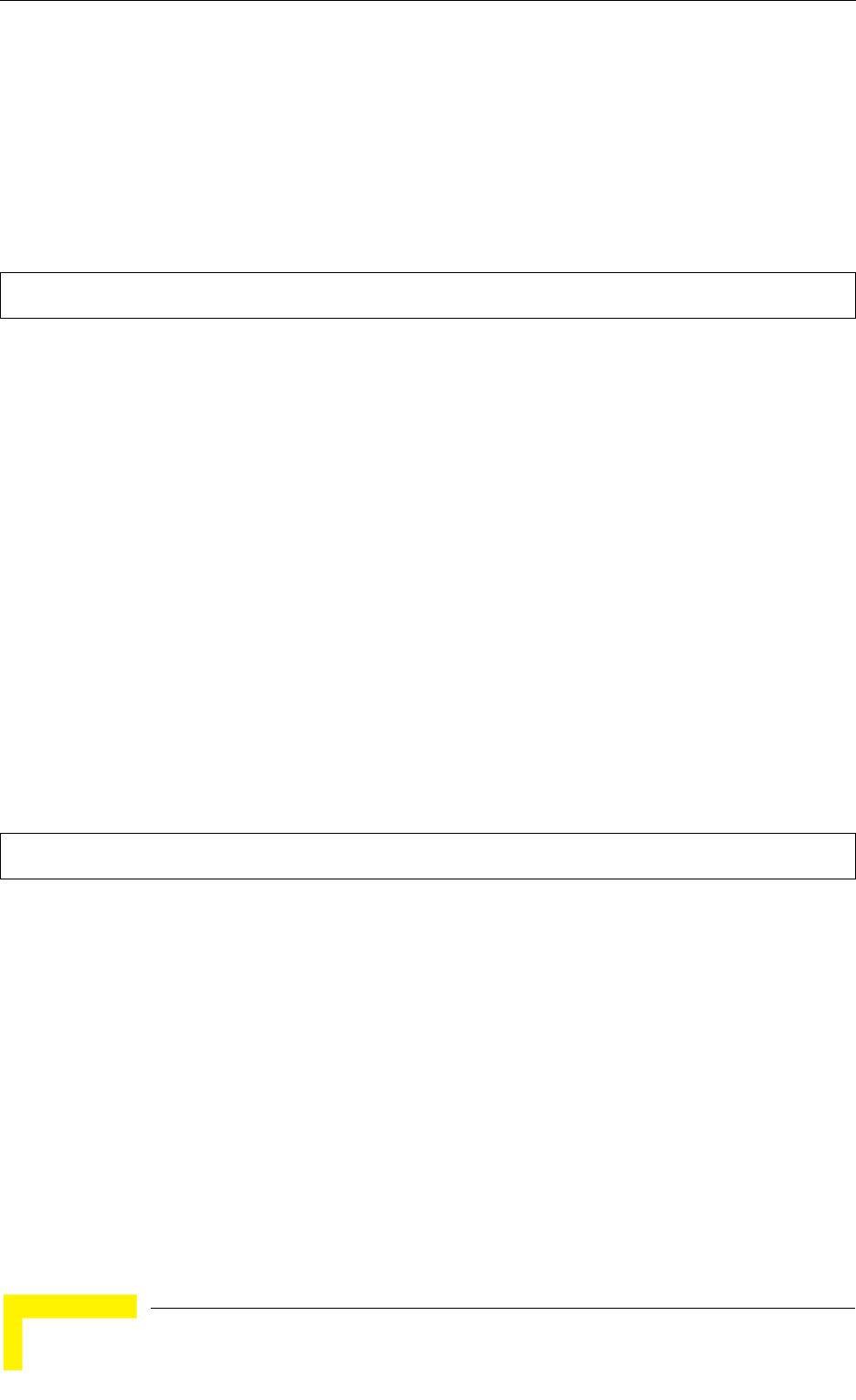
192 Operation
Chapter 5 - Command Line Interface
Default Setting
0 (disabled)
Command Mode
Global Configuration
Command Usage
• When the RADIUS Accounting server UDP port is specified, a RADIUS accounting session is
automatically started for each user that is successfully authenticated to the AP.
Example
5.11.7 radius-server timeout-interim
This command sets the interval between transmitting accounting updates to the
RADIUS server.
Syntax
radius-server [secondary] timeout-interim <number_of_seconds>
• secondary - Secondary server.
• number_of_seconds - Number of seconds the waits between transmitting accounting updates.
(Range: 60-86400)
Default Setting
3600
Command Mode
Global Configuration
Command Usage
• The
• sends periodic accounting updates after every interim period until the user logs off and a “stop”
message is sent.
Example
5.11.8 radius-server radius-mac-format
This command sets the format for specifying MAC addresses on the RADIUS
server.
Syntax
radius-server radius-mac-format <multi-colon | multi-dash | no-delimiter | single-dash>
• multi-colon - Enter MAC addresses in the form xx:xx:xx:xx:xx:xx.
• multi-dash - Enter MAC addresses in the form xx-xx-xx-xx-xx-xx.
• no-delimiter - Enter MAC addresses in the form xxxxxxxxxxxx.
• single-dash - Enter MAC addresses in the form xxxxxx-xxxxxx.
Enterprise AP(config)#radius-server port-accounting 1813
Enterprise AP(config)#
Enterprise AP(config)#radius-server timeout-interim 500
Enterprise AP(config)#


















