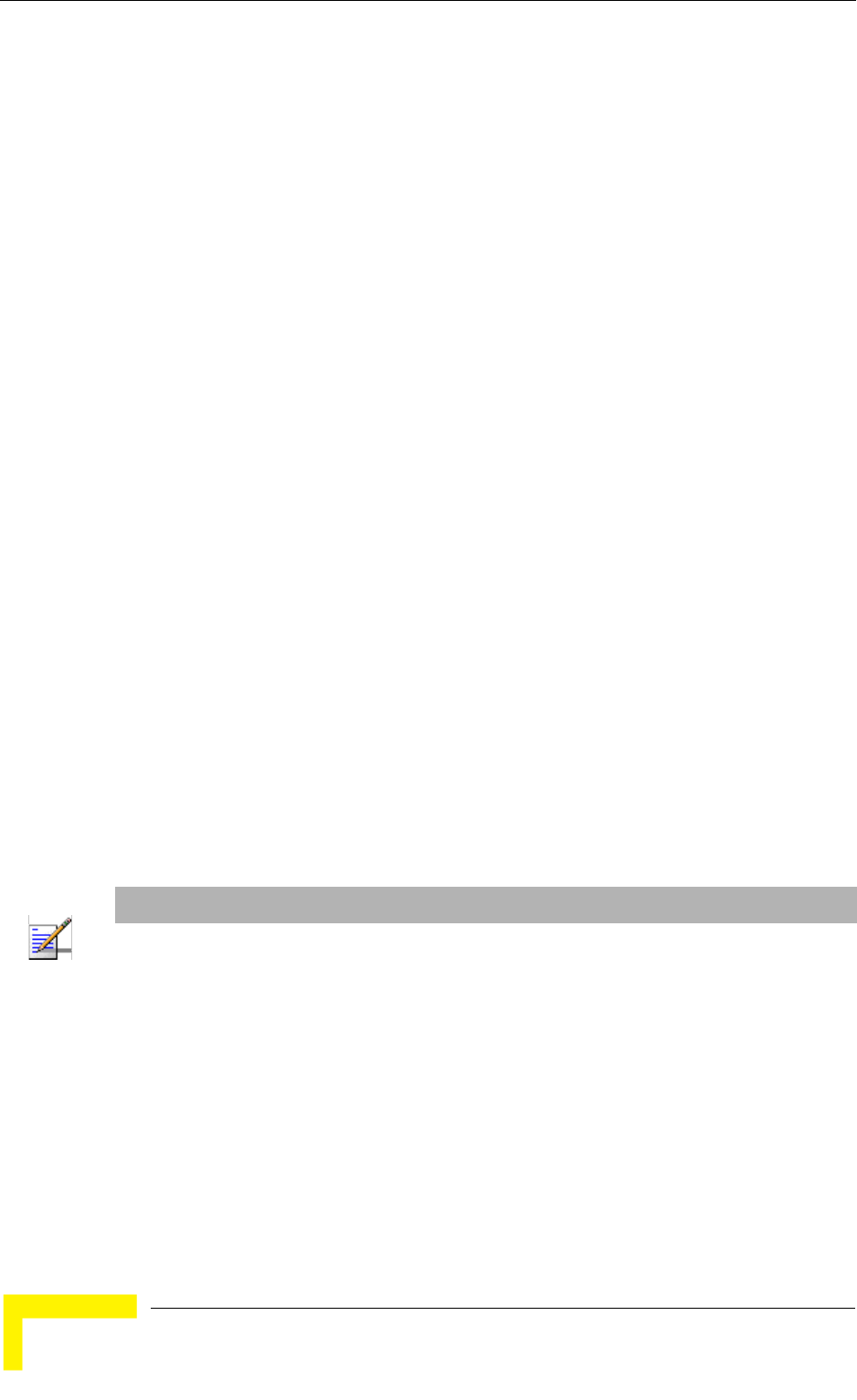
54 Operation
Chapter 4 - System Configuration
each user authorized to access the network. VLAN IDs can be entered as
hexadecimal numbers or as ASCII strings.
Primary Radius Server Setup – Configure the following settings to use RADIUS
authentication on the AP.
Radius Status: Enabling Radius Status allows the settings of RADIUS
authentication. (Default: Enable)
IP Address: Specifies the IP address or host name of the RADIUS server.
Port: The UDP port number used by the RADIUS server for authentication
messages. (Range: 1024-65535; Default: 1812)
Key: A shared text string used to encrypt messages between the AP and the
RADIUS server. Be sure that the same text string is specified on the RADIUS
server. Do not use blank spaces in the string. (Maximum length: 255
characters)
Timeout: Number of seconds the AP waits for a reply from the RADIUS server
before resending a request. (Range: 1-60 seconds; Default: 5)
Retransmit attempts: The number of times the AP tries to resend a request to
the RADIUS server before authentication fails. (Range: 1-30; Default: 3)
Accounting Port: The RADIUS Accounting server UDP port used for accounting
messages. (Range: 0 or 1024-65535; Default: 0, disabled)
Interim Update Timeout: The interval between transmitting accounting updates
to the RADIUS server. (Range: 60-86400; Default: 3600 seconds)
Secondary Radius Server Setup – Configure a secondary RADIUS server to provide
a backup in case the primary server fails. The AP uses the secondary server if the
primary server fails or becomes inaccessible. Once the AP switches over to the
secondary server, it periodically attempts to establish communication again with
primary server. If communication with the primary server is re-established, the
secondary server reverts to a backup role.
NOTE
For the Timeout and Retransmit attempts fields, accept the default values unless you experience
problems connecting to the RADIUS server over the network.


















