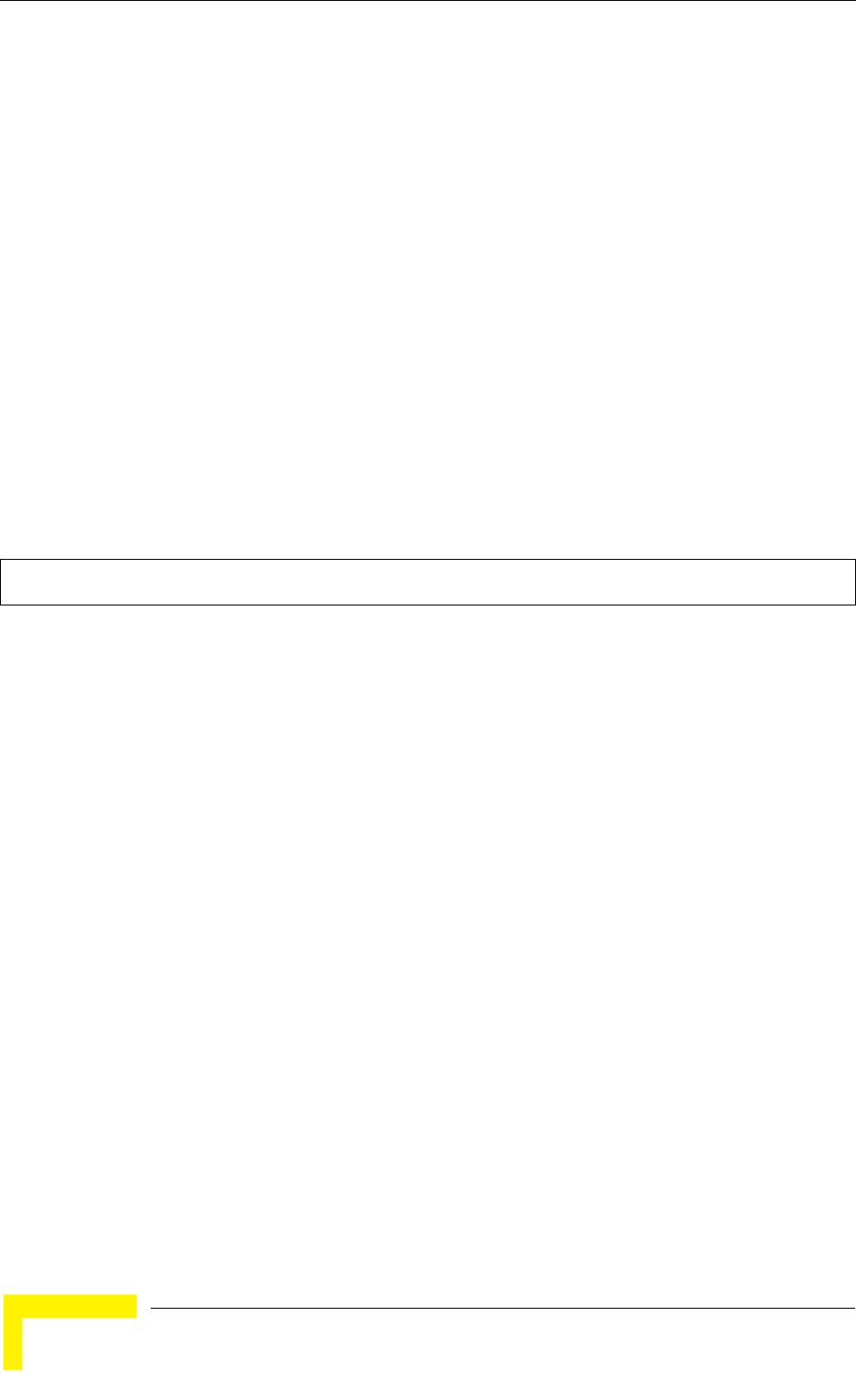
176 Operation
Chapter 5 - Command Line Interface
address).
- localMacAddrAuthFail - A client station has failed authentication with the local MAC address
database on the AP.
- localMacAddrAuthSuccess - A client station has successfully authenticated its MAC address
with the local database on the AP.
- pppLogonFail - The AP has failed to log onto the PPPoE server using the configured user
name and password.
- sntpServerFail - The AP has failed to set the time from the configured SNTP server.
- sysConfigFileVersionChanged - The AP’s configuration file has been changed.
- sysRadiusServerChanged - The AP has changed from the primary RADIUS server to the
secondary, or from the secondary to the primary.
- sysSystemDown - The AP is about to shutdown and reboot.
- sysSystemUp - The AP is up and running.
Default Setting
All traps enabled
Command Mode
Global Configuration
Command Usage
This command is used in conjunction with the snmp-server host and snmp-server enable
server commands to enable SNMP notifications.
Example
5.9.7 snmp-server engine-id
This command is used for SNMP v3. It is used to uniquely identify the AP among
all APs in the network. Use the no form to delete the engine ID.
Syntax
snmp-server engine-id <engine-id>
no snmp-server engine-id
engine-id - Enter engine-id in hexadecimal (5-32 characters).
Default Setting
Enabled
Command Mode
Global Configuration
Command Usage
• This command is used in conjunction with the
snmp-server user command.
• Entering this command invalidates all engine IDs that have been previously configured.
• If the engine ID is deleted or changed, all SNMP users will be cleared. You will need to
reconfigure all existing users
Enterprise AP(config)#no snmp-server trap dot11StationAssociation
Enterprise AP(config)#


















