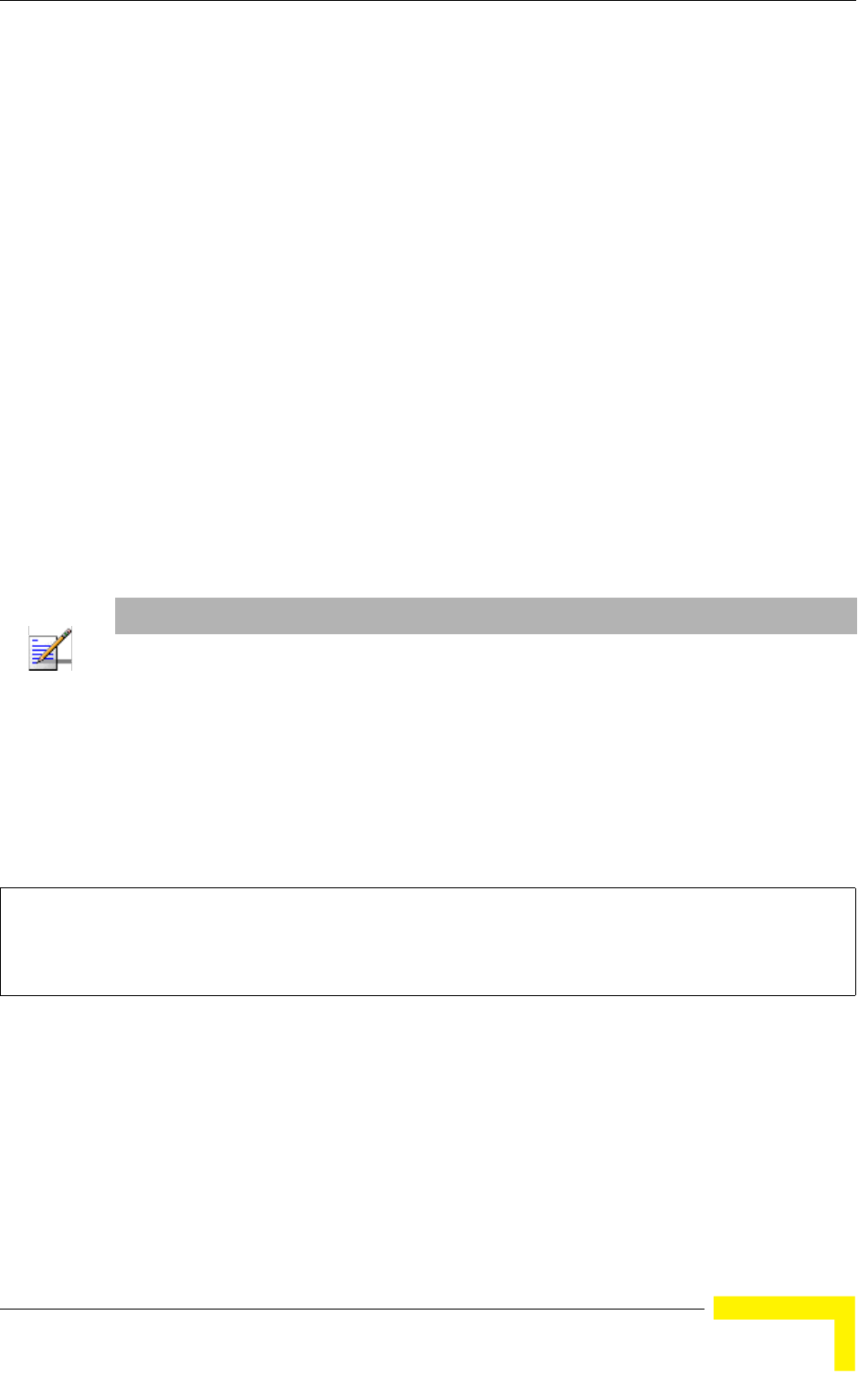
Radio Interface
BreezeMAX Wi² and BreezeACCESS Wi² System Manual 119
You can enable 802.1X as optionally supported or as required to enhance the
security of the wireless network. (Default: Disable)
Disable: The AP does not support 802.1X authentication for any wireless
client. After successful wireless association with the access point, each client
is allowed to access the network.
Supported: The access point supports 802.1X authentication only for clients
initiating the 802.1X authentication process (i.e., the access point does not
initiate 802.1X authentication). For clients initiating 802.1X, only those
successfully authenticated are allowed to access the network. For those clients
not initiating 802.1X, access to the network is allowed after successful
wireless association with the access point. The 802.1X supported mode allows
access for clients not using WPA or WPA2 security.
Required: The access point enforces 802.1X authentication for all associated
wireless clients. If 802.1X authentication is not initiated by a client, the AP will
initiate authentication. Only those clients successfully authenticated with
802.1X are allowed to access the network.
4.6.2.4.1 CLI Commands for 802.1X Authentication
Use the 802.1X supported command from the VAP interface mode to enable
802.1X authentication. Set the session and broadcast key refresh rate, and the
re-authentication timeout. To display the current settings, use the show
interface wireless command from the Exec mode (not shown in the example).
NOTE
If 802.1X is enabled on the access point, then RADIUS setup must be completed (see “RADIUS”
on page 4-52.
).
Enterprise AP(if-wireless g: VAP[0])#802.1X supported
195
Enterprise AP(if-wireless g: VAP[0])#802.1X broadcast-key-refresh-rate 5
Enterprise AP(if-wireless g: VAP[0])#802.1X session-key-refresh-rate 5
Enterprise AP(if-wireless g: VAP[0])#802.1X session-timeout 300
Enterprise AP#


















