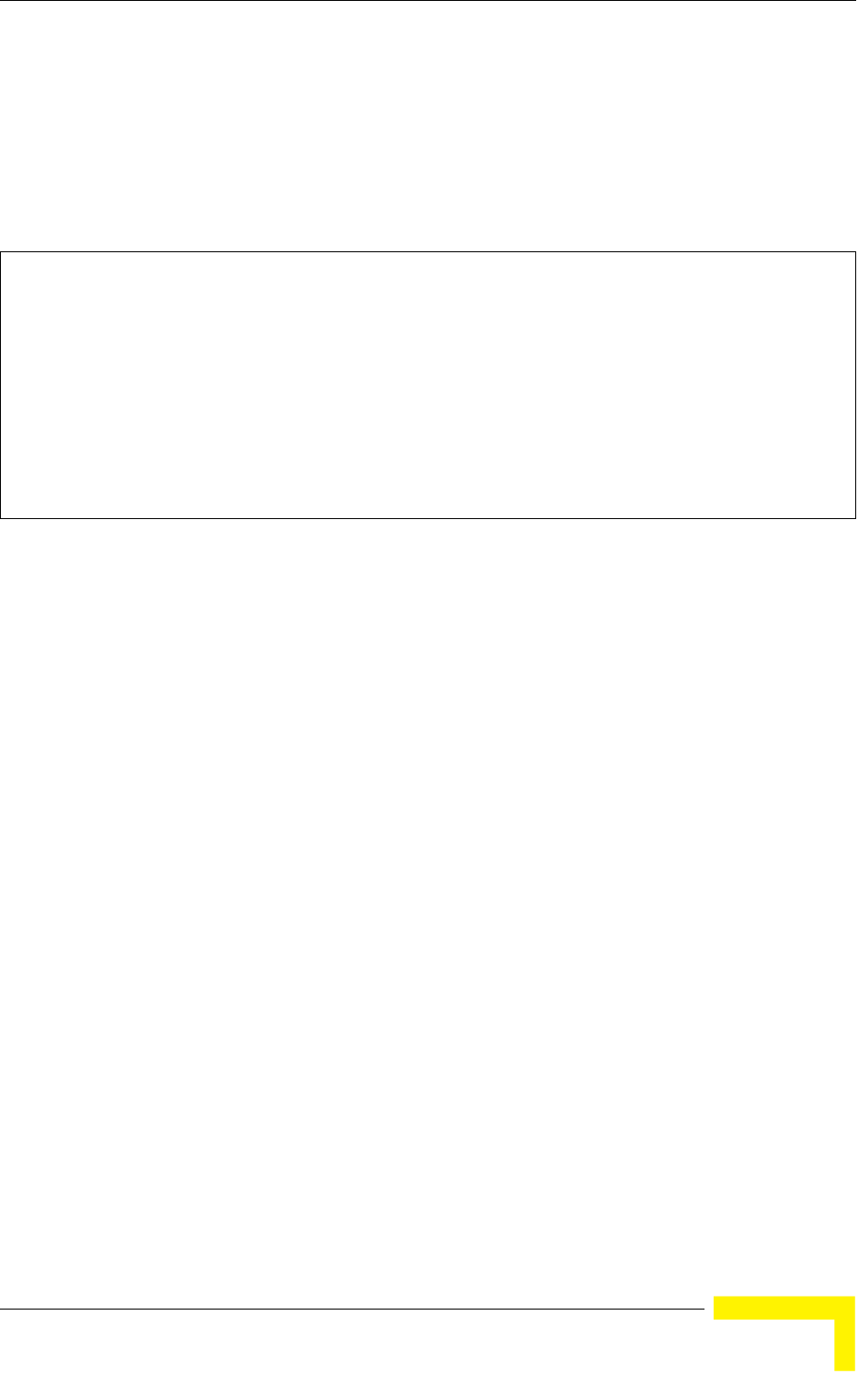
Ethernet Interface Commands
BreezeMAX Wi² and BreezeACCESS Wi² System Manual 213
Syntax
show interface [ethernet]
Default Setting
Ethernet interface
Command Mode
Exec
Example
Enterprise AP#show interface ethernet
Ethernet Interface Information
========================================
IP Address : 192.168.1.1
Subnet Mask : 255.255.255.0
Default Gateway : 192.168.1.253
Primary DNS : 192.168.1.55
Secondary DNS : 10.1.0.55
Speed-duplex : 100Base-TX Half Duplex
Admin status : Up
Operational status : Up
========================================
Enterprise AP#


















