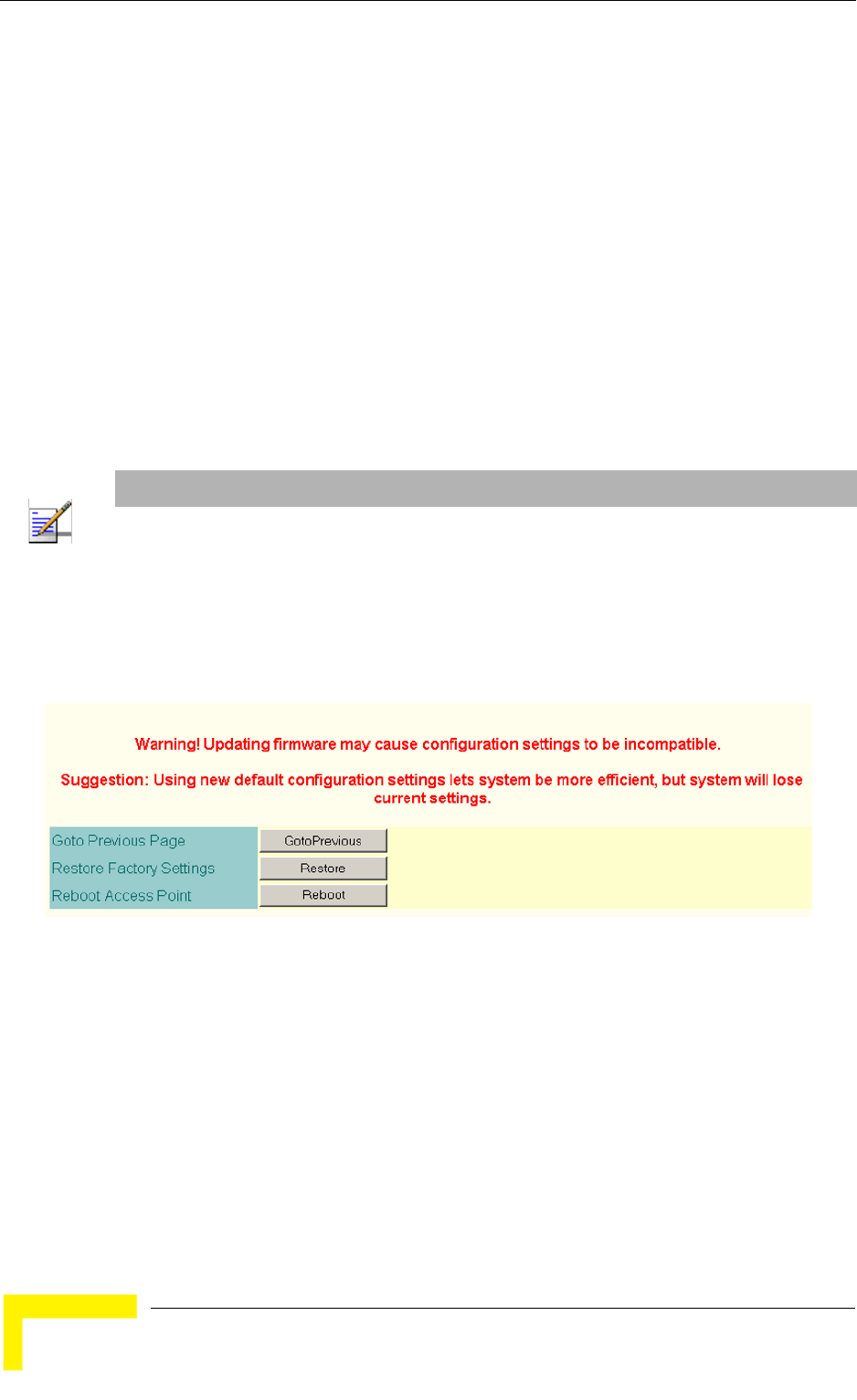
72 Operation
Chapter 4 - System Configuration
cannot be a period (.), and the maximum length for file names on the
FTP/TFTP server is 255 characters. (Valid characters: A-Z, a-z, 0-9, “.”, “-”, “_”)
IP Address: IP address or host name of FTP or TFTP server.
Username: The user ID used for login on an FTP server.
Password: The password used for login on an FTP server.
Restore Factory Settings – Click the Restore button to reset the configuration
settings for the AP to the factory defaults and reboot the system. Note that all user
configured information will be lost. You will have to re-enter the default user name
(admin) to re-gain management access to this device.
Reboot Access Point – Click the Reset button to reboot the system.
Upon uploading a new configuration file you will be prompted to either restore
factory settings, or reboot the unit.
NOTE
If you have upgraded system software, then you must reboot the AP to implement the new
operation code. New software that is incompatible with the current configuration automatically
restores the AP to default values when first activated after a reboot.
Figure 4-13: New Configuration Warning


















