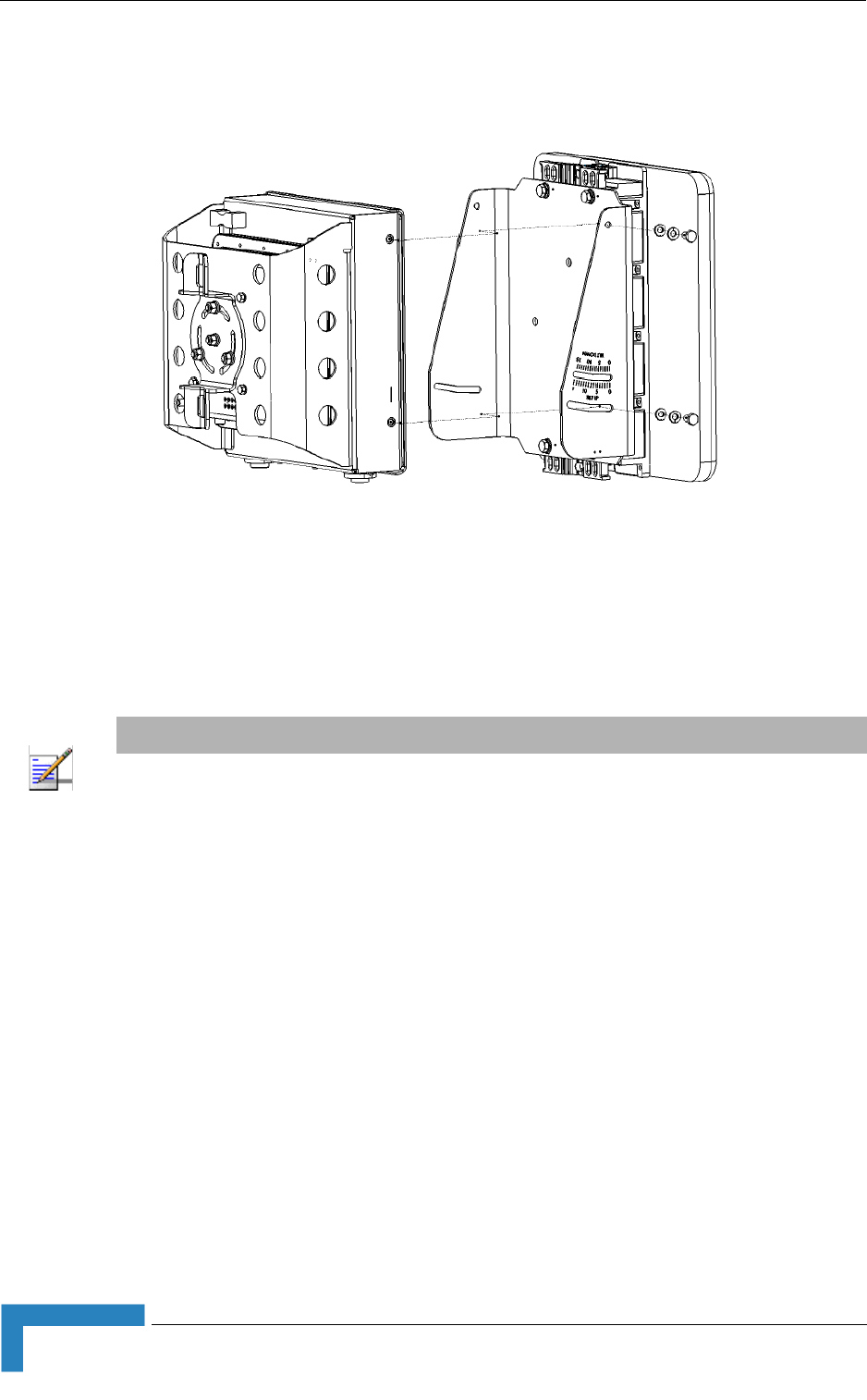
22 Installation
Chapter 2 - Hardware Installation
3 Adjust the tilt angle according to the scale marked on the mounting plate and
tighten the screws. Apply torque of 57 lb*in [6.4 N*m].
2.3.3 Connecting the Wi² Unit to the SU-ODU
2.3.3.1 Connecting to BreezeMAX PRO-S ODU
1 The rubber sealing cap (supplied with the SU-ODU) has a special groove
allowing to insert an ethernet cable with an already assembled RJ-45
connector through the cap. To expose the groove, lightly squeeze the cap (see
Figure 2-8). Carefully insert the end of the 55 cm category 5E Ethernet cable
without the service box through the groove.
Figure 2-7: Attaching the Mounting Plate to the Wi² Unit
NOTE
The Wi² installation kit includes a Category 5E Ethernet cable, suitable for connecting to
BreezeMAX PRO-S ODU. For instructions on how to adapt the Ethernet cable for connecting to a
BreezeACCESS SU-ODU with HW revision D or lower refer to
“Section 2.3.3.2, “Adapting
the Ethernet Cable for Connecting to BreezeACCESS SU-ODU” on page 2-24


















