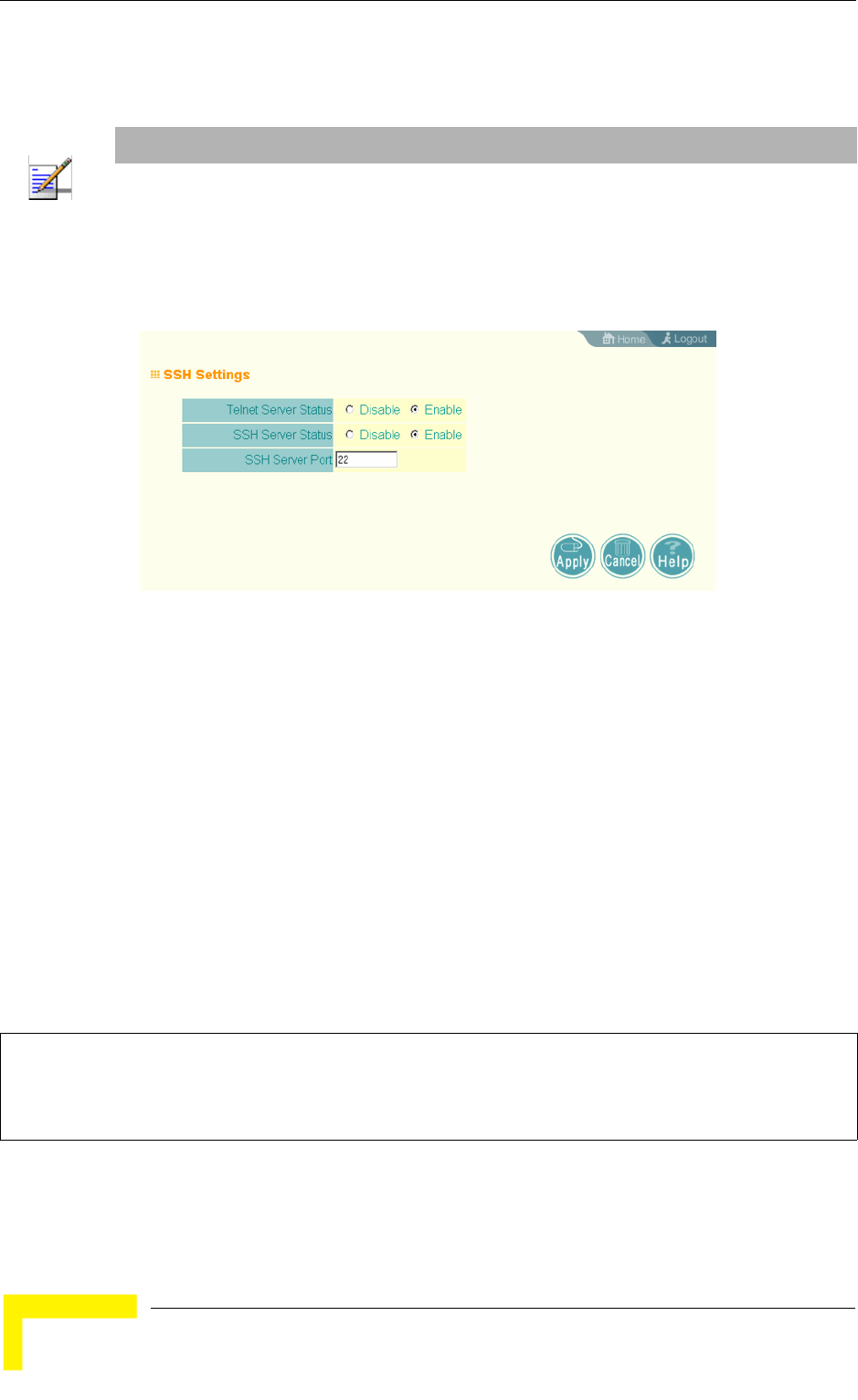
56 Operation
Chapter 4 - System Configuration
SSH client software needs to be installed on the management station to access the
AP for management via the SSH protocol.
4.4.4.1 SSH Settings
Telnet Server Status – Enables or disables the Telnet server. (Default: Enabled)
SSH Server Status – Enables or disables the SSH server. (Default: Enabled)
SSH Server Port – Sets the UDP port for the SSH server. (Range: 1-65535;
Default: 22)
4.4.4.1.1 CLI Commands for SSH
To enable the SSH server, use the ip ssh-server enable command from the CLI
Ethernet interface configuration mode. To set the SSH server UDP port, use the ip
ssh-server port command. To view the current settings, use the show system
command from the CLI Exec mode (not shown in the following example).
NOTE
The AP supports only SSH version 2.0.
After boot up, the SSH server needs about two minutes to generate host encryption keys. The
SSH server is disabled while the keys are being generated.
Figure 4-5: SSH Settings
Enterprise AP(if-ethernet)#no ip telnet-server 148
Enterprise AP(if-ethernet)#ip ssh-server enable 147
Enterprise AP(if-ethernet)#ip ssh-server port 1124 148
Enterprise AP(if-ethernet)#exit
Enterprise AP(config)#


















