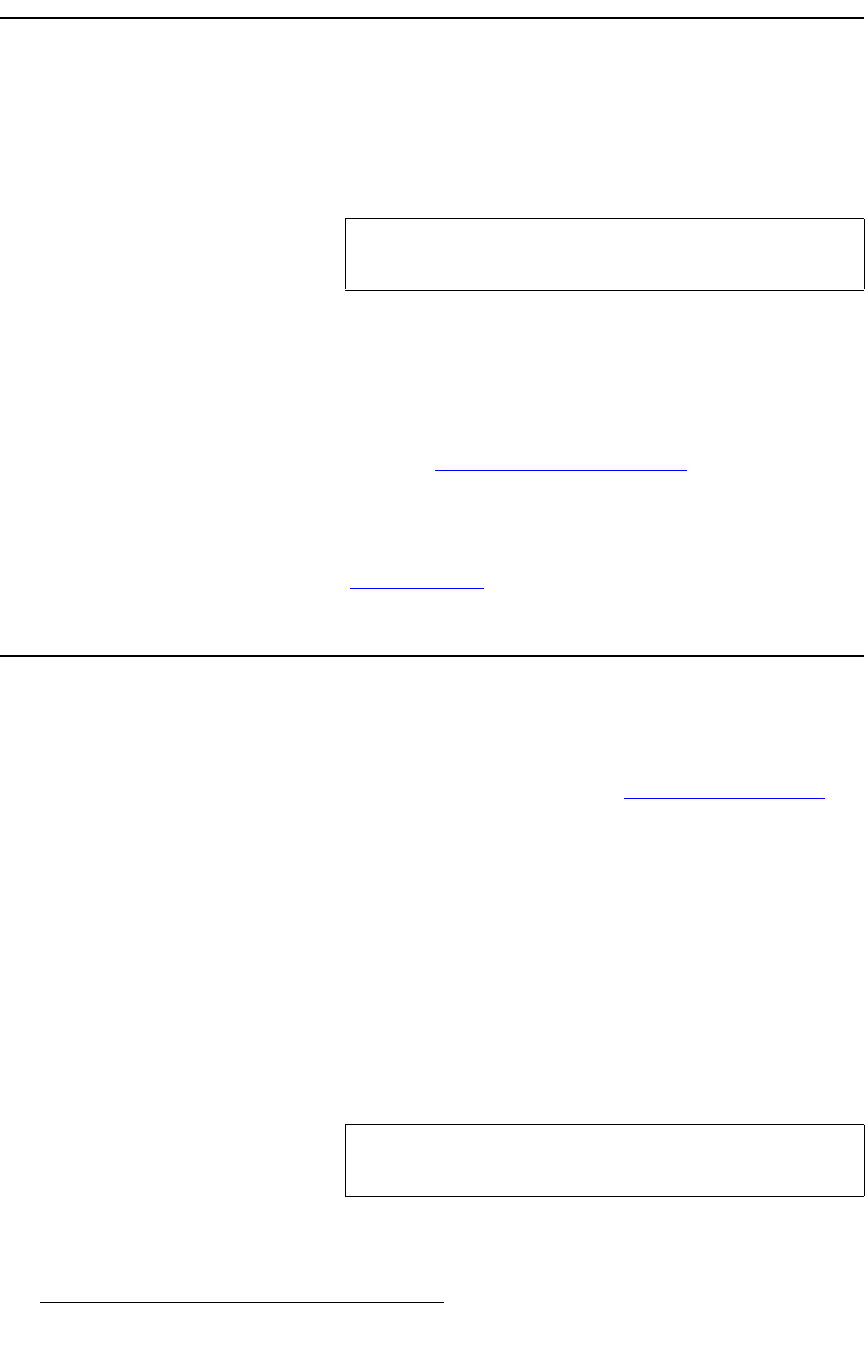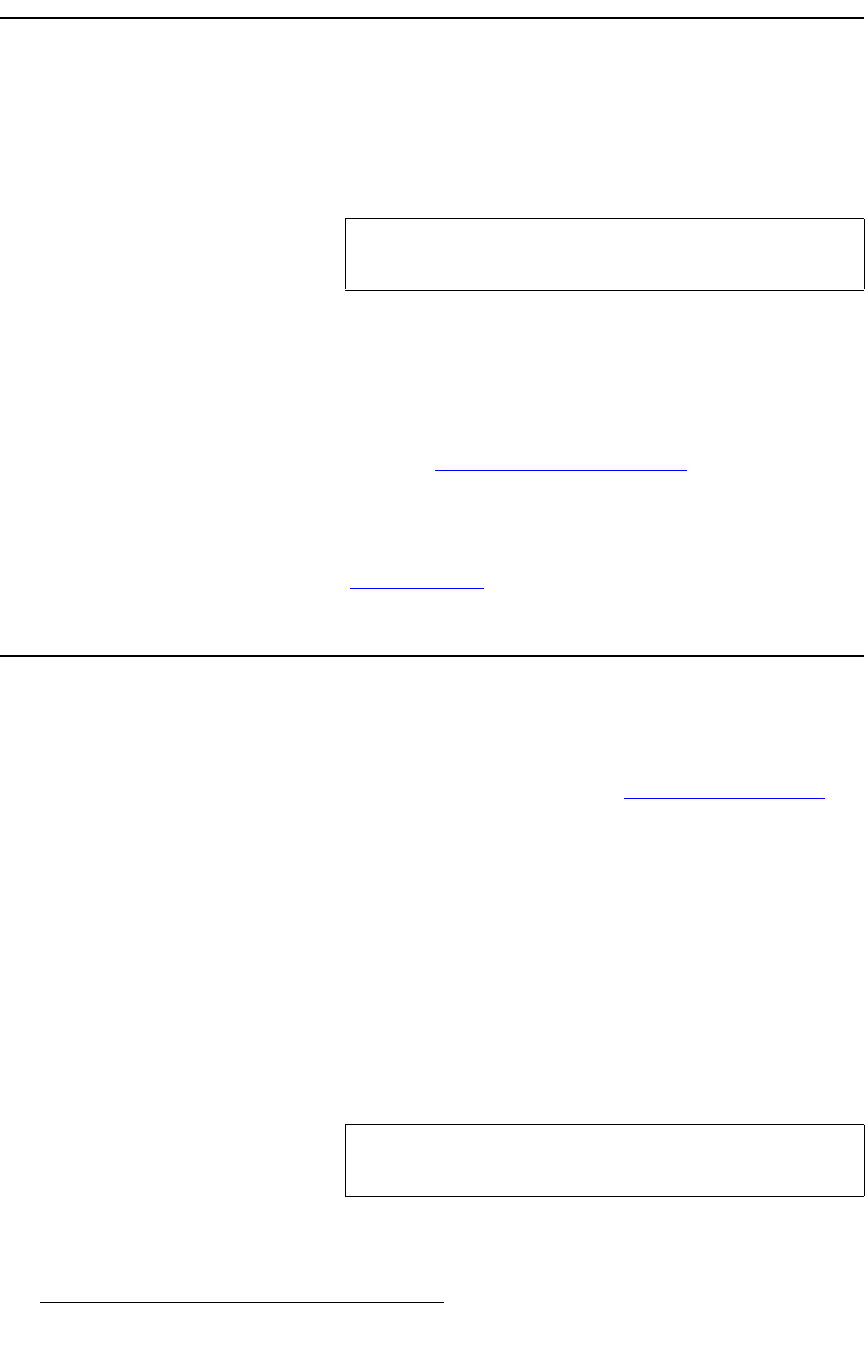
88 PresentationPRO-II • User’s Guide
5. System Setup
Output Setup
lìíéìí=pÉíìé
Please note the following important output setup prerequisite:
• Ensure that you know your projector’s native resolution. Refer to your projector’s
technical manual for details.
Use the following steps to set up the PresentationPRO-II output.
1. From the Home Menu, press {OUTPUT} to access the Output Menu.
2. On the Format line, select your projector’s native resolution, and a frame rate that
is consistent with your inputs.
S Example: If you are using 59.94 NTSC video inputs, run the output at the
same rate in order to be synchronous.
In Appendix A, refer to the “
Input and Output Resolutions“ section on page 129
for details on all available resolutions.
3. After selecting a format, press {SELECT FORMAT} to “accept” the selection.
4. Press {SAVE} to save all output settings in the output file.
Please continue with the “
Projector Setup” section on page 88.
mêçàÉÅíçê=pÉíìé
Please note the following important projector setup prerequisite:
• Ensure that you are familiar with the Output Setup Menu and all sub menus
included on that screen. In Chapter 4, refer to the “
Output Menu Functions”
section on page 40 for details.
Use the following steps to set up your projector.
1. From the Home Menu, press {OUTPUT} to access the Output Menu.
2. Press {TEST PATTERN} to access the Test Pattern Menu.
a. Scroll to the Type line and select the Burst test pattern.
b. Scroll to the Raster Box line and enable the Raster Box.
c. At the projector itself, perform the following adjustments to ensure that
the PresentationPRO-II output data is properly displayed:
• Adjust the image for a minimum amount of noise
• Adjust the image such that the entire Raster Box is visible.
d. Once the projector is properly set, disable the Raster Box and select the
100% Color Bars test pattern.
Note
The PresentationPRO-II output format must match your
projector’s native resolution.
Note
Refer to your projector’s technical manual for information on
all projector setup and adjustment procedures.