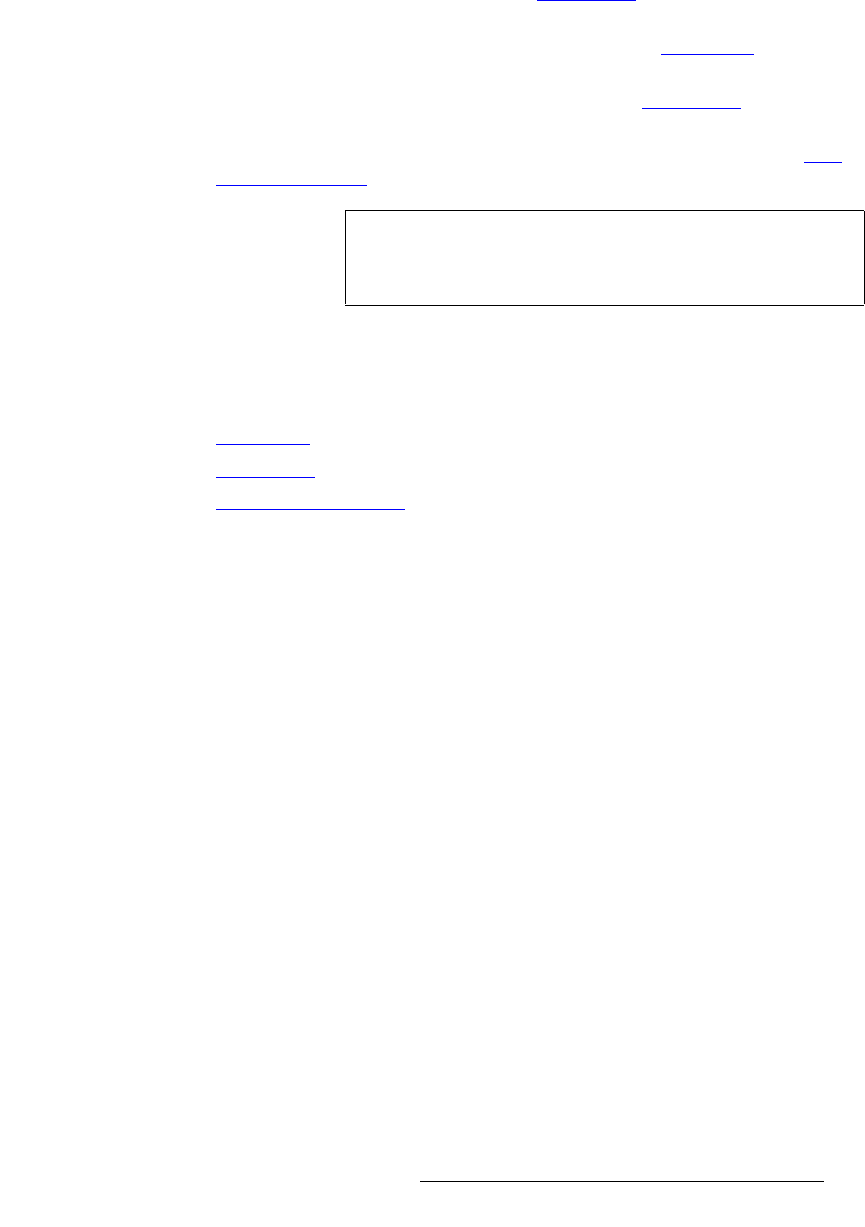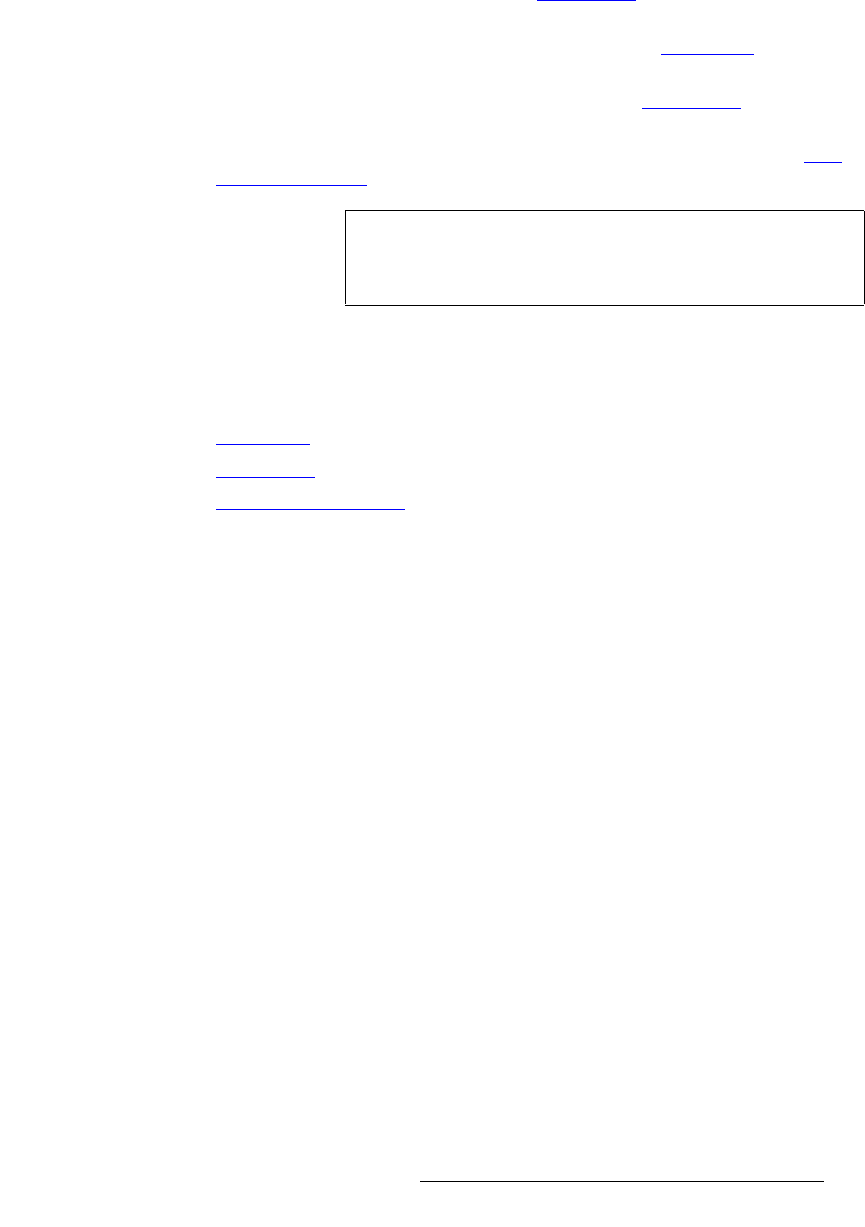
PresentationPRO-II • User’s Guide 67
4. Menu Orientation
Key Menu
• Fill Source — determines the video that fills the key hole:
~ Self — fills the hole with the key source video itself, for example, the
video from a character generator.
~ Matte — fills the hole with a matte color, which can then be adjusted with
the
Matte Menu. Refer to the “Matte Menu“ section on page 68 for
details.
• Press {CROP} to display the Crop Menu. Refer to the “Crop Menu” section on
page 61 for details.
• Press {MATTE} to display the Matte Menu. See the “Matte Menu” section on
page 68 for details.
• Press {SIZE & POS} to display the Key Adjustment Menu. Refer to the “Key
Adjustment Menu” section on page 69 for details.
hÉó=pìÄ=jÉåìë
The following sub menus can be accessed from the Key Adjustment Menu:
• Crop Menu
• Matte Menu
• Key Adjustment Menu
Note
To return the Key to its default clip values, press the RESET
button in the
Layer Functions Section. No other parameters
will be affected.