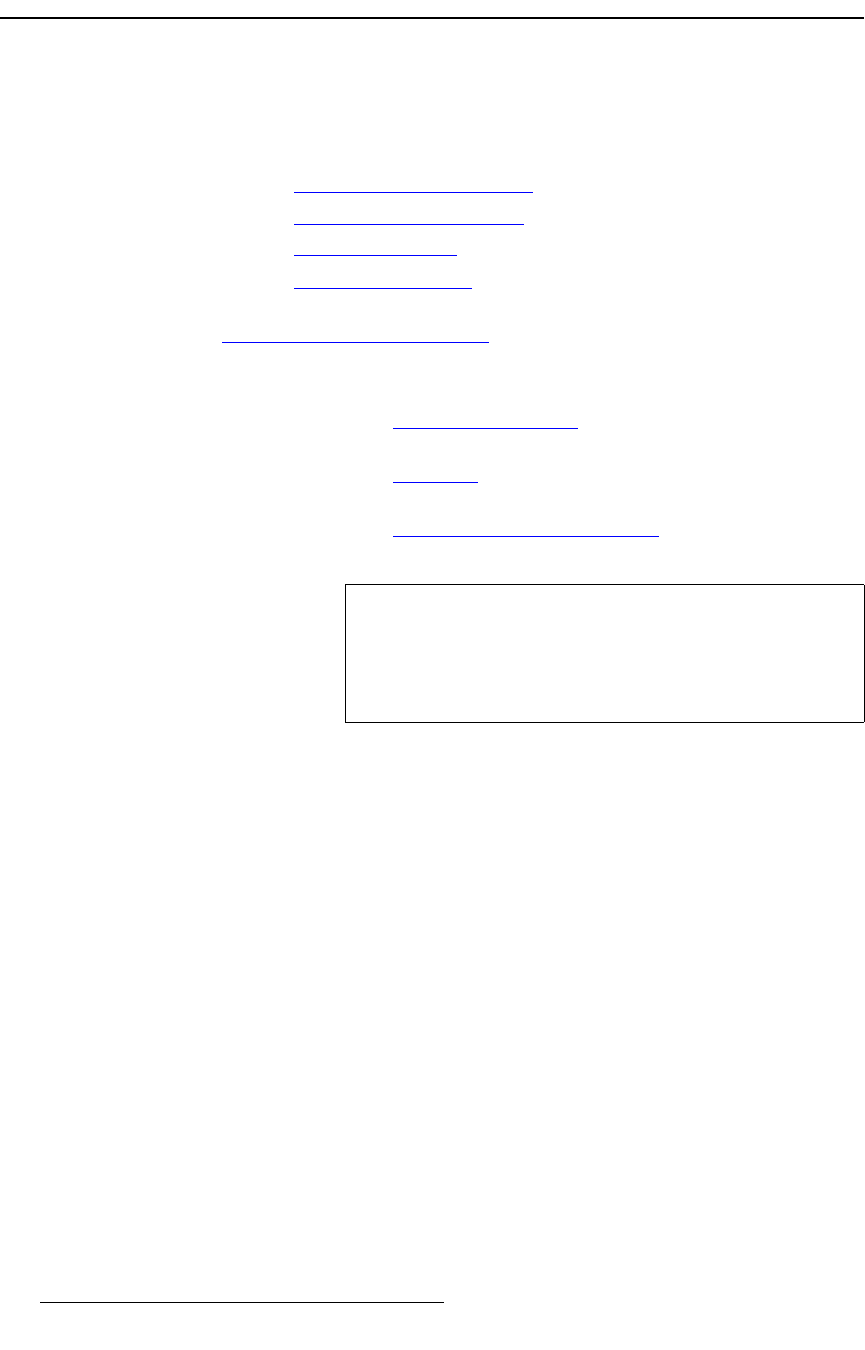
100 PresentationPRO-II • User’s Guide
6. Operations
Prerequisites
mêÉêÉèìáëáíÉë
Prior to using the PresentationPRO-II system in a live event, please ensure the following:
• All system inputs, background (or DSK) and the LOGO are properly configured.
In Chapter 5, refer to the following sections for details:
~ “Comprehensive Input Setup“ on page 90.
~ “Setting up the Background“ on page 93.
~ “Setting up the DSK“ on page 96.
~ “Setting up the LOGO“ on page 98.
• Ensure that you are familiar with all front panel controls. In Chapter 2, refer to the
“
PresentationPRO-II Front Panel“ section on page 15 for details.
• Ensure that you are familiar with all system menus, and in particular, the
operational menus. In Chapter 4, refer to the following sections for details:
~ Refer to the “PIP Adjustment Menu“ section on page 57 for details on
all PIP adjustments.
~ Refer to the “Key Menu“ section on page 65 for details on all Key
adjustments.
~ Refer to the “Input Source Adjustment Menu“ section on page 71 for
details on all input source adjustments.
Tip
As you review each function in this chapter, it is
recommended that you try out each mode and feature at the
PresentationPRO-II panel itself — using a fully configured
system consisting of a projector, Program monitor, and all the
necessary sources.


















