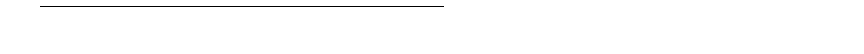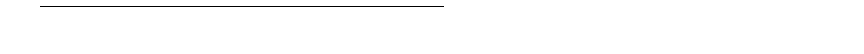
150 PresentationPRO-II • User’s Guide
Index
program EDID . . . . . . . . . . . . . . . . . . . . .93
reestablish local control . . . . . . . . . . . . .116
remove Key from program . . . . . . . . . . .106
remove PIP from program . . . . . . . . . . .103
return to factory default . . . . . . . . . . . . . .87
save set up . . . . . . . . . . . . . . . . . . . . . . . .98
save still frame in permanent memory . . 119
set background mode . . . . . . . . . . . . . . .108
set up DVI input as background . . . . . . . .94
set up DVI input as DSK . . . . . . . . . . . . . .96
set up LOGO . . . . . . . . . . . . . . . . . . . . . .98
set up matte color as background . . . . . .94
set up output . . . . . . . . . . . . . . . . . . . . . . .88
set up projector . . . . . . . . . . . . . . . . . . . . .88
set up still frame as background . . . . . . . .95
set up still frame as DSK . . . . . . . . . . . . .97
setup inputs, comprehensive . . . . . . . . . .90
transition Key to program . . . . . . . . . . . .105
transition LOGO to program . . . . . . . . . .113
transition PIP to program . . . . . . . . . . . .102
transition to live DVI background . . . . . .109
transition to matte color . . . . . . . . . . . . .109
transition to still frame . . . . . . . . . . . . . .109
use freeze . . . . . . . . . . . . . . . . . . . . . . . .114
use full screen . . . . . . . . . . . . . . . . . . . .114
use remote control . . . . . . . . . . . . . . . . .116
use reset . . . . . . . . . . . . . . . . . . . . . . . . .114
use this guide . . . . . . . . . . . . . . . . . . . . . . .2
work with layers . . . . . . . . . . . . . . . . . . .102
Hue . . . . . . . . . . . . . . . . . . . . . . . . . . . . . .37, 64
Hyperlinks . . . . . . . . . . . . . . . . . . . . . . . . . . . . .2
f
ID, unit . . . . . . . . . . . . . . . . . . . . . . . . . . . . . . .83
Image effects menu description . . . . . . . . . . . .63
Information, cables and adapters . . . . . . . . . .23
Input
acquisition menu . . . . . . . . . . . . . . . . . . .33
configuration menu description . . . . . . . .34
connection chart . . . . . . . . . . . . . . . . . . . .24
flexibility, analog . . . . . . . . . . . . . . . . . . . .14
HD-SDI . . . . . . . . . . . . . . . . . . . . . . . . . . .12
menu description . . . . . . . . . . . . . . . . . . .30
menu functions . . . . . . . . . . . . . . . . . . . . .30
menu tree . . . . . . . . . . . . . . . . . . . . . . . . .29
pre and sub menus . . . . . . . . . . . . . . . . . .32
resolution specifications . . . . . . . . . . . . .129
SD-SDI . . . . . . . . . . . . . . . . . . . . . . . . . . .12
setup prerequisites, comprehensive . . . . .90
setup prerequisites, quick . . . . . . . . . . . . .89
source adjustment menu description . . . .72
source adjustment menu functions . . . . . .72
source adjustment menu tree . . . . . . . . . .71
specifications . . . . . . . . . . . . . . . . . . . . .122
sync type . . . . . . . . . . . . . . . . . . . . . . . . .31
type . . . . . . . . . . . . . . . . . . . . . . . . . . . . . .31
Inputs
analog . . . . . . . . . . . . . . . . . . . . . . . . . . . .12
background and DSK . . . . . . . . . . . . . . . .13
Inspection . . . . . . . . . . . . . . . . . . . . . . . . . . . .22
Installation
block diagram . . . . . . . . . . . . . . . . . . . . . .25
equipment list . . . . . . . . . . . . . . . . . . . . . .25
hardware . . . . . . . . . . . . . . . . . . . . . . . . .21
rack-mount . . . . . . . . . . . . . . . . . . . . . . . .22
safety precautions . . . . . . . . . . . . . . . . . .22
site preparation . . . . . . . . . . . . . . . . . . . . .22
unpacking and inspection . . . . . . . . . . . . .22
Interval (frames), strobe . . . . . . . . . . . . . . . . .64
Invert . . . . . . . . . . . . . . . . . . . . . . . . . . . . . . . .63
mode . . . . . . . . . . . . . . . . . . . . . . . . .66, 78
IP address, set . . . . . . . . . . . . . . . . . . . . . . . . .84
h
Key . . . . . . . . . . . . . . . . . . . . . . . . . . . . . . . . . .3
adjustment menu description . . . . . . . . . .69
button . . . . . . . . . . . . . . . . . . . . . . . . . . . .19
cancel transition . . . . . . . . . . . . . . . . . . .106
change to PIP . . . . . . . . . . . . . . . . . . . . .106
detect menu description . . . . . . . . . . . . . .47
menu description . . . . . . . . . . . . . . . . . . .66
menu tree . . . . . . . . . . . . . . . . . . . . . . . . .65
modifying . . . . . . . . . . . . . . . . . . . . . . . .107
priority . . . . . . . . . . . . . . . . . . . . . . . . . . . . .7
remove from program . . . . . . . . . . . . . . .106
sub menu description . . . . . . . . . . . . . . . .67
transition to program . . . . . . . . . . . . . . .105
type . . . . . . . . . . . . . . . . . . . . . . . . . . . . . .66
Keying . . . . . . . . . . . . . . . . . . . . . . . . . . . . . . . .5
Keypad backlight menu description . . . . . . . . .56
Knobs, rotary . . . . . . . . . . . . . . . . . . . . . . . . . .17
i
Layer . . . . . . . . . . . . . . . . . . . . . . . . . . . . . . . . .3
functions section . . . . . . . . . . . . . . . . . . . .15
functions section, description . . . . . . . . . .19
functions, working with . . . . . . . . . . . . . .114
overview . . . . . . . . . . . . . . . . . . . . . . . . . . .6
working with . . . . . . . . . . . . . . . . . . . . . .102
LOGO . . . . . . . . . . . . . . . . . . . . . . . . . . . . . . . .3
button . . . . . . . . . . . . . . . . . . . . . . . . . . . .20
clear from program . . . . . . . . . . . . . . . . .113
input setup menu description . . . . . . . . . .82
input setup menu functions . . . . . . . . . . .82
setup . . . . . . . . . . . . . . . . . . . . . . . . . . . . .98
source black . . . . . . . . . . . . . . . . . . . . . . .82
transition to program . . . . . . . . . . . . . . .113