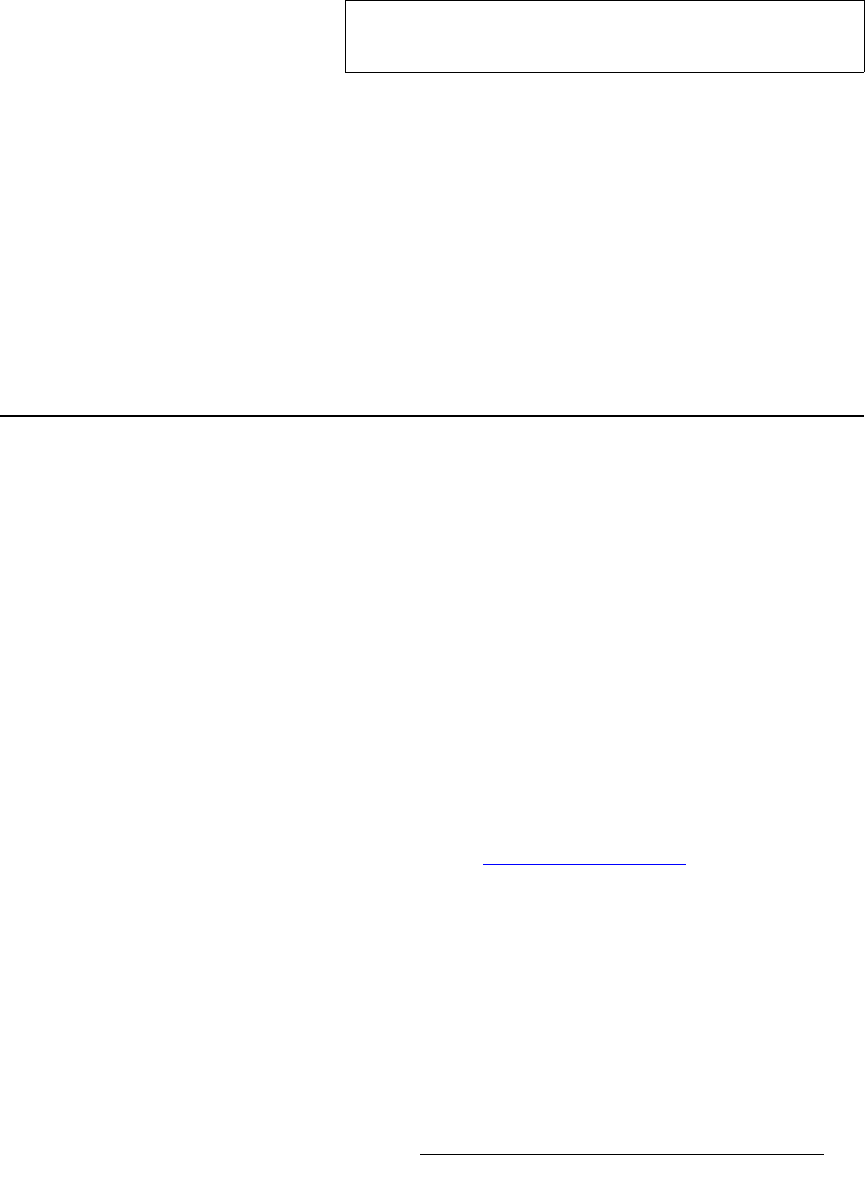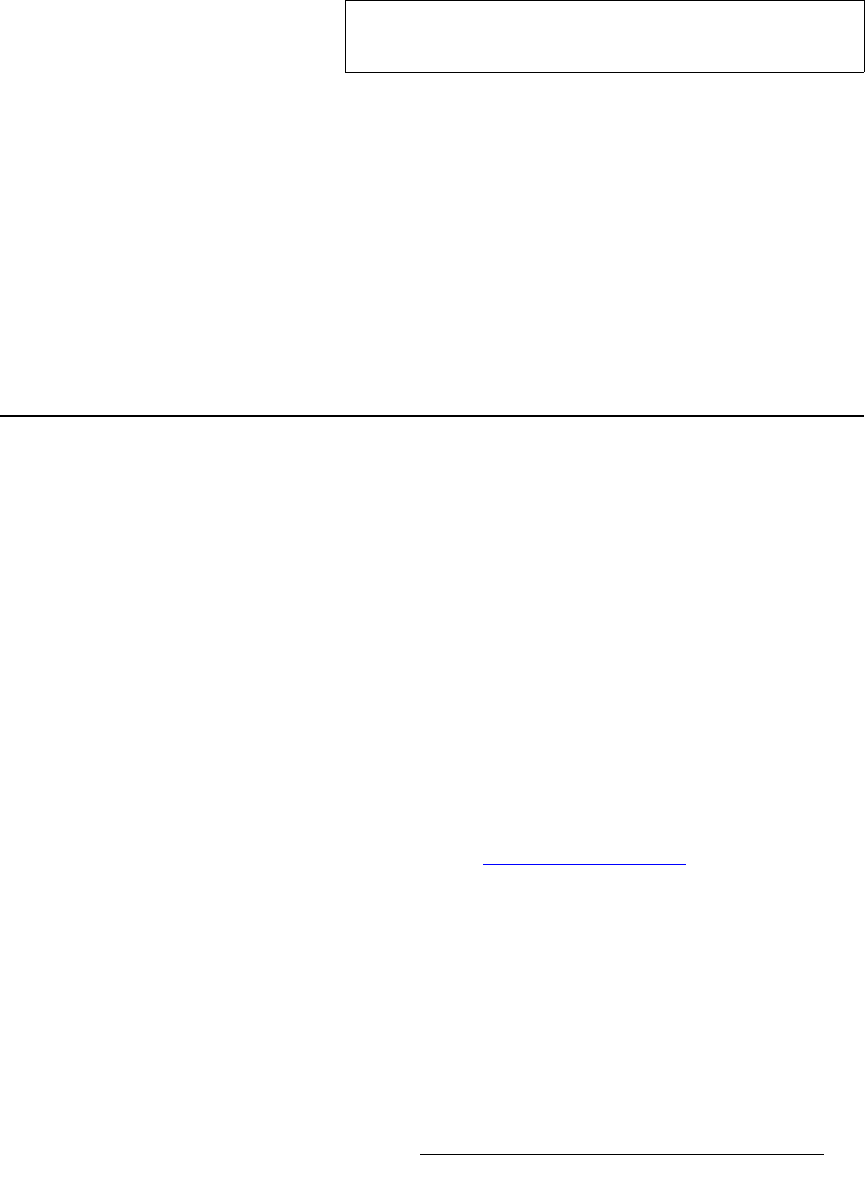
PresentationPRO-II • User’s Guide 139
`K==réÖê~ÇáåÖ=pçÑíï~êÉ
Ethernet Upgrade Method
13. It takes approximately 6 minutes to load the flash memory using the Serial
method. When complete, the Flash Loader utility displays the “
Upload
Complete
” message. Click OK to continue.
14. Cycle power on the PresentationPRO-II unit, and exit the Flash Loader utility.
15. On PresentationPRO-II, perform a factory reset.
a. From the Home Menu, press {SYSTEM} to access the System Menu.
b. From the System Menu, press {RESET} to display the Reset Menu.
c. On the Reset Type line, select FACTORY.
d. Press {RESET}. When the confirmation screen appears, press {YES} to
reset the system to factory default values.
16. On PresentationPRO-II, verify that the new software has been loaded correctly:
a. From the Home Menu, press {SYSTEM} to access the System Menu.
b. From the System Menu, press {SW VER} to display the Software
Version Menu
, then verify the new version.
bíÜÉêåÉí=réÖê~ÇÉ=jÉíÜçÇ
Use the following steps to upgrade PresentationPRO-II software using an Ethernet
connection to your PC:
1. Ensure that your PC (or laptop) uses the Windows
®
2000 or XP operating
systems.
2. Ensure that your PC (or laptop) has RS-232 Serial Terminal software installed,
such as
HyperTerminal. This software enables the PC to send serial commands
to the PresentationPRO-II unit.
3. Please note the following important points:
~ Do not connect PresentationPRO-II to a Local Area Network (LAN) with
an existing DHCP server running.
~ The factory default IP address for the PresentationPRO-II system is
192.168.0.10, so the PC will use 192.168.0.191 as its IP address.
4. Download the latest PresentationPRO-II firmware update from the web:
a. On the web, navigate to http://video.folsom.com.
b. Click “Downloads” to access the Downloads Page.
c. Using the “Select Video Product” pull-down menu, click
PresentationPRO-II.
d. In the “Software” section, click the Download button for the latest
version of code.
e. When the File Download Dialog appears, click Save to save the file to
your computer.
Warning
Use caution when performing this step, as all saved files and
saved still frames will be erased.