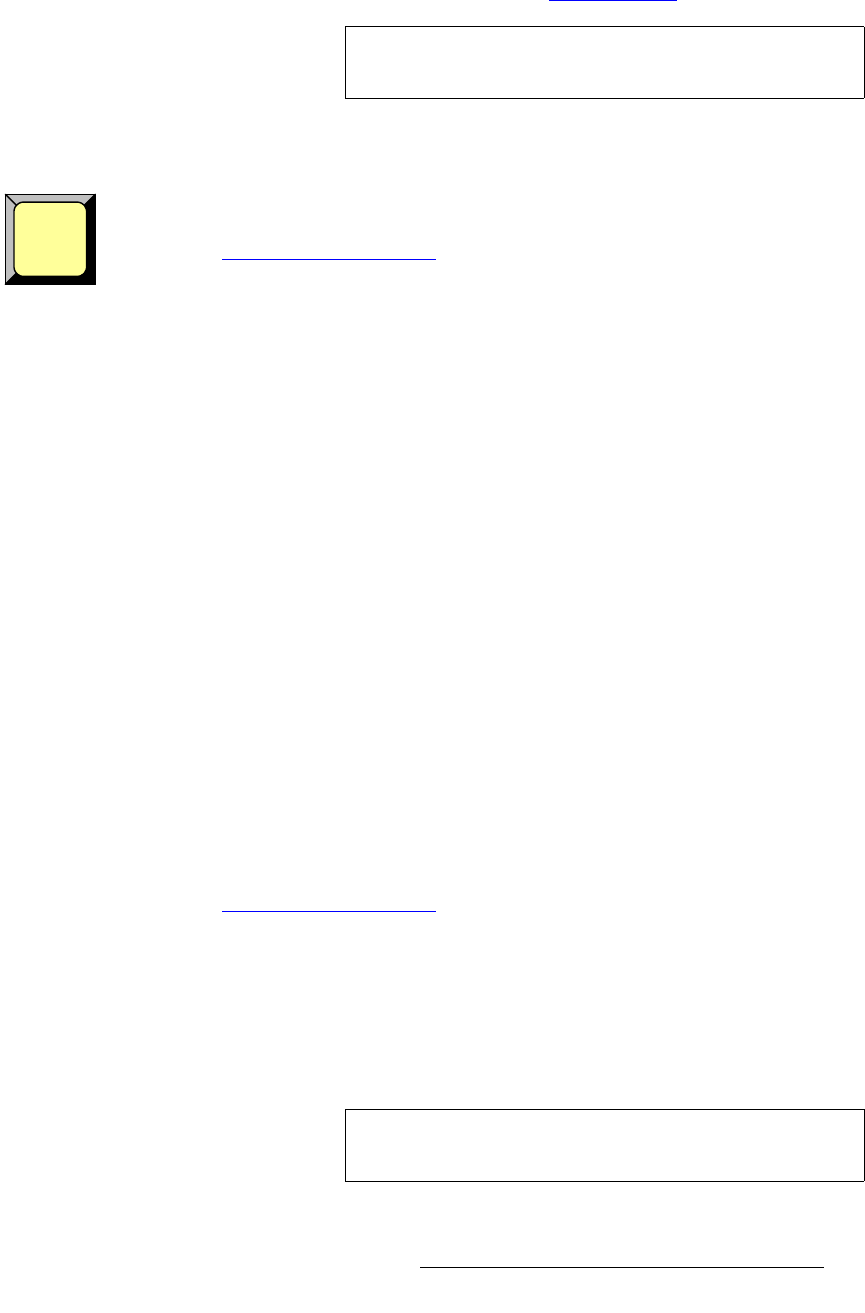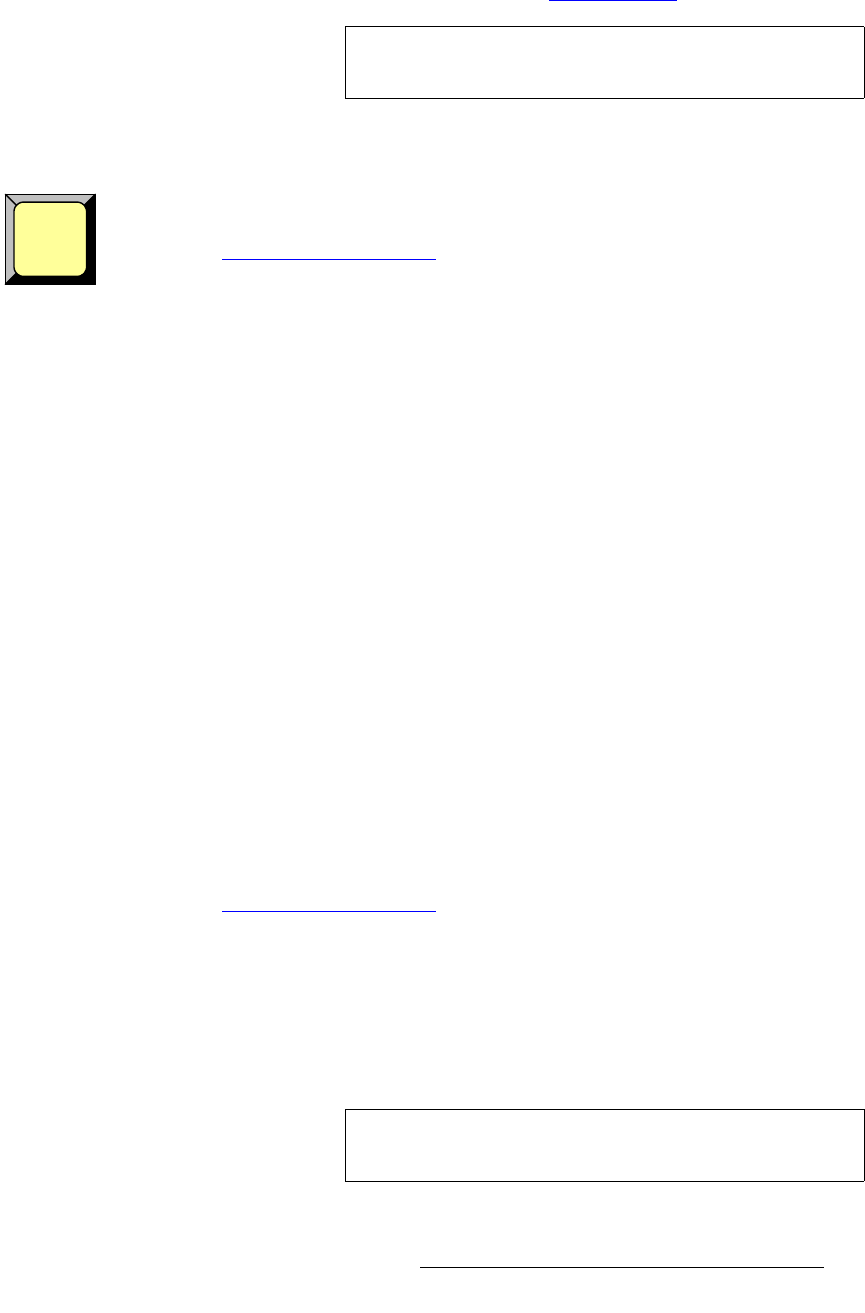
PresentationPRO-II • User’s Guide 103
6. Operations
Working with Layers
5. Adjust the PIP’s size, position, border, shadow, source image, cropping and
"special effects" as desired. Refer to the “
Modifying PIPs“ section on page 104.
oÉãçîáåÖ=~=mfm=Ñêçã=mêçÖê~ã
Use the following steps to remove a PIP from Program:
1. Ensure that you have preset the desired transition type and rate. Refer to the
"
Working with Transitions" section on page 115 for details.
2. In the Layer Functions Section, ensure that the PIP button is blinking. If not,
press
PIP to display the PIP Adjustment Menu. On the Source Selection Bus,
the source associated with the PIP will be lit solid.
3. In the Layer Functions Section, press CLEAR to "pend" the removal of the PIP.
The
CLEAR button will blink to indicate that the operation is pending.
4. In the Layer Functions Section, press TRANS. The TRANS button lights during
the interval, and at the conclusion of the transition, the
Home Menu appears.
`~åÅÉääáåÖ=~=mfm=qê~åëáíáçå
Use the following steps to cancel a PIP transition.
S Assumption: A PIP transition has been selected, and the PIP button is
blinking.
1. In the Layer Functions Section, press PIP. The button stops blinking, and the
pending transition is cancelled. Please note:
~ If there is no source currently on Program, the PIP button turns off.
~ If there is a source currently on Program, the PIP button stops blinking
but remains lit.
`Ü~åÖáåÖ=~=mfm=íç=~=hbv
Use the following steps to change a PIP to a Key.
S Assumption: A PIP is currently on Program.
1. Ensure that you have preset the desired transition type and rate. Refer to the
"
Working with Transitions" section on page 115 for details.
2. In the Layer Functions Section, press KEY. Please note:
~ The KEY button blinks and the PIP button remains lit solid.
~ The Key Menu appears, and the source associated with the PIP lights
solid on the
Source Selection Bus.
3. If desired, select a new key source on the Source Selection Bus. The pending
source blinks and the current PIP source remains lit solid.
Tip
Ensure that you establish the PIP’s initial size and position
before your live event begins.
CLEAR
Note
If you do not select a new source, the current source will be
used. It will transition off as a PIP, and back on as a Key.