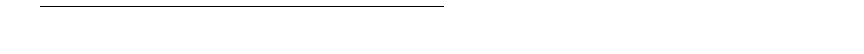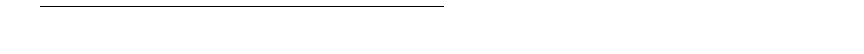
148 PresentationPRO-II • User’s Guide
Index
input setup menu functions . . . . . . . . . . .76
input setup menu tree . . . . . . . . . . . . . . . .74
Backlight, buttons . . . . . . . . . . . . . . . . . . . . . .56
Baud Rate . . . . . . . . . . . . . . . . . . . . . . . . . . . .50
BG . . . . . . . . . . . . . . . . . . . . . . . . . . . . . . . . . . .3
BG/DSK
button . . . . . . . . . . . . . . . . . . . . . . . . . . . .19
button usage . . . . . . . . . . . . . . . . . . . . . . .75
cancel BG or DSK transition . . . . . . . . . . 111
clear BG or DSK from program . . . . . . .112
input setup menu functions . . . . . . . . . . .76
key DVI source in DSK mode . . . . . . . . .110
key still frame in DSK mode . . . . . . . . . .110
mode selection . . . . . . . . . . . . . . . . . . . . .75
set background mode . . . . . . . . . . . . . . .108
setup menu description . . . . . . . . . . . . . .75
transition to live DVI background . . . . . .109
transition to matte color . . . . . . . . . . . . .109
transition to still frame . . . . . . . . . . . . . .109
Black LOGO source . . . . . . . . . . . . . . . . . . . . .82
Block diagram, installation . . . . . . . . . . . . . . . .25
Blue
contrast and brightness . . . . . . . . . . . . . .37
matte . . . . . . . . . . . . . . . . . . . . . . . . .68, 78
Border menu description . . . . . . . . . . . . . . . . .60
Brightness . . . . . . . . . . . . . . . . . . . . . . . . .31, 55
Burst test pattern . . . . . . . . . . . . . . . . . . . . . . .42
Bus source selection . . . . . . . . . . . . . . . . . . . .15
Button
backlight . . . . . . . . . . . . . . . . . . . . . . . . . .56
BG/DSK . . . . . . . . . . . . . . . . . . . . . . . . . .19
CLEAR . . . . . . . . . . . . . . . . . . . . . . . . . . .20
color, use of . . . . . . . . . . . . . . . . . . . . . . .16
FREEZE . . . . . . . . . . . . . . . . . . . . . . . . . .20
FULL SCREEN . . . . . . . . . . . . . . . . . . . . .20
KEY . . . . . . . . . . . . . . . . . . . . . . . . . . . . .19
LOGO . . . . . . . . . . . . . . . . . . . . . . . . . . . .20
PIP . . . . . . . . . . . . . . . . . . . . . . . . . . . . . .19
RESET . . . . . . . . . . . . . . . . . . . . . . . . . . .20
TRANS . . . . . . . . . . . . . . . . . . . . . . . . . . .20
`
Cable information . . . . . . . . . . . . . . . . . . . . . .23
Calibration, touch screen . . . . . . . . . . . . . .26, 87
Capture
format . . . . . . . . . . . . . . . . . . . . . . . . . . . .81
still frame . . . . . . . . . . . . . . . . . . . . . . . . .76
still frames . . . . . . . . . . . . . . . . . . . .80, 117
Change history . . . . . . . . . . . . . . . . . . . . . . . . vi
Chapter structure . . . . . . . . . . . . . . . . . . . . . . . .1
Chart, input connection . . . . . . . . . . . . . . . . . .24
Chassis handles . . . . . . . . . . . . . . . . . . . . . . .15
CLEAR button . . . . . . . . . . . . . . . . . . . . . . . . .20
Clip . . . . . . . . . . . . . . . . . . . . . . . . . . . . . . . . .66
DSK . . . . . . . . . . . . . . . . . . . . . . . . . . . . .78
Clock Phase . . . . . . . . . . . . . . . . . . . . . . . . . .35
Color
balance menu description . . . . . . . . . . . .37
border . . . . . . . . . . . . . . . . . . . . . . . . . . . .60
space . . . . . . . . . . . . . . . . . . . . . . . . .31, 40
Communications specifications . . . . . . . . . . .124
Company address . . . . . . . . . . . . . . . . . . . . . . iii
Configuration
monitor layout . . . . . . . . . . . . . . . . . . . . .101
operation . . . . . . . . . . . . . . . . . . . . . . . .101
Connector
analog 15-pin D pinouts . . . . . . . . . . . . .126
DVI pinouts . . . . . . . . . . . . . . . . . . . . . . .125
Ethernet pinouts . . . . . . . . . . . . . . . . . . .127
serial pinouts . . . . . . . . . . . . . . . . . . . . .128
Console port setup menu description . . . . . . .50
Contact information . . . . . . . . . . . . . . . . . . . .134
sales . . . . . . . . . . . . . . . . . . . . . . . . . . . .134
Contrast . . . . . . . . . . . . . . . . . . . . . . . . . . .31, 55
Conventions . . . . . . . . . . . . . . . . . . . . . . . . . . . .2
Copyright . . . . . . . . . . . . . . . . . . . . . . . . . . . . . . ii
Crop
background . . . . . . . . . . . . . . . . . . . . . . . .76
menu description . . . . . . . . . . . . . . . . . . .61
type . . . . . . . . . . . . . . . . . . . . . . . . . . . . . .61
Custom aspect ratio . . . . . . . . . . . . . . . . . . . . .38
Customer service . . . . . . . . . . . . . . . . . . . . . .134
a
Data bits . . . . . . . . . . . . . . . . . . . . . . . . . . . . . .50
Definitions . . . . . . . . . . . . . . . . . . . . . . . . . . . . .3
Delete frame from memory . . . . . . . . . . . . . . .81
Description
layer functions section . . . . . . . . . . . . . . .19
source selection bus . . . . . . . . . . . . . . . . .18
touch screen menu section . . . . . . . . . . .17
Destination, remote control . . . . . . . . . . . . . . .84
Diagnostics setup menu description . . . . . . . .45
Digital program output . . . . . . . . . . . . . . . . . . .13
Display
calibration . . . . . . . . . . . . . . . . . . . . . . . . .26
settings menu description . . . . . . . . . . . . .55
Documentation
conventions . . . . . . . . . . . . . . . . . . . . . . . .2
symbols . . . . . . . . . . . . . . . . . . . . . . . . . . .2
terms . . . . . . . . . . . . . . . . . . . . . . . . . . . . .2
DSK
adjustment menu functions . . . . . . . . . . .78
clip . . . . . . . . . . . . . . . . . . . . . . . . . . . . . .78
fill source . . . . . . . . . . . . . . . . . . . . . . . . .78
gain . . . . . . . . . . . . . . . . . . . . . . . . . . . . . .78
input . . . . . . . . . . . . . . . . . . . . . . . . . . . . .13
invert mode . . . . . . . . . . . . . . . . . . . . . . . .78
key type . . . . . . . . . . . . . . . . . . . . . . . . . .78
LOS . . . . . . . . . . . . . . . . . . . . . . . . . . . .101