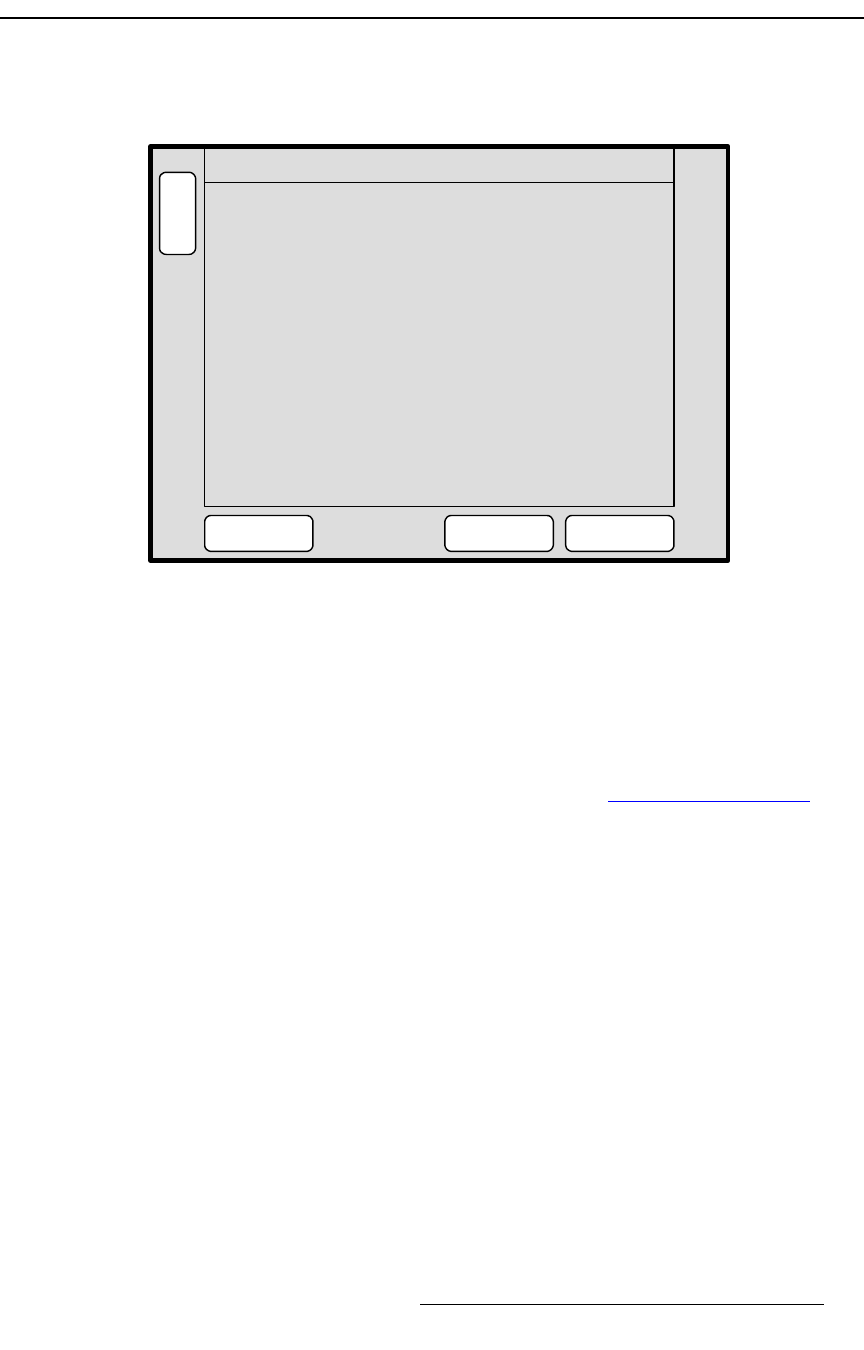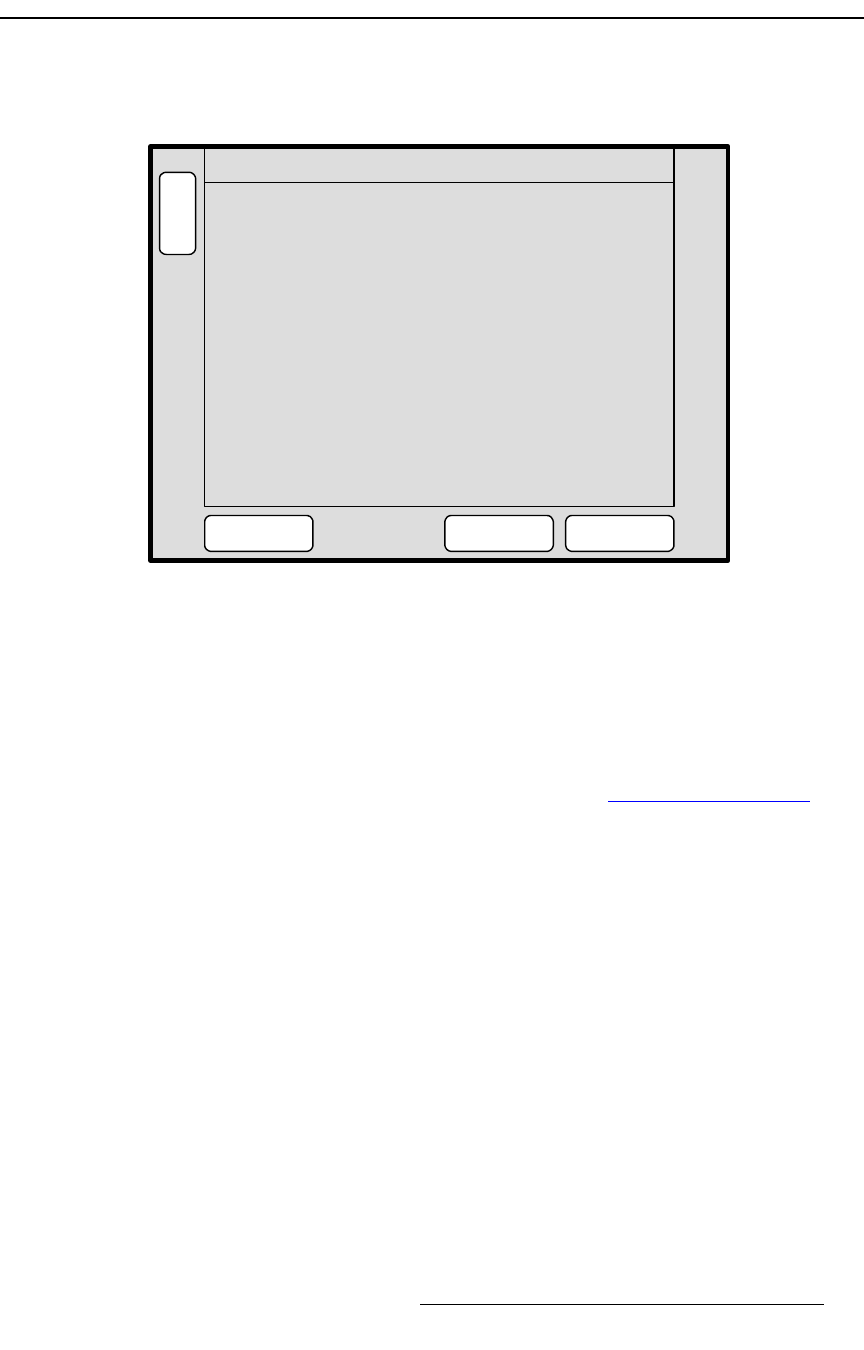
PresentationPRO-II • User’s Guide 55
4. Menu Orientation
Display Settings Menu
aáëéä~ó=pÉííáåÖë=jÉåì
The Display Settings Menu enables you to adjust the displays brightness and contrast, as
well as calibrate the display. A sample menu is shown below:
Figure 4-27. Display Settings Menu (sample)
The following display adjustments are provided:
• Brightness — use the top rotary knob to adjust the display’s brightness.
• Contrast — use the middle rotary knob to adjust the display’s contrast.
• Press {RESET} to return the display’s settings to factory default values.
• Press {LIGHT ADJUST} to adjust the backlight of the front panel buttons. The
Keypad Backlight Menu appears. Refer to the “Keypad Backlight Menu”
section on page 56 for details.
• Press {LCD CAL} to calibrate the touch screen display to your finger, or to a
stylus. Once pressed, you will be prompted to touch the center of a target three
times. At the conclusion of the procedure, the display is calibrated and the system
returns to the
Home Menu.
H
O
M
E
DISPLAY SETTINGS
Brightness 85
Contrast 97
B
R
I
T
E
C
O
N
T
R
A
S
T
RESET
LIGHT
ADJUST
LCD CAL