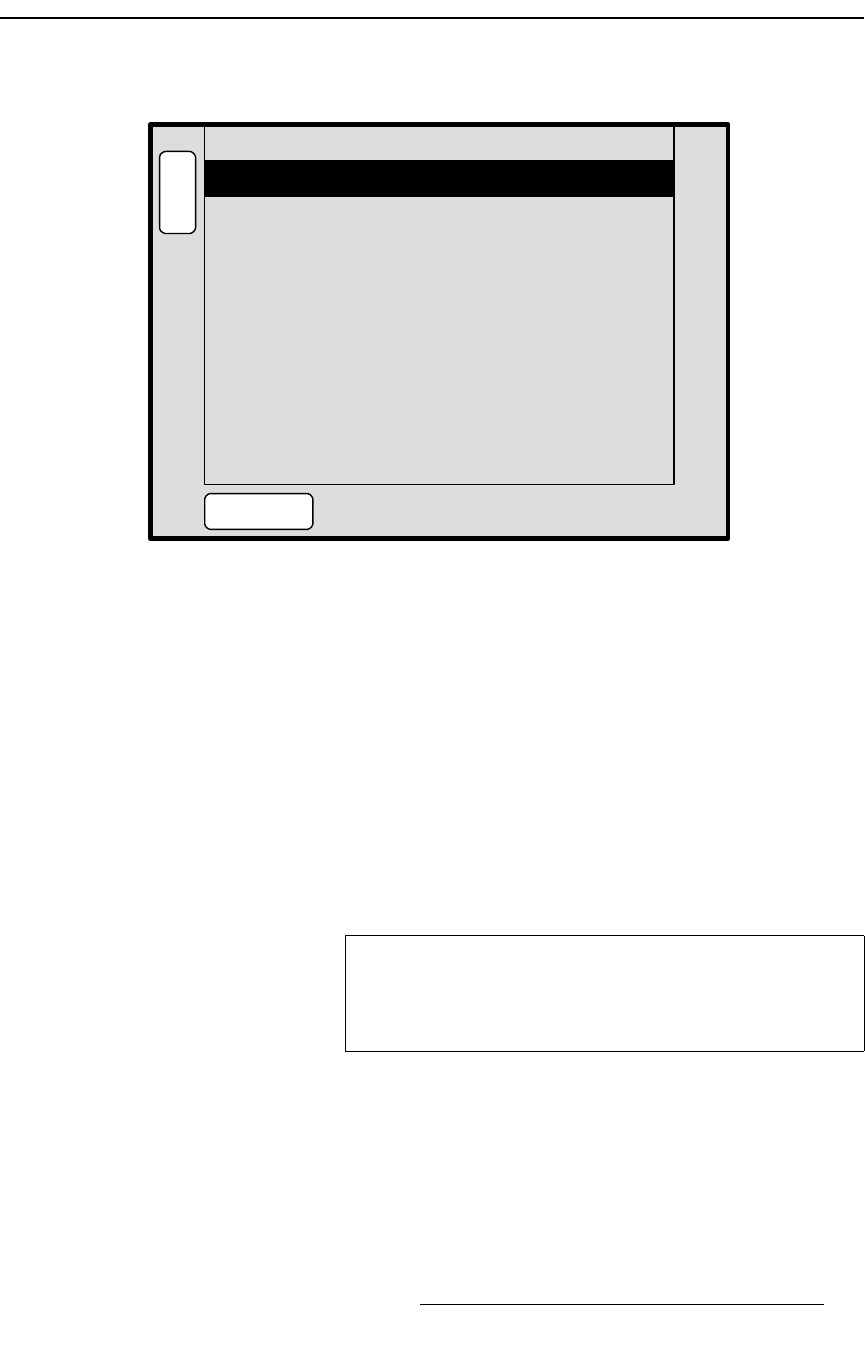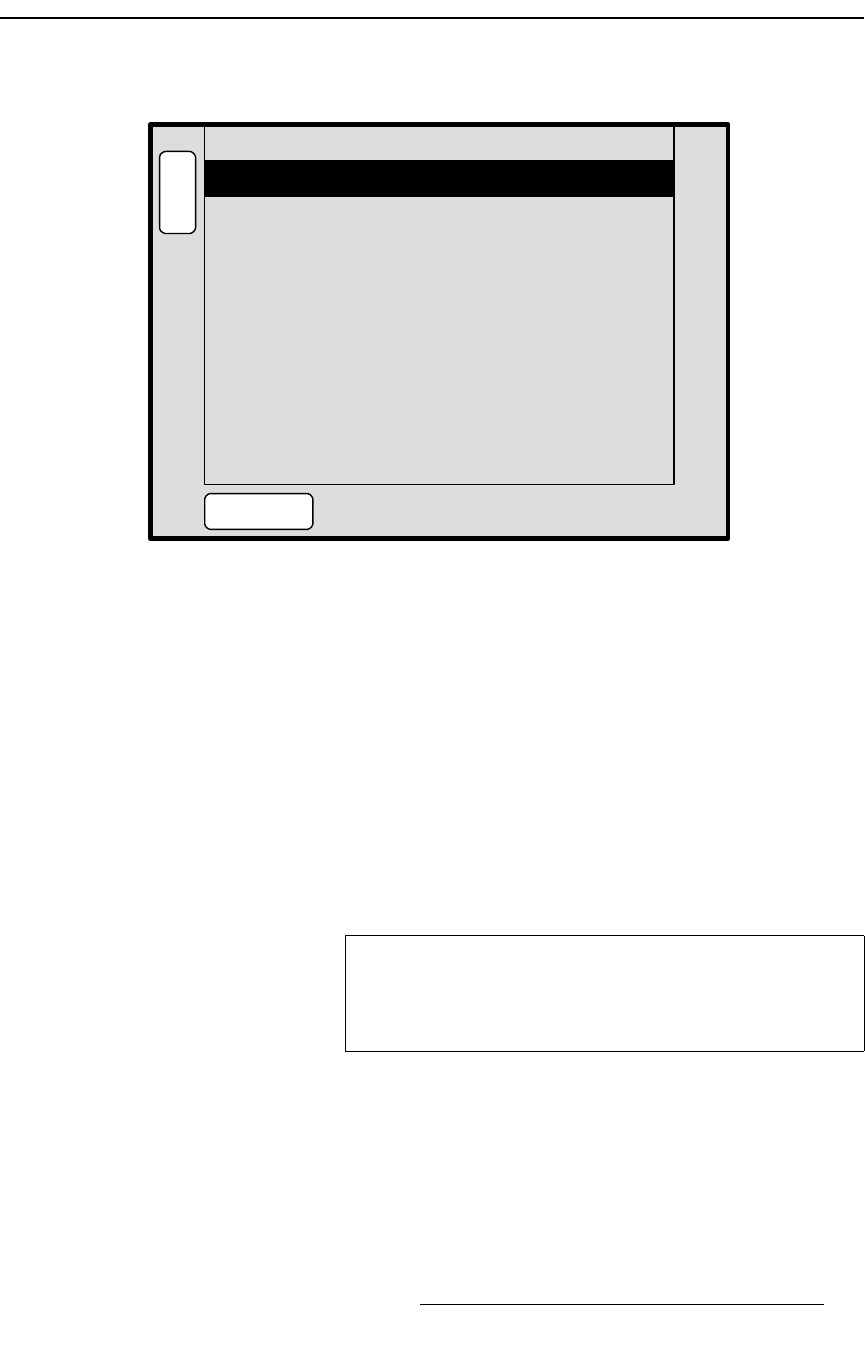
PresentationPRO-II • User’s Guide 83
4. Menu Orientation
Remote Control Menu
oÉãçíÉ=`çåíêçä=jÉåì
The figure below illustrates a sample Remote Control Menu:
Figure 4-50. Remote Control Menu (sample)
The Remote Control Menu serves two purposes:
• When using PresentationPRO-II on a standalone basis, the Remote Control
Menu
is used to set communications parameters for downloading software
updates via Ethernet.
• When PresentationPRO-II is controlled from an external controller, the Remote
Control Menu
is used to set the unit ID and enable/disable remote control itself.
To access the menu:
• Press {REMOTE CONTROL} on the Home Menu.
The following functions are provided:
• Unit ID — When PresentationPRO-II is controlled from an external controller, this
function sets the ID of the PresentationPRO-II chassis. The ID range is
1 to 32.
Unit IP: 192.168.0.10
Remote Control
Ctrlr IP:
[ Off ]
[ N/A ]
N
A
V
A
D
J
REMOTE CONTROL
Unit ID [ 1 ]
- - - - - STATUS - - - - -
No Connection
SAVE
Destination
Router [ Internal ]
[ Undefined ]
H
O
M
E
Important
Some external controllers will detect multiple IDs and prompt
the user to correct the problem. Only the first device will
connect to the console. Other devices with conflicting IDs will
be refused a connection.