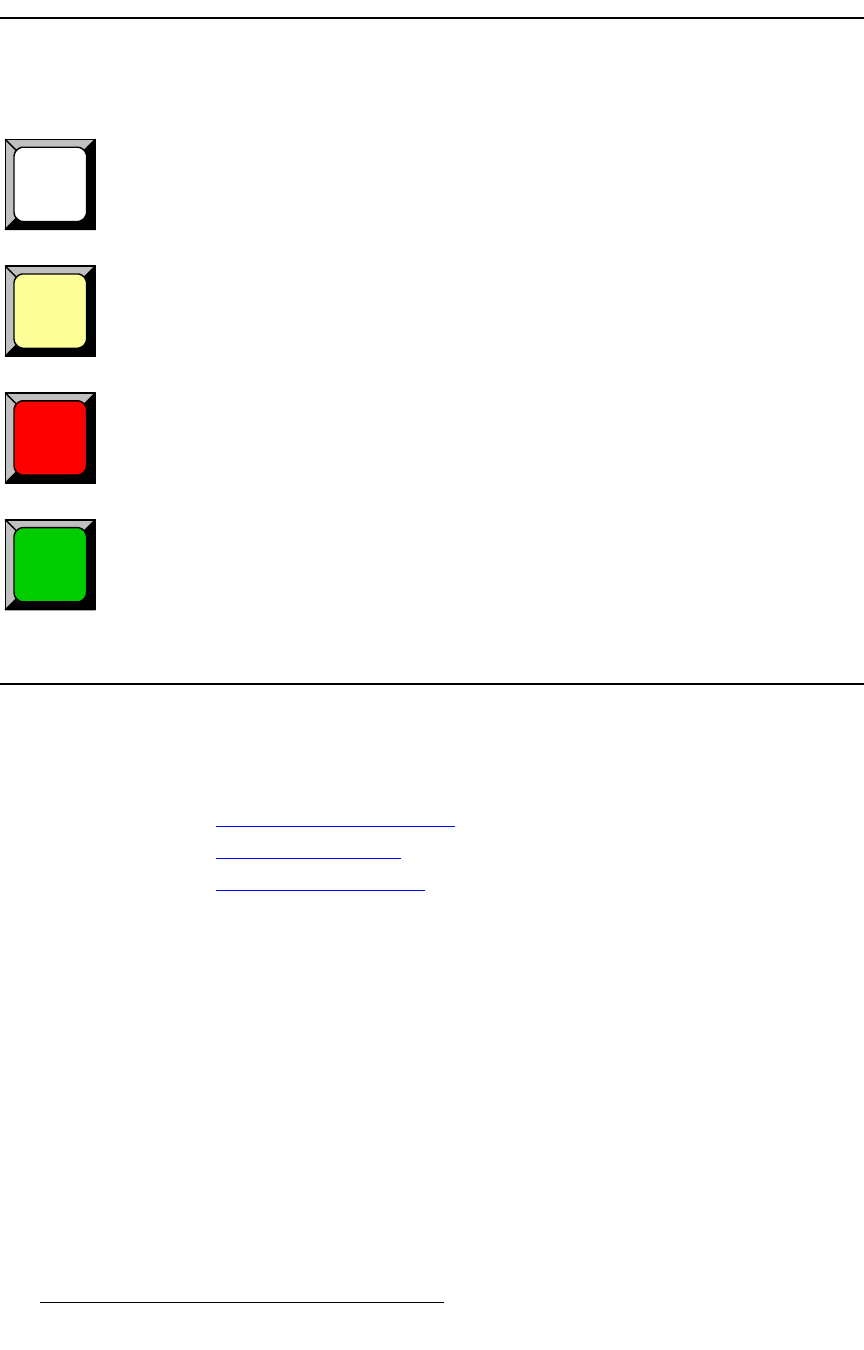
16 PresentationPRO-II • User’s Guide
2. Hardware Orientation
Use of Color
rëÉ=çÑ=`çäçê
Color plays an important “visual” role with the PresentationPRO-II’s front panel buttons:
White buttons are used for sources.
Yellow buttons are used for functions and modes. A yellow button always applies to the
active (blinking) layer. These functions include assigning a PIP or key to the active layer,
resetting or clearing the layer, and freezing the active layer. Yellow buttons are also used to
select both scaled sources (
Key, PIP) and unscaled sources (LOGO).
The
Red button is used for transitions.
The
Green button indicates the unscaled input source, which is shared between the
background and the DSK.
cêçåí=m~åÉä=pÉÅíáçåë
This section provides detailed descriptions and illustrations of each front panel section.
The following topics are discussed:
• Touch Screen Menu Section
• Source Selection Bus
• Layer Functions Section
1
PIP
TRANS
BG/DSK


















